Konica Minolta bizhub 360 User Manual
Page 128
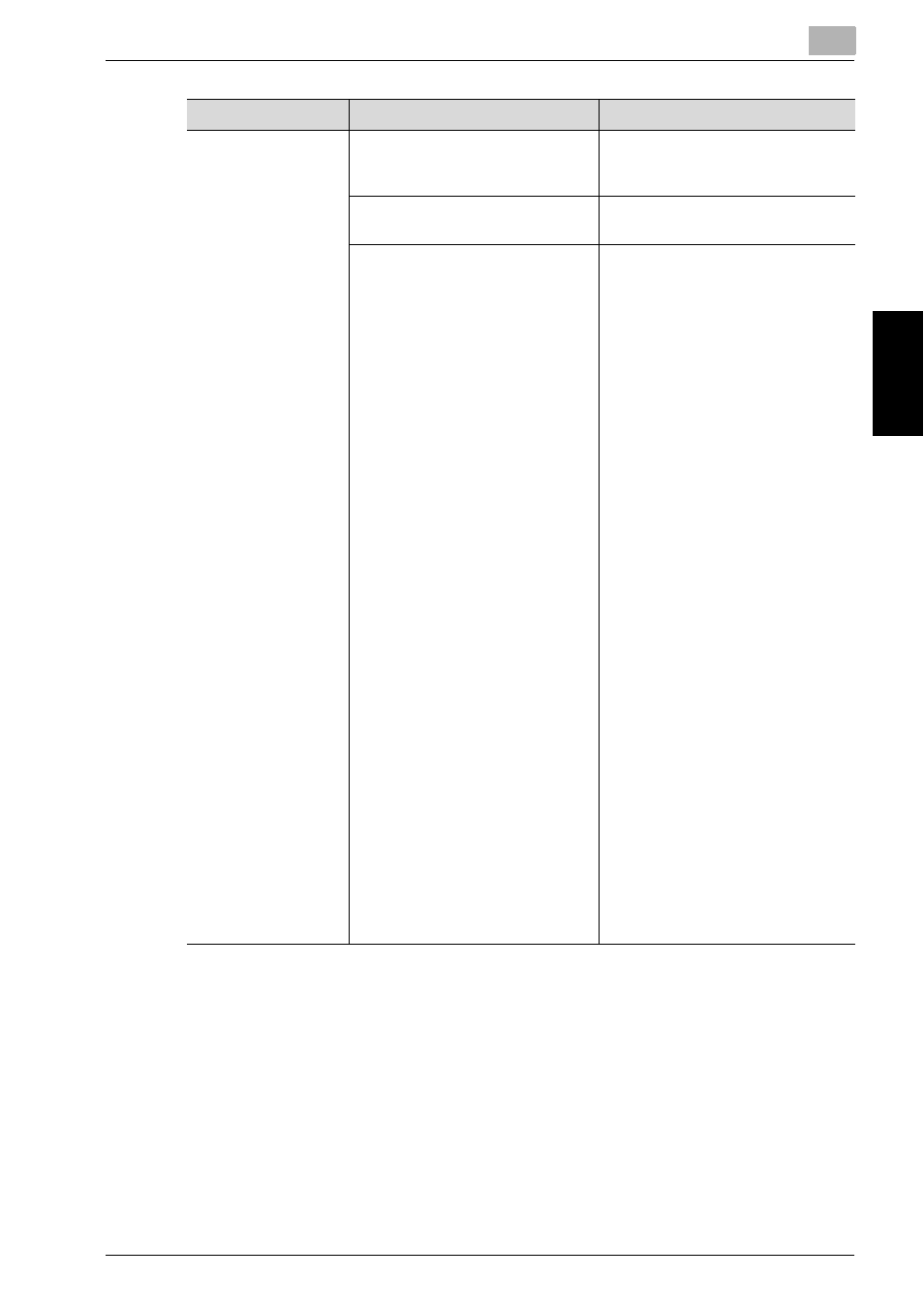
Specifying Settings From the Control Panel
3
bizhub 360
3-3
Sp
ec
ifyin
g
Set
tin
gs
F
ro
m
th
e
Co
nt
ro
l Pa
ne
l
Chapter 3
Administrator Setting
Outputs the destinations, sub-
jects, and text that are registered
in this machine in a list.
“One-Touch Registration List” on
page 3-36
Creates a filing number box.
“Creating Annotation User Boxes”
on page 3-41
Specifies basic settings to use the
machine on a network.
“Specifying Network Settings” on
page 3-45
“TCP/IP Settings” on page 3-46
“NetWare Settings” on page 3-54
“http Server Settings” on
page 3-59
“FTP Settings” on page 3-66
“SMB Settings” on page 3-69
“AppleTalk Settings” on page 3-73
“Enabling LDAP Settings” on
page 3-75
“Setting Up LDAP Settings” on
page 3-77
“Search Default Setting” on
page 3-86
“E-Mail TX (SMTP) Settings” on
page 3-87
“E-Mail RX (POP) Settings” on
page 3-95
“Device Settings” on page 3-99
“Time Adjustment Settings” on
page 3-101
“Status Notification Settings” on
page 3-104
“Total Counter Report Setting” on
page 3-106
“PING Confirmation” on
page 3-111
“SLP Settings” on page 3-115
“LPD Settings” on page 3-116
“Prefix/Suffix Settings” on
page 3-117
“Action for Invalid Certificate” on
page 3-121
“SNMP Settings” on page 3-123
“Bonjour Setting” on page 3-129
“TCP Socket Setting” on
page 3-131
“OpenAPI Settings” on page 3-133
Item
Description
Reference
