Konica Minolta bizhub PRO C500 User Manual
Page 15
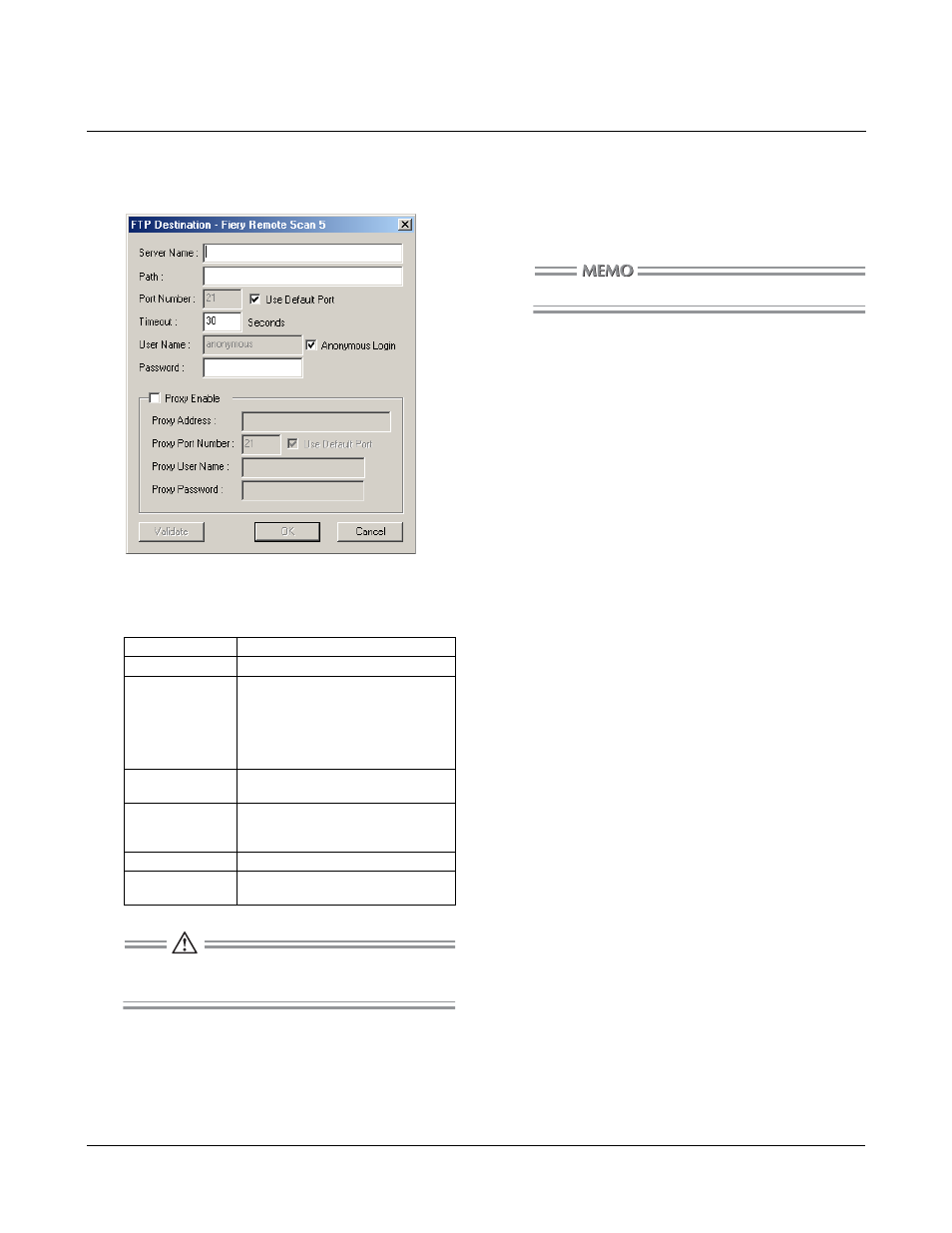
Upload Job to FTP Server (Continued)
15
7.
Click [Edit FTP].
The FTP Destination window appears.
8.
Enter the FTP server address and other
information.
If wrong Port Number is entered, network failure may
occur. Basically, do not change the Port Number.
9.
Click [OK].
The destination select window appears.
10.
From the File Format drop-down list,
select the file format from PDF, TIFF
and JPEG.
JPEG is available only for color images.
11.
Click [Send].
The job is uploaded onto the FTP server.
Server Name
Enter the FTP server host address.
Path
Enter a directory in the FTP server.
Port Number
Enter the Port Number the FTP server
uses. (usually, 21) If wrong Port Num-
ber is entered, network failure may
occur. Do not change the Port Number
unless allowed by the network adminis-
trator.
Timeout
Enter Timeout value for FTP server
connection.
User Name
Enter the User name. If it is Anony-
mous FTP, check the Anonymous
Login.
Password
Enter the password.
Proxy Enable
Check when you want to transmit data
via proxy.
- Magicolor 3100 (42 pages)
- PAGEPRO 9100 (178 pages)
- Magicolor 3100 (28 pages)
- 1300 Series (4 pages)
- bizhub PRO 1200 (31 pages)
- bizhub PRO 920 (76 pages)
- bizhub PRO 920 (8 pages)
- BIZHUB PRO bizhubPRO920 (410 pages)
- bizhub PRO C5500 (12 pages)
- bizhub PRO 920 (178 pages)
- C203 (45 pages)
- Magicolor 2480 MF (46 pages)
- SU3 (112 pages)
- IP-511 (122 pages)
- C652 (6 pages)
- bizhub 180 (256 pages)
- Image Controller IC-205 (106 pages)
- SU-502 (156 pages)
- FK-505 (190 pages)
- bizhub 162 (256 pages)
- Copier 2223 (123 pages)
- 920 (76 pages)
- 7075 (311 pages)
- Magicolor 2300DL (50 pages)
- MAGICOLOR 2300 (72 pages)
- MAGICOLOR 2300 (172 pages)
- MAGICOLOR 2300 (34 pages)
- MAGICOLOR 2300 (156 pages)
- MAGICOLOR 2300 (182 pages)
- FAX2900/FAX3900 (60 pages)
- magicolor 4690MF (9 pages)
- magicolor 1690MF (285 pages)
- magicolor 1690MF (12 pages)
- magicolor 1690MF (325 pages)
- magicolor 1690MF (113 pages)
- magicolor 1690MF (2 pages)
- magicolor 1690MF (49 pages)
- magicolor 2550DN A00V014 (67 pages)
- PagePro 1250E (2 pages)
- 7450 (9 pages)
- magicolor 2430 DL (4 pages)
- BIZHUB 250/350 (14 pages)
- PagePro 5650EN (394 pages)
- magicolor 4650 (260 pages)
- PagePro 5650EN (46 pages)
