2 preparation for twain/wia scanning, Checking a lan cable for connection, Checking the network settings – Konica Minolta bizhub C3850 User Manual
Page 90: Operating environment of computer, Installing the scanner driver (windows), Preparation for twain/wia scanning -3, Checking the network settings -3
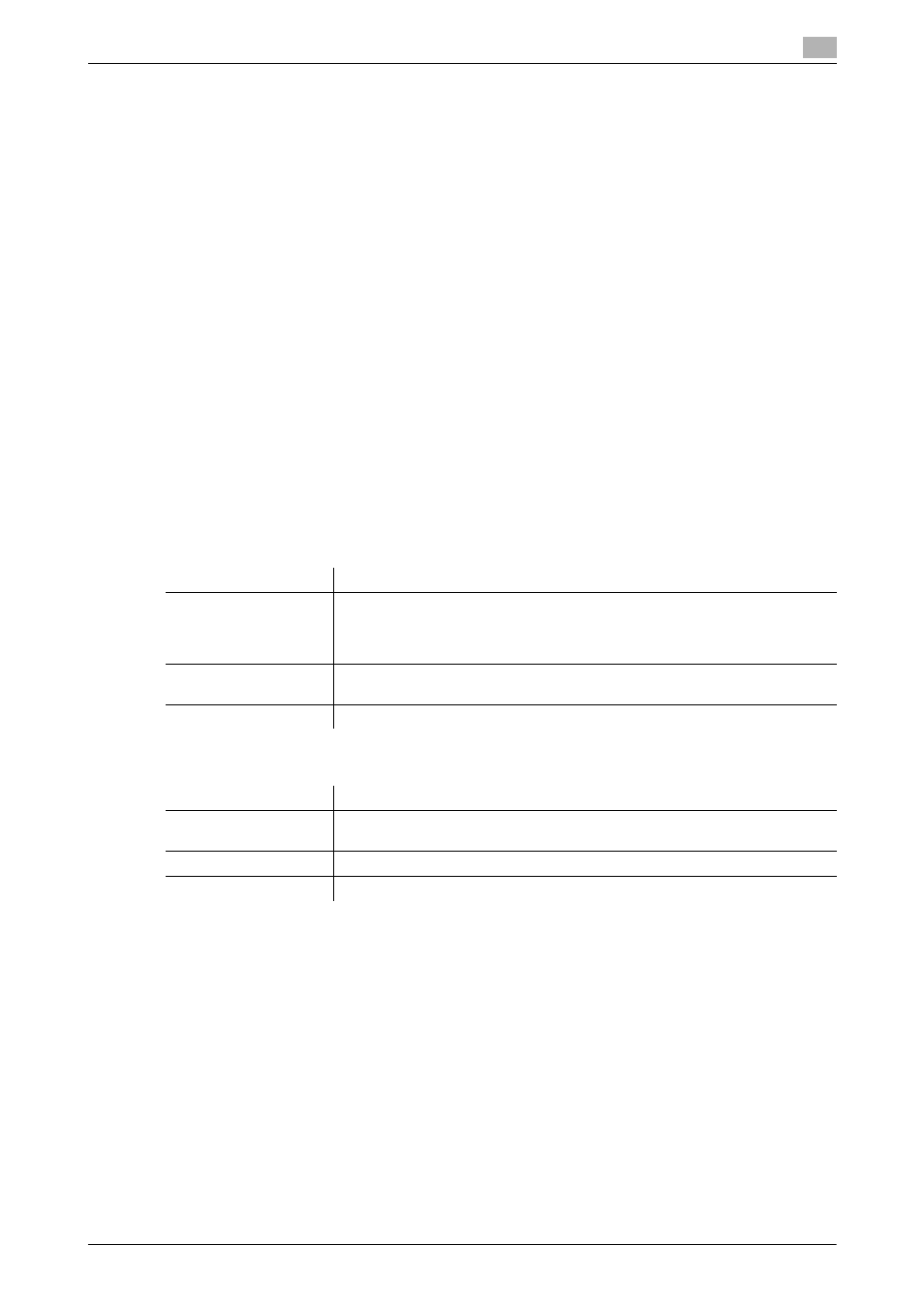
[Scan Functions]
9-3
9.2
Preparation for TWAIN/WIA scanning
9
9.2
Preparation for TWAIN/WIA scanning
9.2.1
Machine side: Operations required to use this function (for administrators)
Checking a LAN cable for connection
Check that a LAN cable connected to the network is connected to the LAN port of this machine.
Checking the network settings
Print out the Configuration Page, then check that an IP address is assigned to this machine.
To print out the Configuration Page, select [Utility] - [User Settings] - [Printer Settings] - [Print Reports] - [Con-
figuration Page].
d
Reference
If no IP address is assigned to this machine, you will need to configure the network. For details, refer to [Quick
Start Guide].
9.2.2
Computer side: Operations required to use this function
Operating environment of computer
In Windows:
In Mac OS:
Installing the scanner driver (Windows)
Install the scanner driver from the CD-ROM supplied with this machine to a computer.
0
Administrator privileges are required to perform this task.
0
Use the Driver & Utilities CD-ROM.
1
Insert the CD-ROM for the scanner driver into the CD-ROM drive of the computer.
% Make sure that the installer starts, then proceed to Step 2.
% If the installer does not start, open the scanner driver folder on the CD-ROM, double-click [Auto-
Run.exe], then proceed to Step 3.
% If the [User Account Control] window appears, click [Continue] or [Yes].
2
Click [Scanner].
The scanner driver installer starts.
Item
Specifications
Supported operating
systems
Windows XP/Vista/7/8/8.1/Server 2003/Server 2008 (32 bit)
Windows XP/Vista/7/8/8.1/Server 2003/Server 2008/Server 2008 R2/Server
2012/Server 2012 R2 (64 bit)
* For the latest information such as the service pack, refer to Readme.
CPU
Any processor of the same or higher specifications as recommended for your
operating system
Memory
Memory capacity as recommended for your operating system
Item
Specifications
Supported operating
systems
Mac OS X (10.3.9, 10.4.x, 10.5.x, 10.6.x, 10.7.x, 10.8.x, 10.9.x)
CPU
PowerPC, Intel Processor
Memory
Memory capacity as recommended for your operating system
