Konica Minolta bizhub C3850 User Manual
Page 42
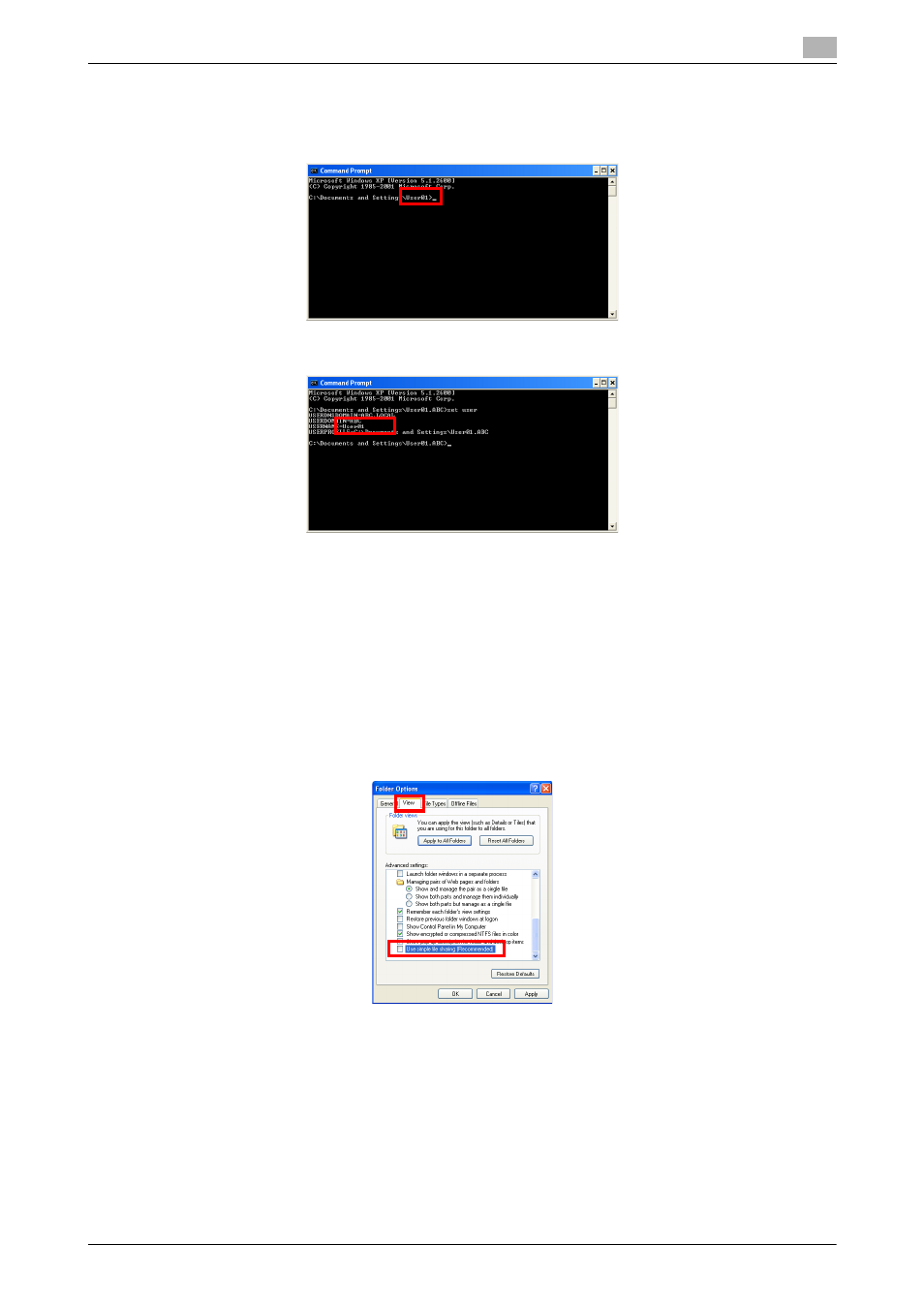
[Scan Functions]
3-11
3.2
Preparation for SMB Send
3
4
Check the name of the user who logs in to the computer.
% The user name is required to configure folder sharing settings and specify destinations. Write down
the user name.
% For domain users, type in "set user", and check the user name.
Then, close the window.
Next, create a folder where to send the scanned original data, and start sharing.
5
Create a new folder in any place, and name it.
% The folder name is required to specify a destination. Write down the folder name.
% Specify the folder name using alphanumeric characters.
6
Double-click the folder, and select [Tools] - [Folder Options..].
7
Click the [View] tab, and clear the [Use simple file sharing (Recommended)] check box.
Click [OK], and close the window.
8
Right-click on the closed folder, then click [Sharing and Security..].
