Rightfax server support and requirements – Konica Minolta OpenText RightFax User Manual
Page 6
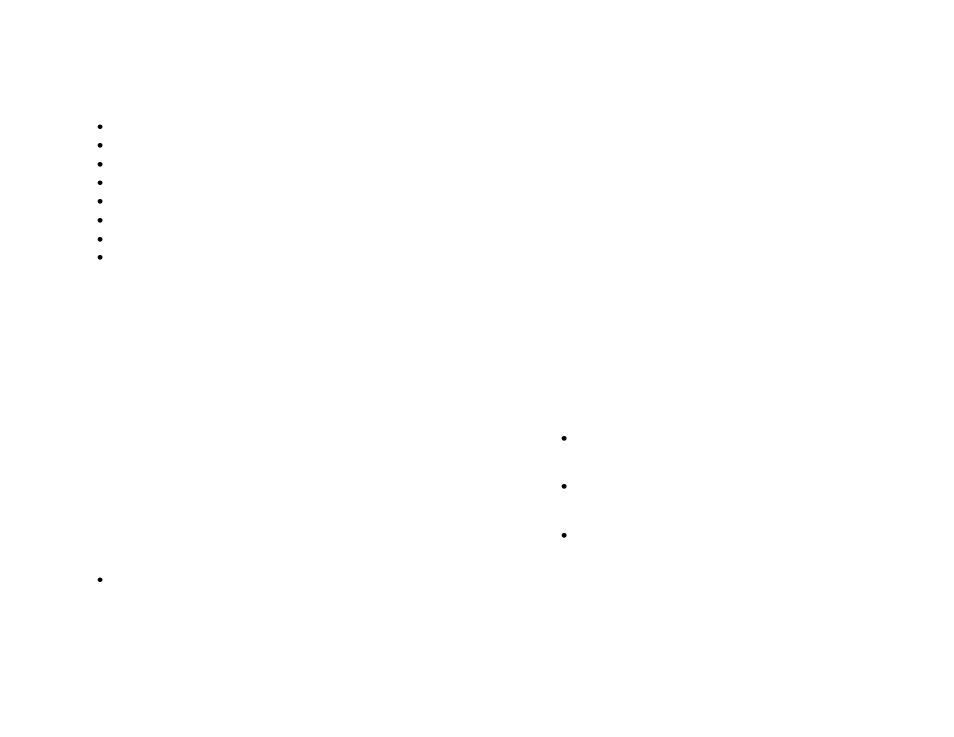
Localization support
The following languages are supported by the Native Connector
for Konica Minolta MFP:
English
French
French-Canadian
Japanese
Italian
Spanish
German
Portuguese (Brazil)
By default, the application appears in the language of the device.
If the device language is not supported, English is used.
RightFax Server Support and Requirements
The OpenText RightFax Native Connector for Konica Minolta MFP
is installed as part of RightFax 10.5 but must be purchased
separately and activated through the Product Licensing Utility.
Refer to the
RightFax Installation Guide
for specific information on
server requirements and instructions for installing and activating
optional modules.
Note
If you have upgraded a system that did not previously include
EDC, you may need to add EDC separately. Run the RightFax Product
Suite installer from the Windows control panel (Programs and Features
or Add/Remove Programs). On the Select Features page of the
installation wizard, select External Document Connector and follow the
on-screen prompts.
Also required:
IIS 7.0 or later with File Transfer Protocol (FTP) Services enabled
OpenText Konica Minolta bEST Native MFP Conn. for RightFax 10.5
Administrator’s Guide
6
Configuring a Walkup Account for Guest Users
When RightFax 10.5 is installed, a user called Walkup is
automatically created. The OpenText RightFax Native Connector
for Konica Minolta MFP is designed to use the Walkup account so
users can create and send faxes from the Konica Minolta MFP
device even i
f they don’t have a RightFax user account. The
features that are available to these users depend upon how the
Walkup user is configured. If you want to provide a general
phonebook for guest users, you must create a phonebook for the
Walkup account. If you want to allow users to send documents as
e-mail, you must configure the Walkup account to use e-mail. For
information about creating a user and configuring user profiles,
refer to the
OpenText RightFax Administrator’s Guide
.
Users with accounts on the RightFax Server may log in at the
Konica Minolta MFP device using their RightFax user name and
password. Features for sending faxes that are available to the
user in the account are also made available on the Konica Minolta
MFP device.
The following lists RightFax requirements and recommendations
for users, including the Walkup user, to use the Konica Minolta
MFP to send faxes. Refer the
OpenText RightFax Administrator’s
Guide
for information about creating and configuring users.
Create or import a personal phonebook (Recommended. The
phonebook option will not appear in the Konica Minolta MFP
interface if the user account does not have a phonebook.)
Configure the account to send e-mail (Recommended. The
user will not have the option to send documents attached to
e-mail if the user account is not configured to send e-mail.)
Set up a default cover page for the account (All cover pages
available to the user are also available for use with the
Konica Minolta MFP device.)
Note:
The Native Connector for Konica Minolta MFP does not support
sending a single email to multiple recipients.
