To specify a destination though direct input, To specify a destination though direct input -11 – Konica Minolta bizhub 500 User Manual
Page 117
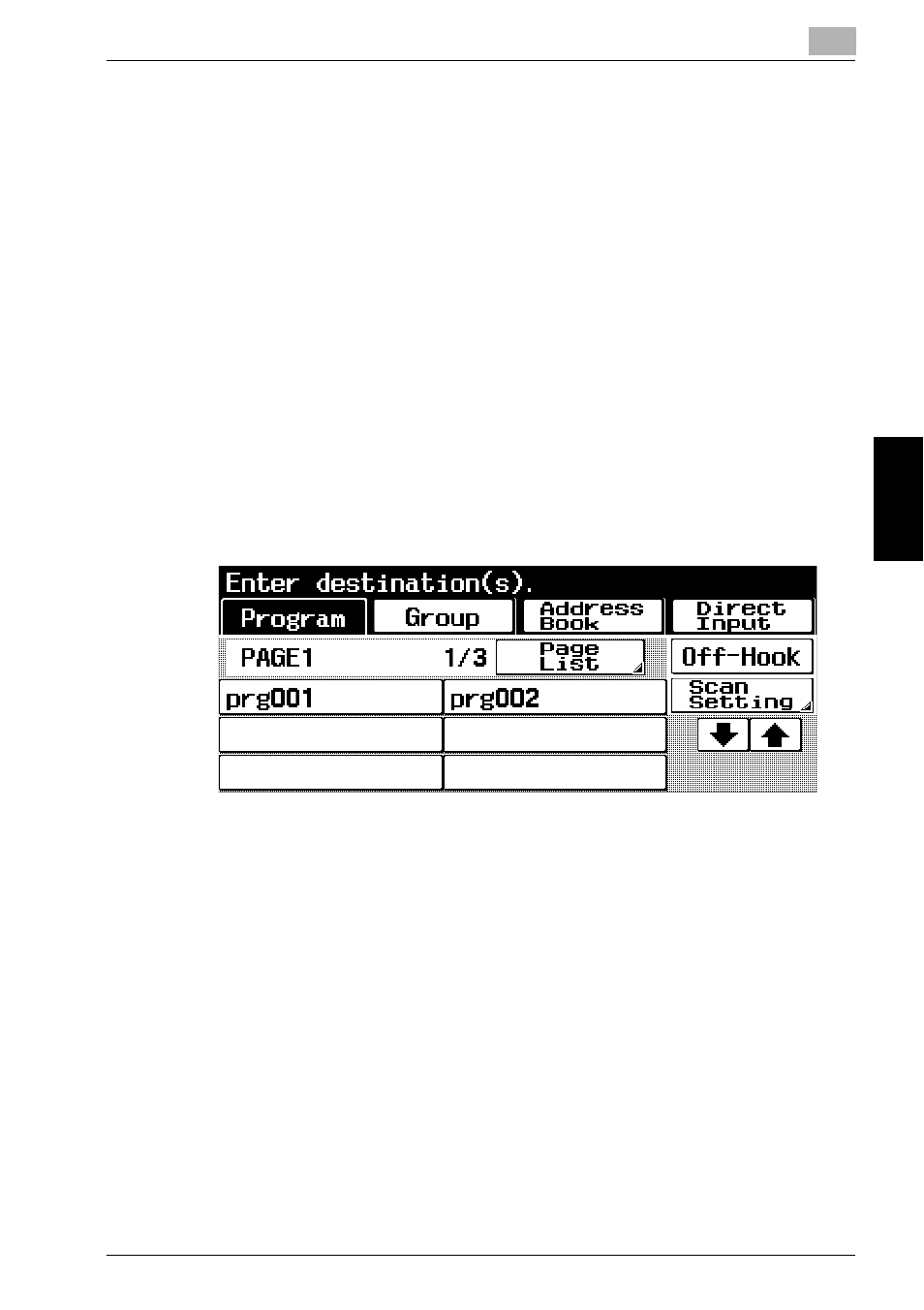
Using fax functions
4
bizhub 500/420
4-11
Us
ing fax
func
tions
Ch
apt
e
r 4
To specify a destination though direct input
With direct input, special dialing symbols, such as a
tone, pause or dash, can be entered. The fax number
can be typed in from the keypad or by specifying an
abbreviated dialing number.
[Direct Input] does not appear if [Manual Destination
Input] in the Security Setting Screen in Utility mode is
set to [Restrict]. For details on the setting for [Manual
Destination Input], contact your administrator.
1
Touch [Direct Input] on the Program Screen.
The Direct Input Screen will be displayed.
This manual is related to the following products:
