Konica Minolta bizhub 25 User Manual
Page 22
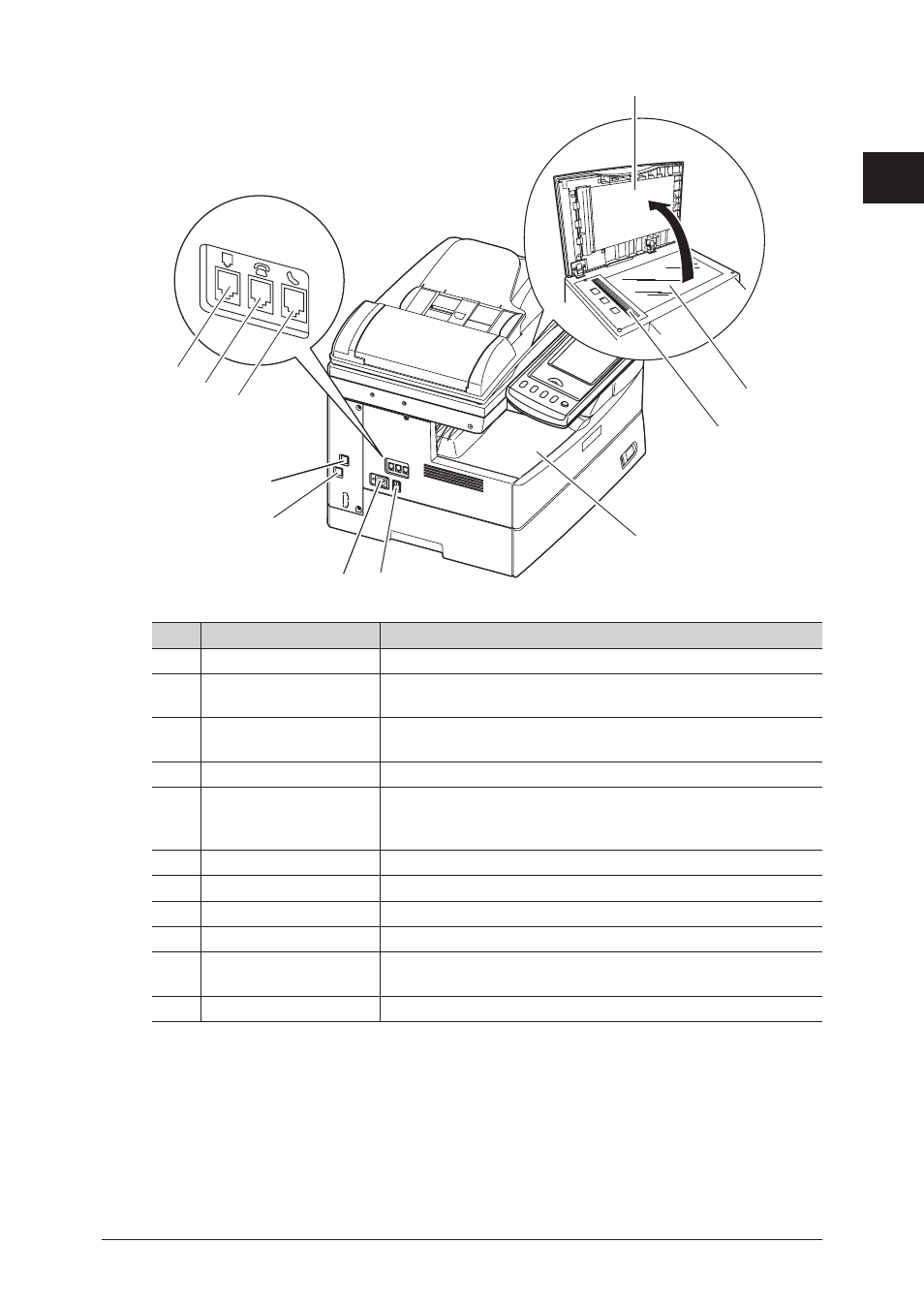
1
Introduction
Part Names and Functions 1-3
21
22
23
14
15
16
17
18
19
20
24
No.
Name
Description
14
Platen cover
This holds down the document.
15
Document glass
Align the document using the arrow at the top left side of the
glass as a guide.
16
ADF glass
This is where documents loaded in the ADF (Automatic
Document Feeder) are scanned.
17
Paper exit tray
Copy and print jobs will exit face down in this area.
18
Main power switch
This switch is used to turn the machine ON and OFF. Normally,
leave the power ON. Turn it OFF if you do not use the machine
for a long period of time or move it.
19
Power jack
Connect the power cord here.
20
Network connector
Connect the LAN cable here.
21
USB port
Connect the USB cable here.
22
Phone jack
Connect the optional telephone handset here.
23
External phone jack
Connect an external phone (such as an answering machine)
here.
24
Telephone line jack
Connect the modular cable here.
- Magicolor 3100 (42 pages)
- PAGEPRO 9100 (178 pages)
- Magicolor 3100 (28 pages)
- 1300 Series (4 pages)
- bizhub PRO 920 (178 pages)
- bizhub PRO 1200 (31 pages)
- bizhub PRO 920 (76 pages)
- bizhub PRO 920 (8 pages)
- BIZHUB PRO bizhubPRO920 (410 pages)
- bizhub PRO C5500 (12 pages)
- C203 (45 pages)
- Magicolor 2480 MF (46 pages)
- SU3 (112 pages)
- IP-511 (122 pages)
- C652 (6 pages)
- bizhub 180 (256 pages)
- Image Controller IC-205 (106 pages)
- SU-502 (156 pages)
- FK-505 (190 pages)
- bizhub 162 (256 pages)
- Copier 2223 (123 pages)
- 920 (76 pages)
- 7075 (311 pages)
- MAGICOLOR 2300 (182 pages)
- Magicolor 2300DL (50 pages)
- MAGICOLOR 2300 (72 pages)
- MAGICOLOR 2300 (172 pages)
- MAGICOLOR 2300 (34 pages)
- MAGICOLOR 2300 (156 pages)
- FAX2900/FAX3900 (60 pages)
- magicolor 4690MF (9 pages)
- magicolor 1690MF (285 pages)
- magicolor 1690MF (12 pages)
- magicolor 1690MF (325 pages)
- magicolor 1690MF (113 pages)
- magicolor 1690MF (2 pages)
- magicolor 1690MF (49 pages)
- magicolor 2550DN A00V014 (67 pages)
- PagePro 1250E (2 pages)
- 7450 (9 pages)
- magicolor 2430 DL (4 pages)
- BIZHUB 250/350 (14 pages)
- PagePro 5650EN (394 pages)
- magicolor 4650 (260 pages)
- PagePro 5650EN (46 pages)
