Configuration menu overview 48 – Konica Minolta Magicolor 2550 User Manual
Page 62
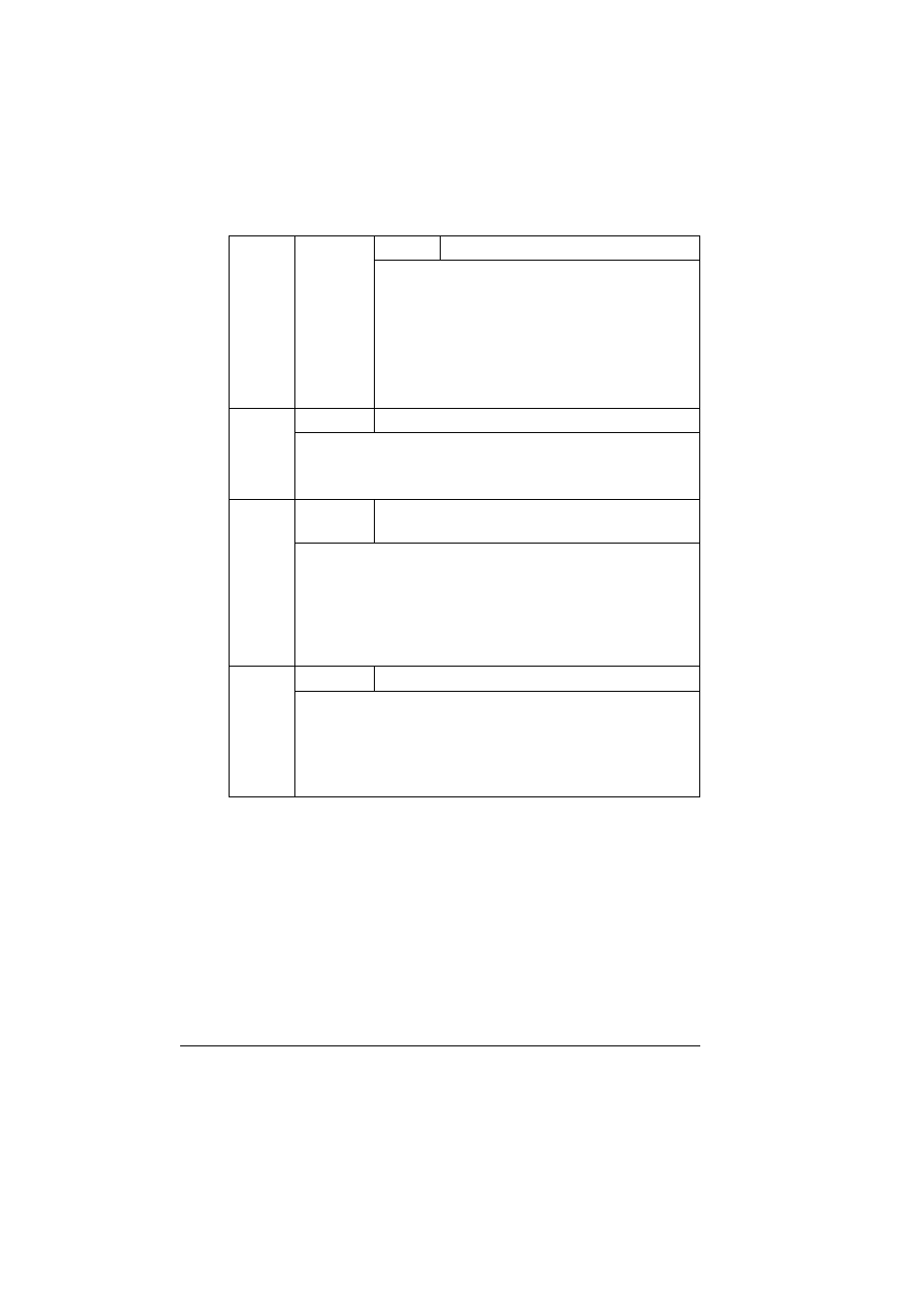
Configuration Menu Overview
48
SYSSTART
Settings
NO/YES
Select whether or not the PostScript format
definitions file is applied when the printer is turned
on.
If
YES
is selected, the PostScript format definitions
file is applied.
If
NO
is selected, the PostScript format definitions
file is not applied.
DATE &
TIME
Settings
yyyymmdd:hhmmss
Set the date and time on the hard disk’s time-of-day (TOD) clock.
The settings appear in the following order: year, month, day:hour,
minutes, seconds.
ENERGY
SAVER
Settings
15 MINUTES/30 MINUTES/1 HOUR/
2 HOURS
Specify the length of time until the machine enters Energy Saver
mode.
This menu item appears only when
ENERGY SAVER
is set to
ON
.
!"
2 HOURS
is displayed only on 120 V units.
ENERGY
SAVER
MGT
Settings
ON/OFF
If
ON
is selected, the machine will enter Energy Saver mode.
If
OFF
is selected, the machine will not enter Energy Saver
mode.
!"
This menu item is displayed only on 120 V units.
