Service messages, Service messages 138 – Konica Minolta Magicolor 2550 User Manual
Page 152
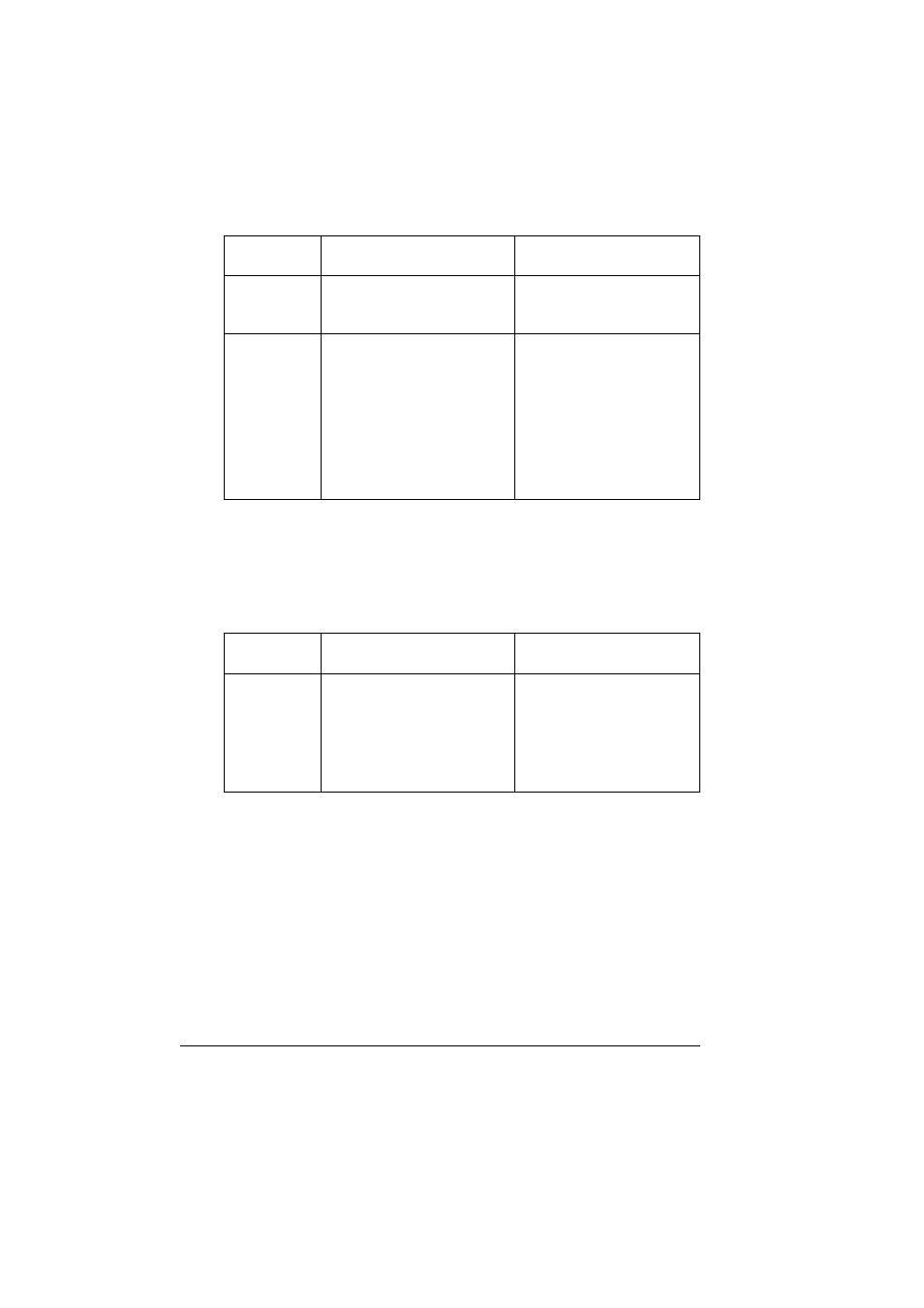
Status, Error, and Service Messages
138
Service Messages
These messages indicate a more serious error that can only be corrected by
a customer service engineer. If one of these messages appears, turn the
printer off, then turn it on again. If the problem persists, contact your local
vendor or authorized service provider.
MEDIA
MISMATCH
The media type set in the
printer driver is different from
the type of media loaded.
Load the correct media type.
PAPER
MISMATCH
When using Tray 1: The paper
size set from the printer driver
is different from the size of
paper loaded into Tray 1.
This message appears when
PAPER MENU/ INPUT
TRAY/TRAY 1 MODE
is set
to
CASSETE
and
AUTO
CONTINUE
is set to
OFF
.
To print using paper of the
desired size, load paper of
the correct size, and then try
printing again.
This service
message...
means...
do this...
SERVICE
CALL XX
An error has been detected
with the item indicated “XX” in
the service message.
Reboot the printer. This often
clears the service message,
and printer operation can
resume.
If the problem persists, con-
tact Technical Support.
This
message...
means...
do this...
