Konica Minolta bizhub 652 User Manual
Page 33
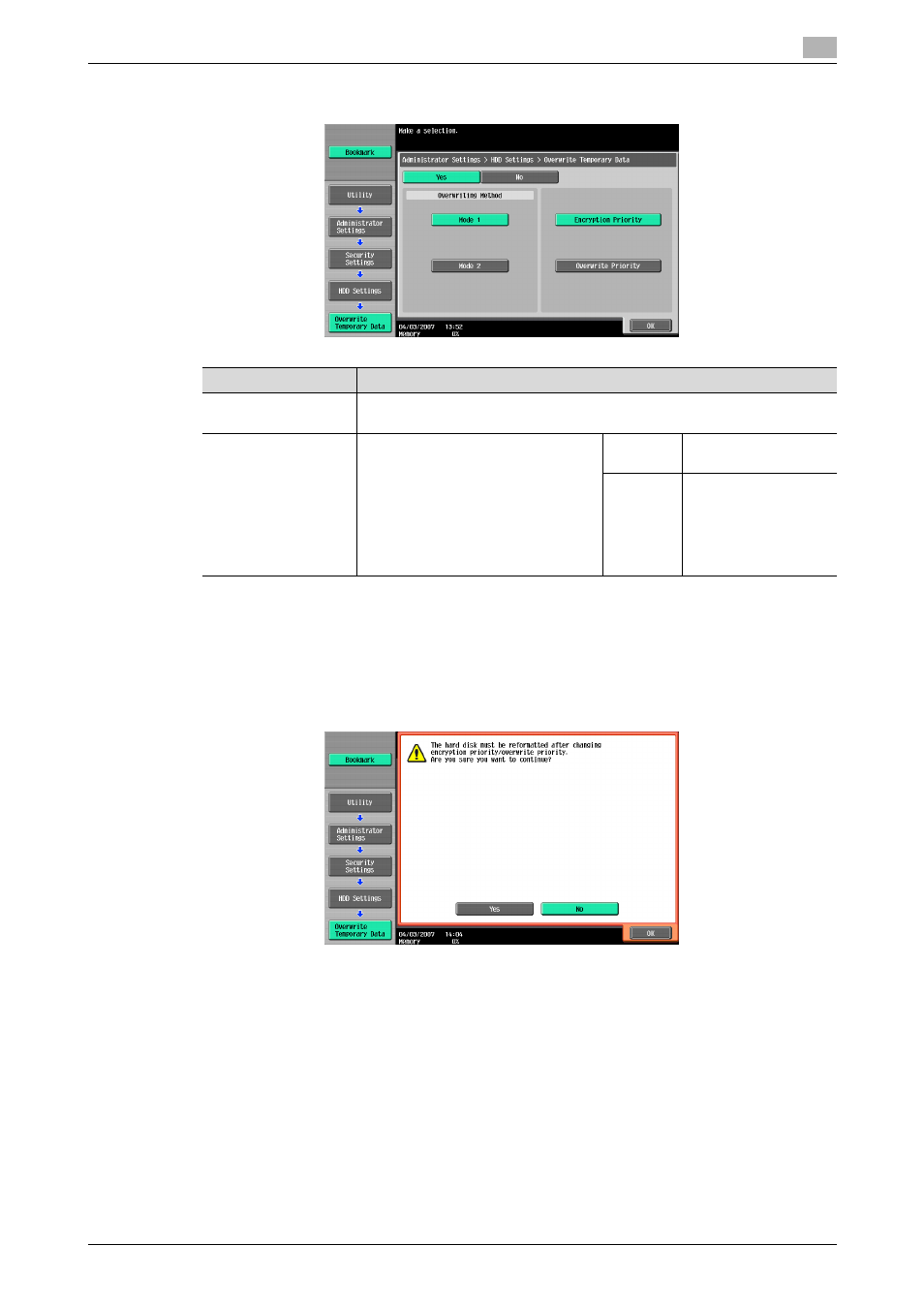
bizhub 652/602/552/502
2-20
2.6
Protecting Data in the HDD
2
15
Touch [Encryption Priority] or [Overwrite Priority].
% [No] is the default setting.
16
Touch [OK].
% If [Encryption Priority] is switched to [Overwrite Priority], or vice versa, HDD Format must be per-
formed after the setting change. Perform HDD Format by following the steps below.
17
A confirmation message appears. Select [Yes] and touch [OK].
% Executing HDD Format erases data in the HDD. It is recommended that important data should be
saved in a backup medium in advance. Execution of HDD Format will also reset the setting values
of different functions to the default values. For the functions whose settings are reset to the default
values, see page 1-9.
Item
Description
[Encryption Priority]
A different data overwrite method applies from [Mode 1] or [Mode 2]. To set
[Overwrite HDD Data], select [Encryption Priority].
[Overwrite Priority]
The data overwrite method can be
specified.
[Mode 1]
Overwritten with
"0x00"
[Mode 2]
Overwritten with
"0x00" ö Overwrit-
ten with "0xff" ö
Overwritten with let-
ter "a" (0x61) ö Veri-
fied
