4 operation settings, Operation settings – Konica Minolta bizhub 552 User Manual
Page 21
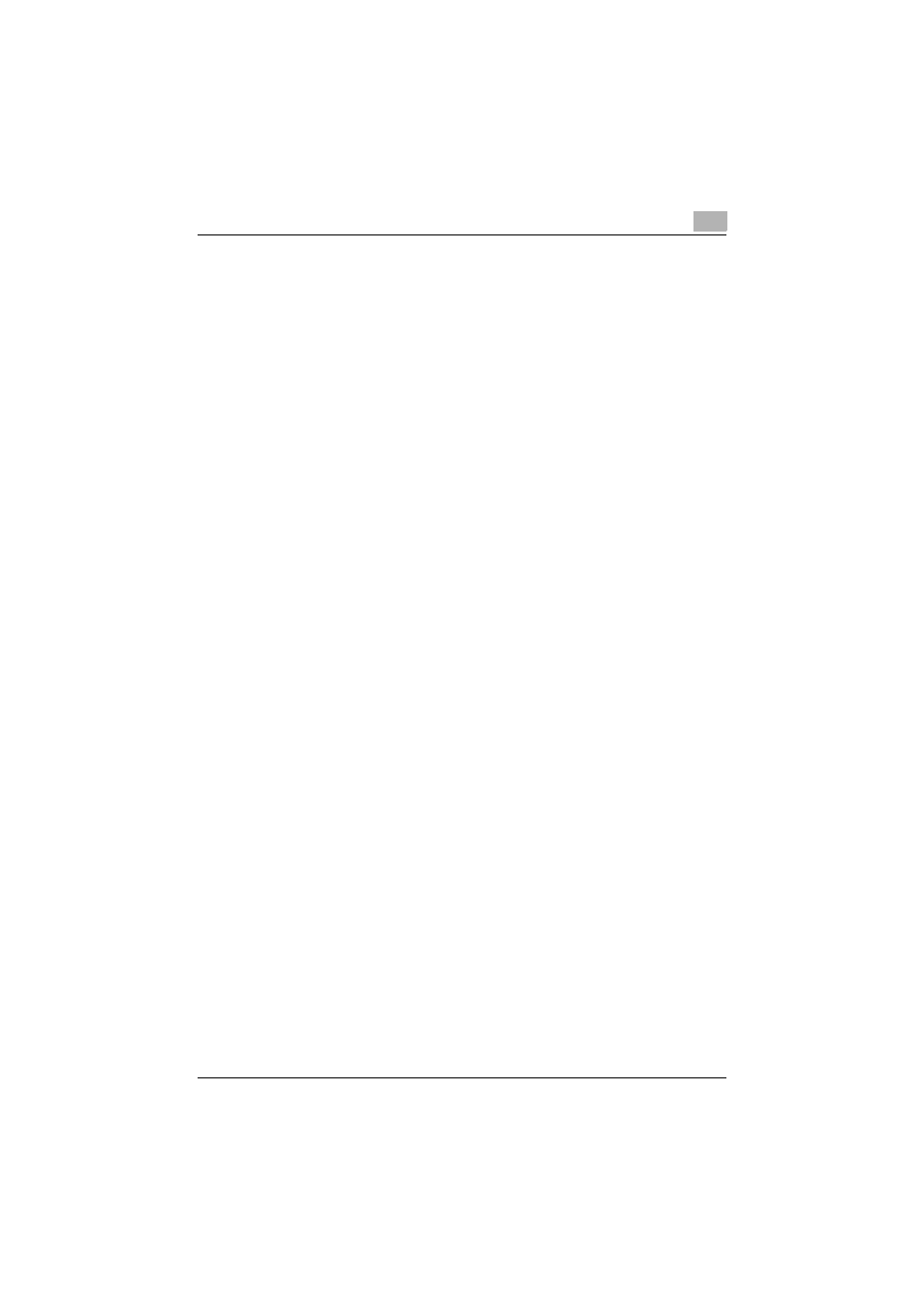
Getting Started
2
AU-211P
20
2.4
Operation Settings
When operating this system, configure the following settings to ensure a
higher level of security.
Disabling the OpenAPI function
To associate the MFP with PageScope Authentication Manager, register the
MFP in the initial setting of PageScope Authentication Manager, and disable
the OpenAPI function of the MFP in the disable state. However, the initial
setting results in the MFP administrator password being made public on the
network. To ensure security, change the administrator password as required
after the initial setting.
!
Detail
•
To disable the OpenAPI function, press the [Utility/Counter] key, and then
[Administrator Settings] - [System Connection] - [OpenAPI Settings] on
the MFP control panel, and set [Access Setting] to [Restrict].
•
To change the MFP administrator password, press the [Utility/Counter]
key, and then [Administrator Settings] - [Security Settings] -
[Administrator Password] on the MFP control panel.
Disabling TCP Socket, FTP server, SNMP v1/v2c write setting, and
SNMP v3
To operate this system, disable the TCP Socket, FTP server, SNMP v1/v2c
write setting, and SNMP v3 in the disable state.
!
Detail
On the MFP that supports this system, the TCP Socket, FTP server, and
SNMPv3 functions are disable by default. For details on each setting,
refer to the User's Guide [Network Administrator] supplied together with
the MFP.
