E to p – Konica Minolta magicolor 2590MF User Manual
Page 234
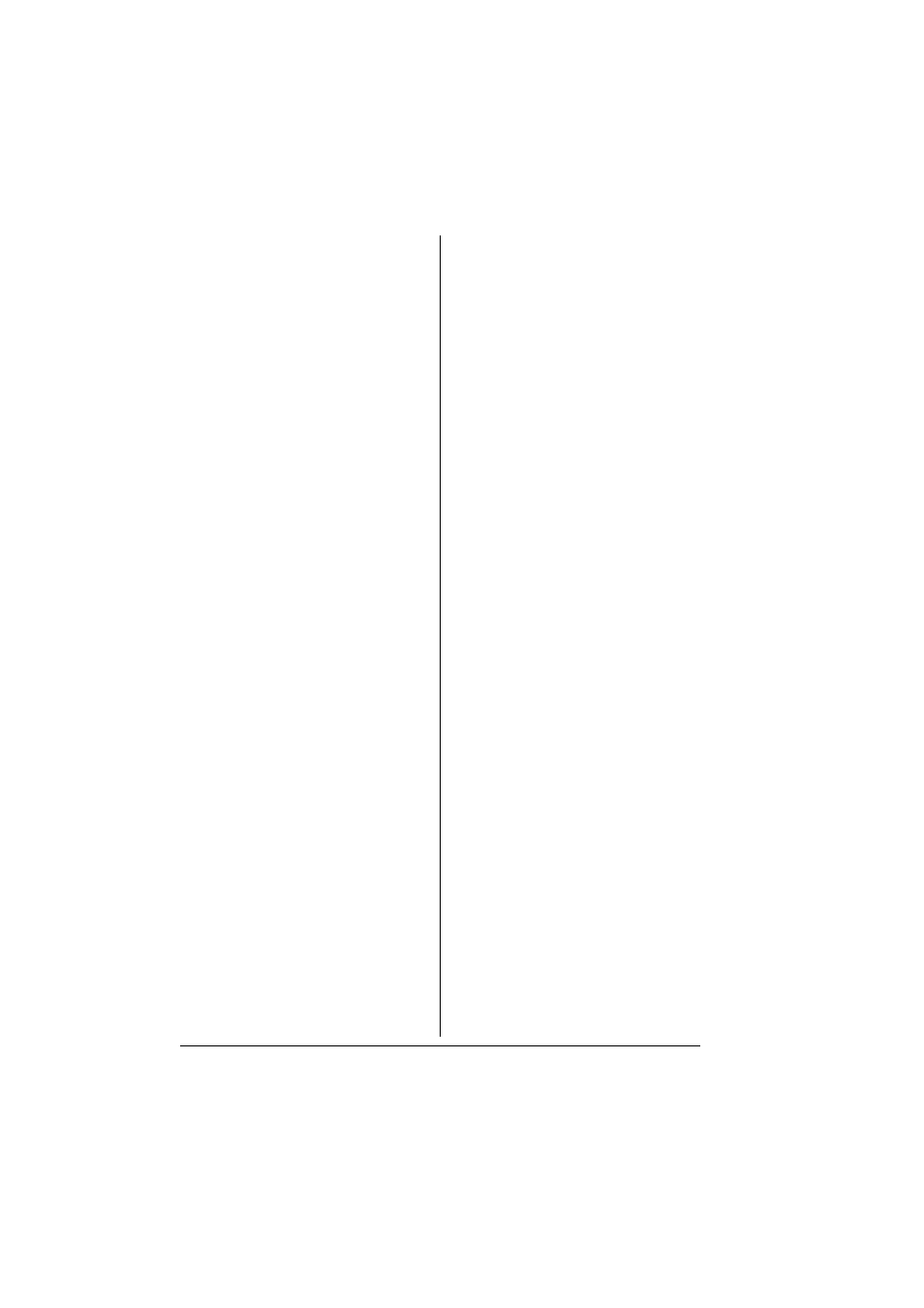
220
E
Entering text
Correcting text
Input mode
Input precautions
Entering, direct
Envelope
G
Glossy Media
I
ID card copy
Imageable area
Input mode
Installation precautions
K
Key operation
L
Labels
Layout tab
Letterhead
Loading document
Loading print media
M
Machine
Parts
Main screen
Maintenance
Media
Clearing misfeeds
Path
Preventing misfeeds
Media misfeed
ADF
Duplex option
Fuser
Transfer roller
Tray1
Tray2
Media path
Message Window
Messages
Misfeed problems
Clearing
Media path
Preventing
O
One-touch dial key
Specifying a recipient
Original media
Loading
Output bin
Overlay tab
P
Page margins
PageScope Web Connection
Phone book
List
Search
Plain paper
Postcard
Preventing media misfeeds
Print media
Imageable area
Loading
Storage
Print media type
Envelope
Glossy Media
Labels
Letterhead
Plain paper
Postcard
Thick stock
Transparency
Print quality
Print screen
Printer driver
Setting
