Status, error, and service messages, Status messages, Status, error, and service messages 191 – Konica Minolta magicolor 2590MF User Manual
Page 205: Status messages 191
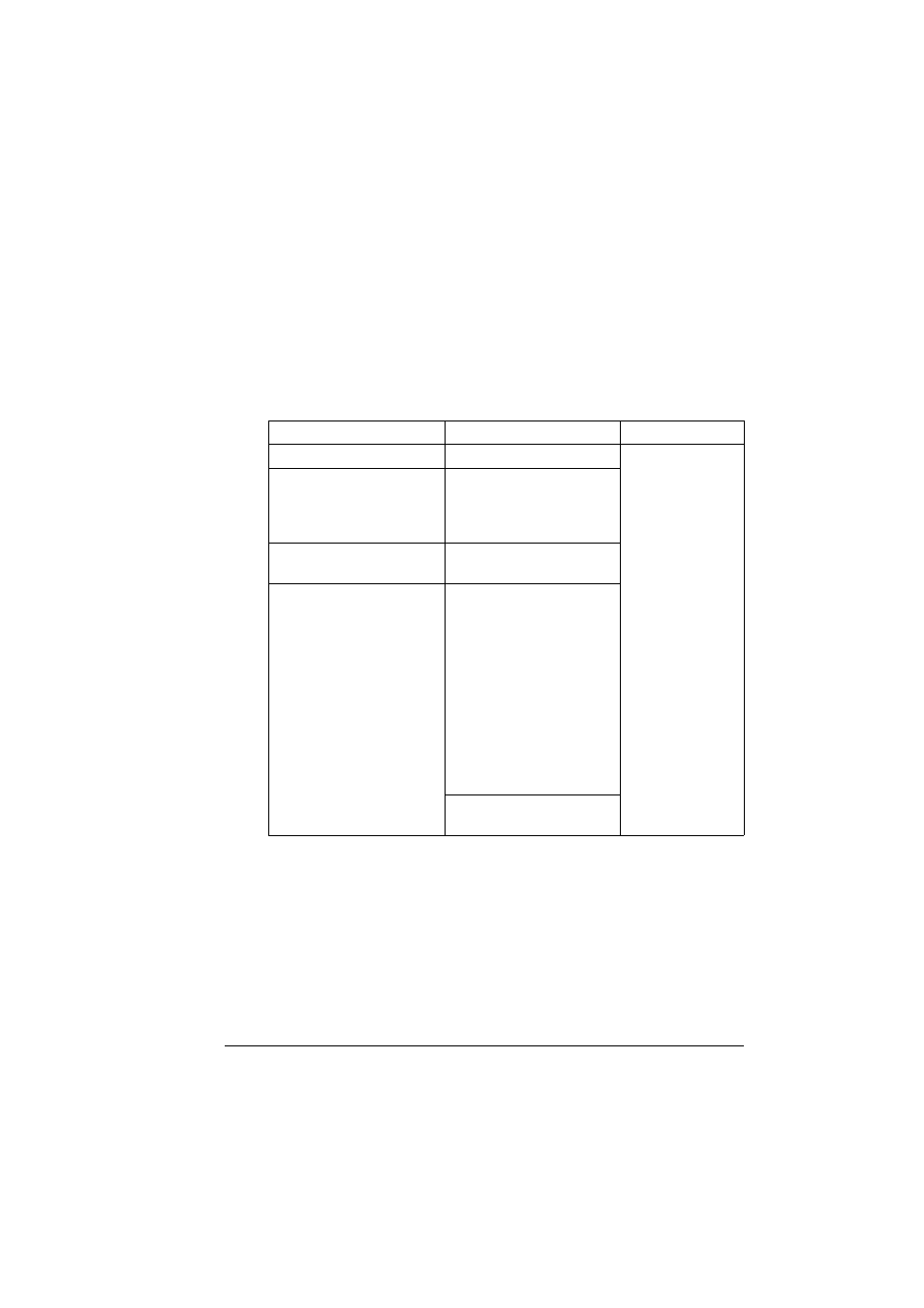
Status, Error, and Service Messages
191
Status, Error, and Service Messages
Status, error, and service messages are displayed in the message window.
They provide information about your machine and help you locate many prob-
lems. When the condition associated with a displayed message has changed,
the message is cleared from the window.
Status Messages
This message...
means...
Do this...
CANCELLING JOB
The job is being cancelled. No action needed.
*ENERGY SAVE*
The machine is in Energy
Save mode to reduce
power consumption during
periods of inactivity.
IMAGING
The image from the digital
camera is being rendered.
*PLEASE WAIT!*
After replacing a toner car-
tridge, or after rebooting
your machine after environ-
mental changes, your
machine automatically
pauses to do an
Auto-Image Density Con-
trol (AIDC) cycle. This pro-
cess is provided to make
reliable machine operation
with optimum output quality
possible.
The machine is warming
up.
