Bizhub i-option user reference guide – Konica Minolta bizhub 601 User Manual
Page 11
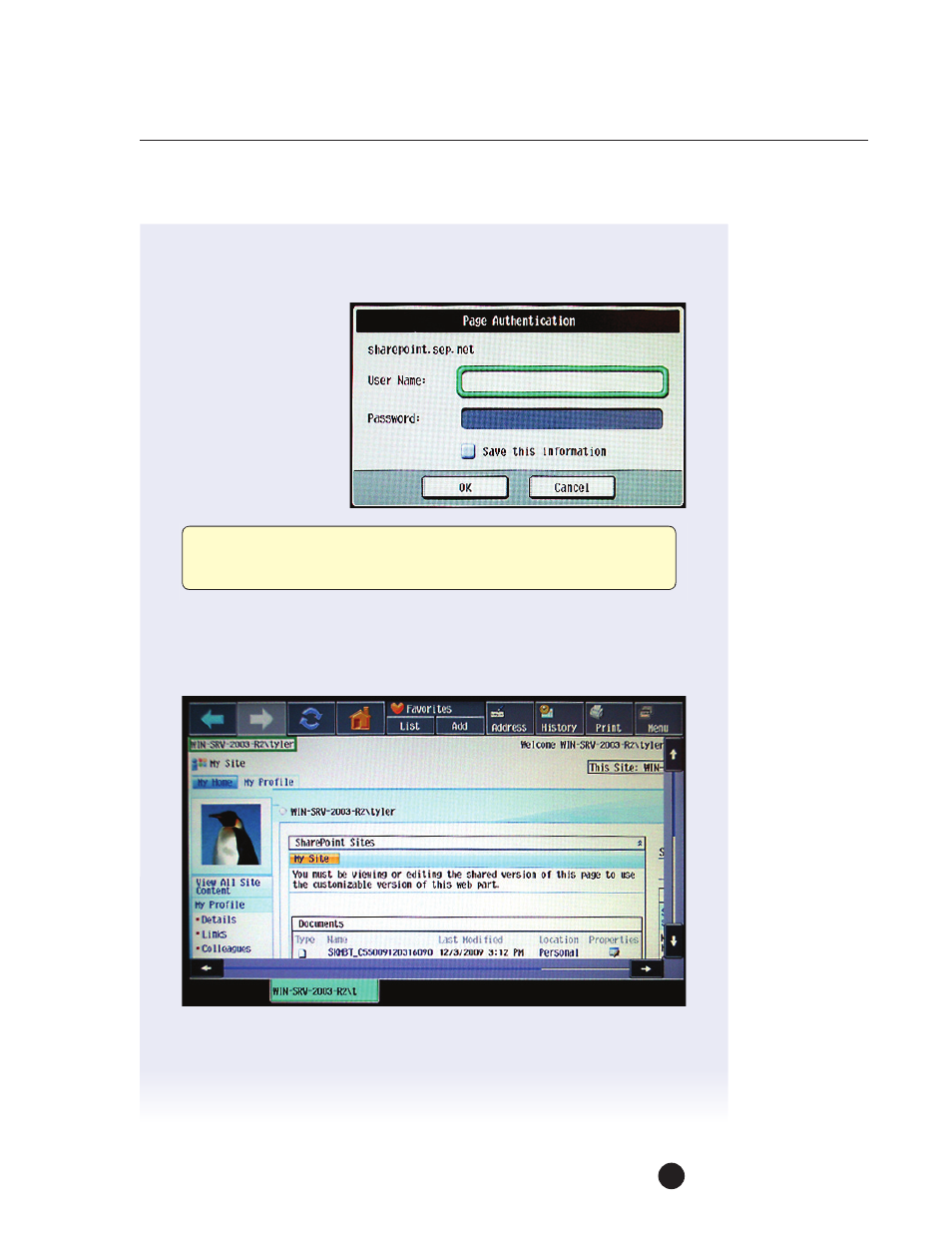
9
bizhub
i-Option
user reference guide
TIP: When the keyboard appears, press the “C” hard key (beneath the number
pad) to clear the current address.
5. Once the address has
been entered and the
browser navigates to
the site, you should
be prompted for
a username and
password.
6. Login using the keyboard input entry described above for the address bar.
You should now see the SharePoint home screen for your user, similar to that
seen below.
In this example site, the user would scroll down and click on the Personal
Documents link on the left hand side. This brings the user to their personal
documents where they can then scan and upload a document or print
a PDF fi le.
NOTE: If you are not prompted for a username and password, but are
presented with an error referring to the authentication type not being
supported, please revisit the section Enabling Basic Authentication.
