Kip request operator guide – Konica Minolta KIP C7800 User Manual
Page 80
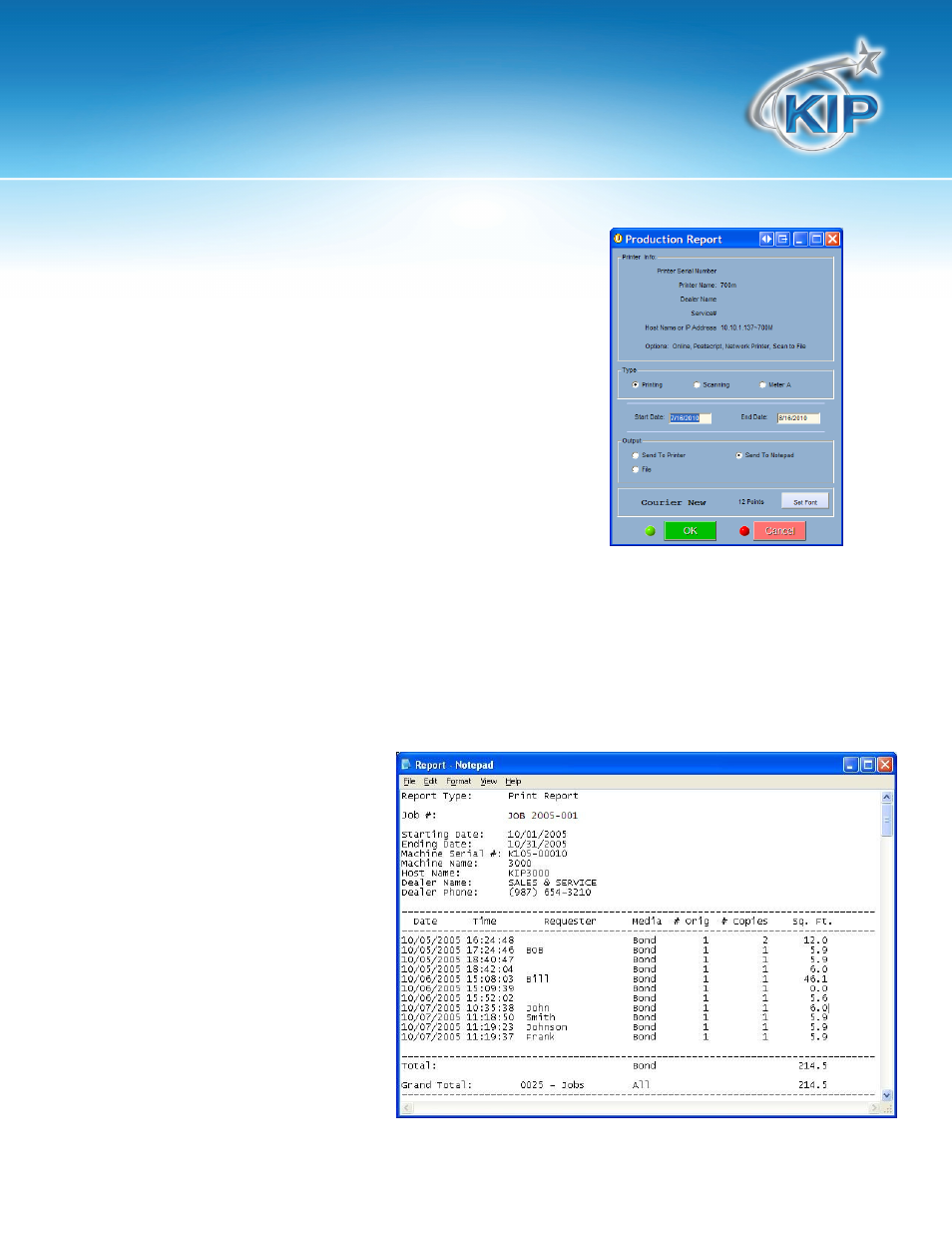
KIP Request Operator Guide
This information is solely for use of KIP Personnel and KIP Authorized Dealers. No part of this publication may be copied,
reproduced or distributed in any form without express written permission from KIP. © 2011 KIP.
- 76 -
2. The Following window will appear. This is where the currently
selected printer information will be displayed. There are
three different types of reports that can be generated from
this screen:
a. Printing
b. Scanning
c. Meter Reading
Printing
This report will include both prints and copies that have been sent to the IPS print engine. The report will
include Date, Time, Requester, Media, # of originals, # of Copies and Sq. Feet. The information for
Requester and Job Number shown below are gathered from all KIP printing applications. The user can
select the Start Date and the End Date of the report along with where to print the report. The report can
be sent directly to the default printer attached to the PC generating the report or to the Notepad to be
saved to a file.
