Kip request operator guide, Pen table, Stamp – Konica Minolta KIP C7800 User Manual
Page 21
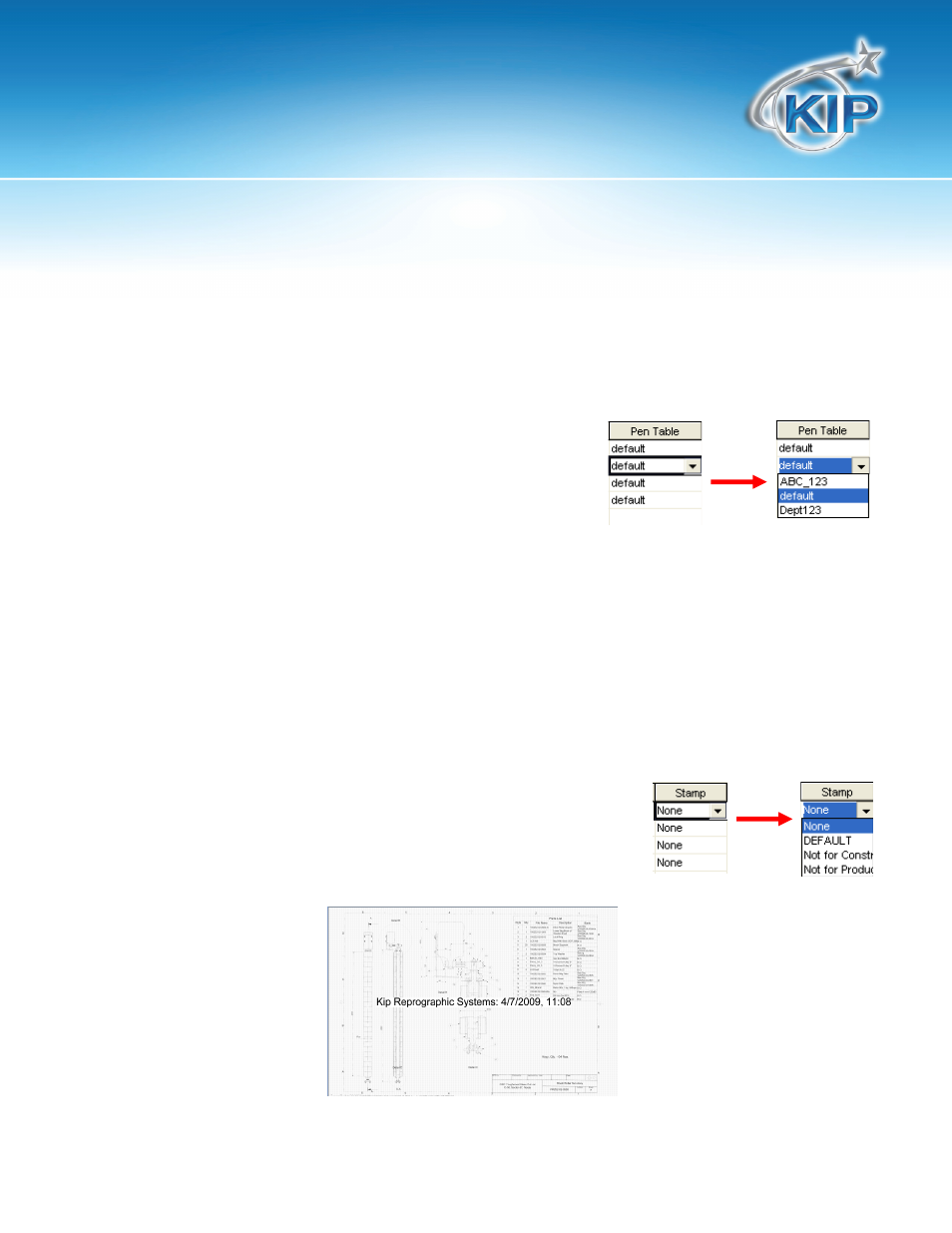
KIP Request Operator Guide
This information is solely for use of KIP Personnel and KIP Authorized Dealers. No part of this publication may be copied,
reproduced or distributed in any form without express written permission from KIP. © 2011 KIP.
- 17 -
Note: To apply settings to all selected files choose the settings prior to selecting the files.
Pen Table
Pen type and styles can be applied to vector or hybrid files. They can include pen widths, raster
density, junctions, etc. Please see the Pens Configuration section for greater details.
The name of the applied pen table is displayed here and can be changed prior to printing.
a. Click on the “pen Table” of the file you wish to change
b. A drop down arrow will appear
c. Select a predetermined pen table.
Note: to apply Pen table settings to all selected files choose the
setting prior to selecting the files.
Stamp
Stamps (or watermarks) can be applied to any printed document. Details on Stamp creation and
editing are available in the Stamp section on page. The name of the applied stamp is displayed
here and can be changed prior to printing.
a. Click on the Stamp of the file you wish to change
b. A drop down arrow will appear
c. Select a predetermined stamp.
