Kip request operator guide – Konica Minolta KIP C7800 User Manual
Page 56
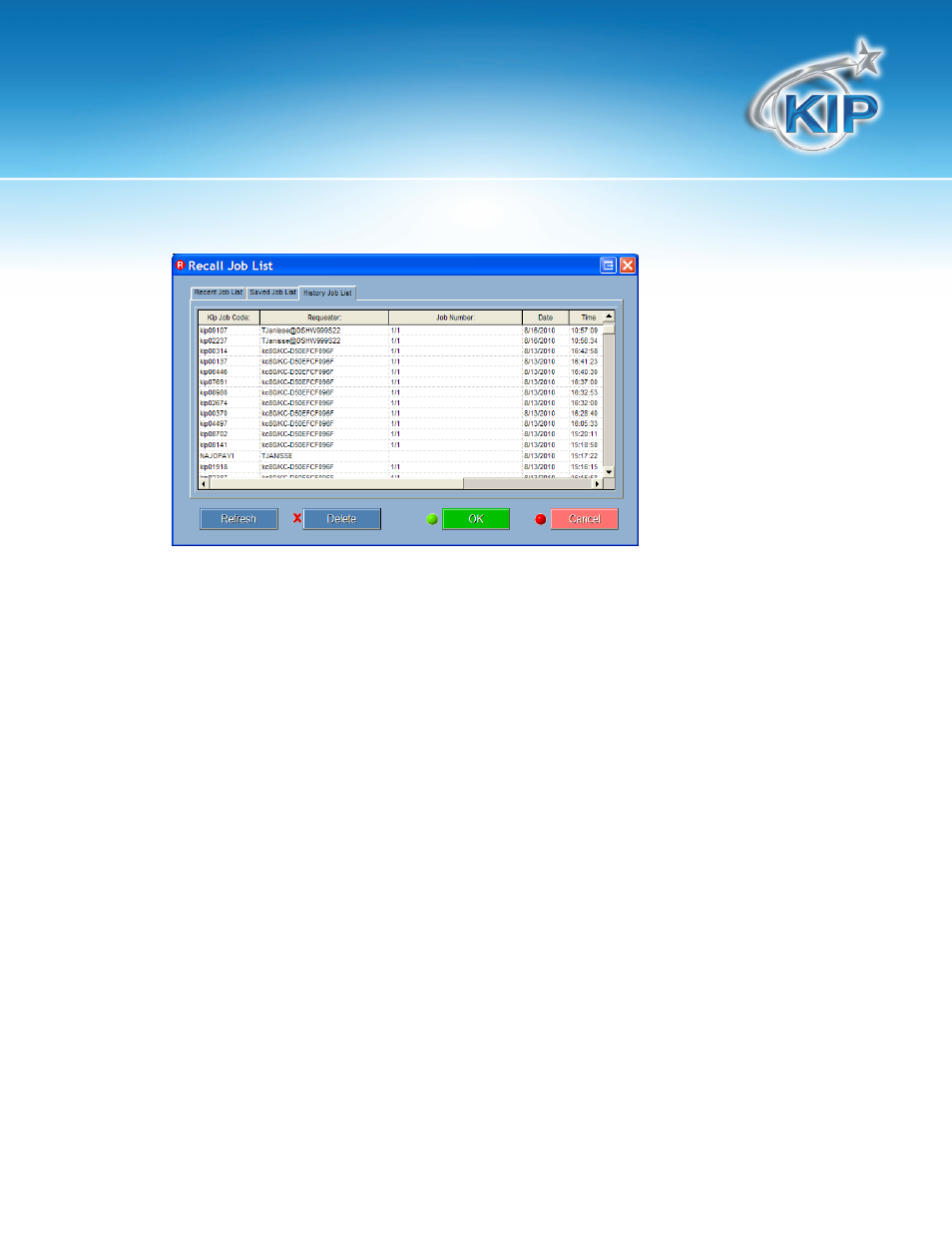
KIP Request Operator Guide
This information is solely for use of KIP Personnel and KIP Authorized Dealers. No part of this publication may be copied,
reproduced or distributed in any form without express written permission from KIP. © 2011 KIP.
- 52 -
2. The following window will open up
3. From this list of jobs that are saved in the History list choose the desired job to reprint. The chosen
job will be loaded into the selected job area and all prior settings will also be loaded.
4. At this point the selected job can be sent to the printer to be reprinted or files can be added to
it creating a new job. Additional settings may also be applied and/or changed.
5. The new job with all of its settings will be added to the Job History folder for latter use.
Modify Pens (Plot file setup)
Allows the user to apply and modify the settings of vector plot files. Users can override files’ pen
table and screening information. Plot File Setup also lets the user apply borders, modify halftone
settings, dither patterns, and more (for more information see Advanced Settings above page 29).
