Kip request operator guide – Konica Minolta KIP C7800 User Manual
Page 69
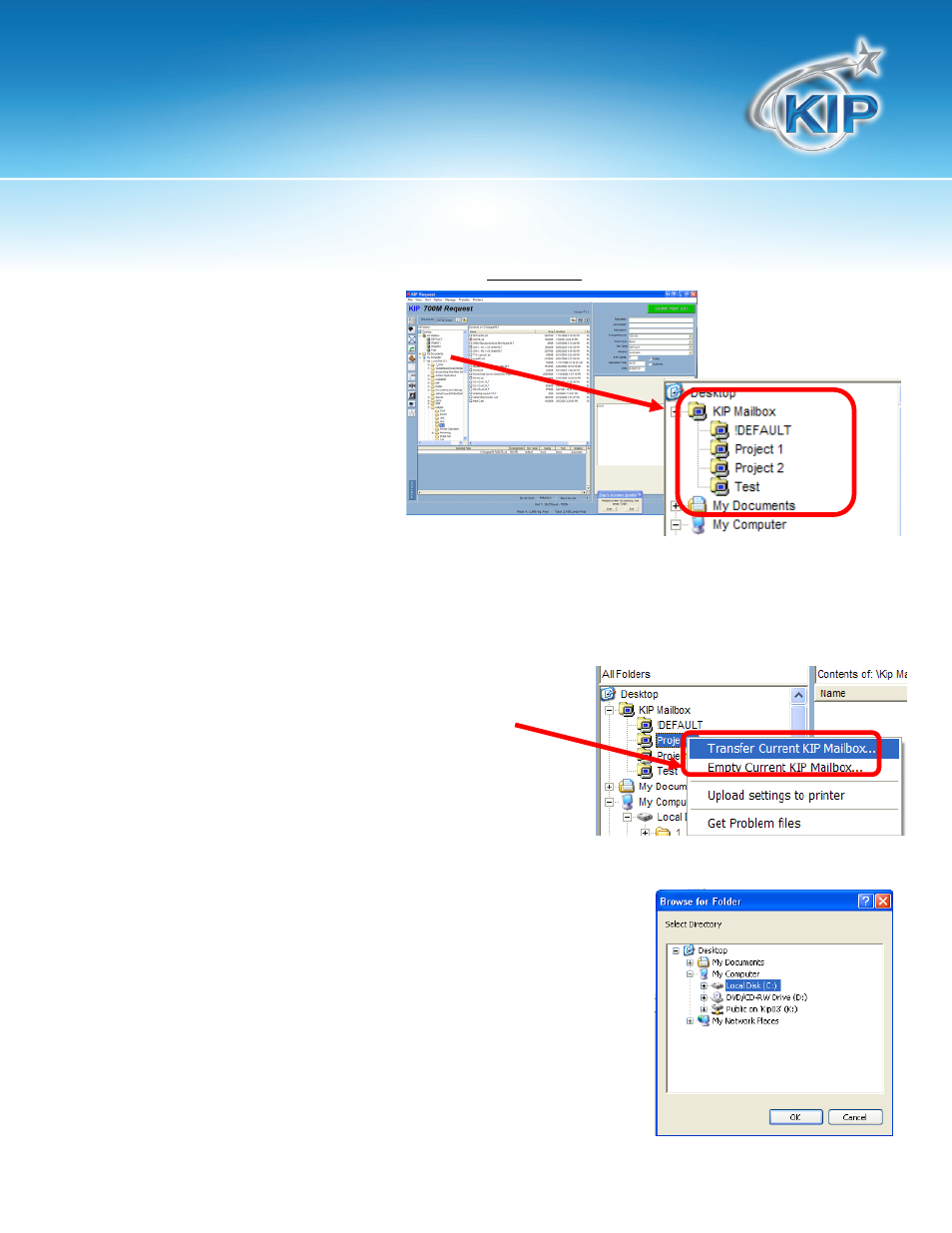
KIP Request Operator Guide
This information is solely for use of KIP Personnel and KIP Authorized Dealers. No part of this publication may be copied,
reproduced or distributed in any form without express written permission from KIP. © 2011 KIP.
- 65 -
To retrieve documents that were scanned into a mailbox use KIP Request in the following manner:
1. Use the Folder selection area to browse to KIP Mail Box located under “Desktop” (on the local
drive)
2. Click on KIP Mailbox and listed are all the KIP IPS Mail boxes on the local Drive.
Note: FTP and SMB locations are not shown here, only IPS mailboxes!
3. Click on the mailbox (folder) that contains the scanned images that are required.
4. Right Click with the mouse to “Transfer Current Scan
Directory”
5. A screen will appear to allow the Mailbox directory to copy
scanned files to local drives or networked storage locations.
