2 the [fax transmission popup] window, 1 the [fax transmission popup] screen options, The [fax transmission popup] window -4 – Konica Minolta bizhub C3350 User Manual
Page 24: The [fax transmission popup] screen options -4
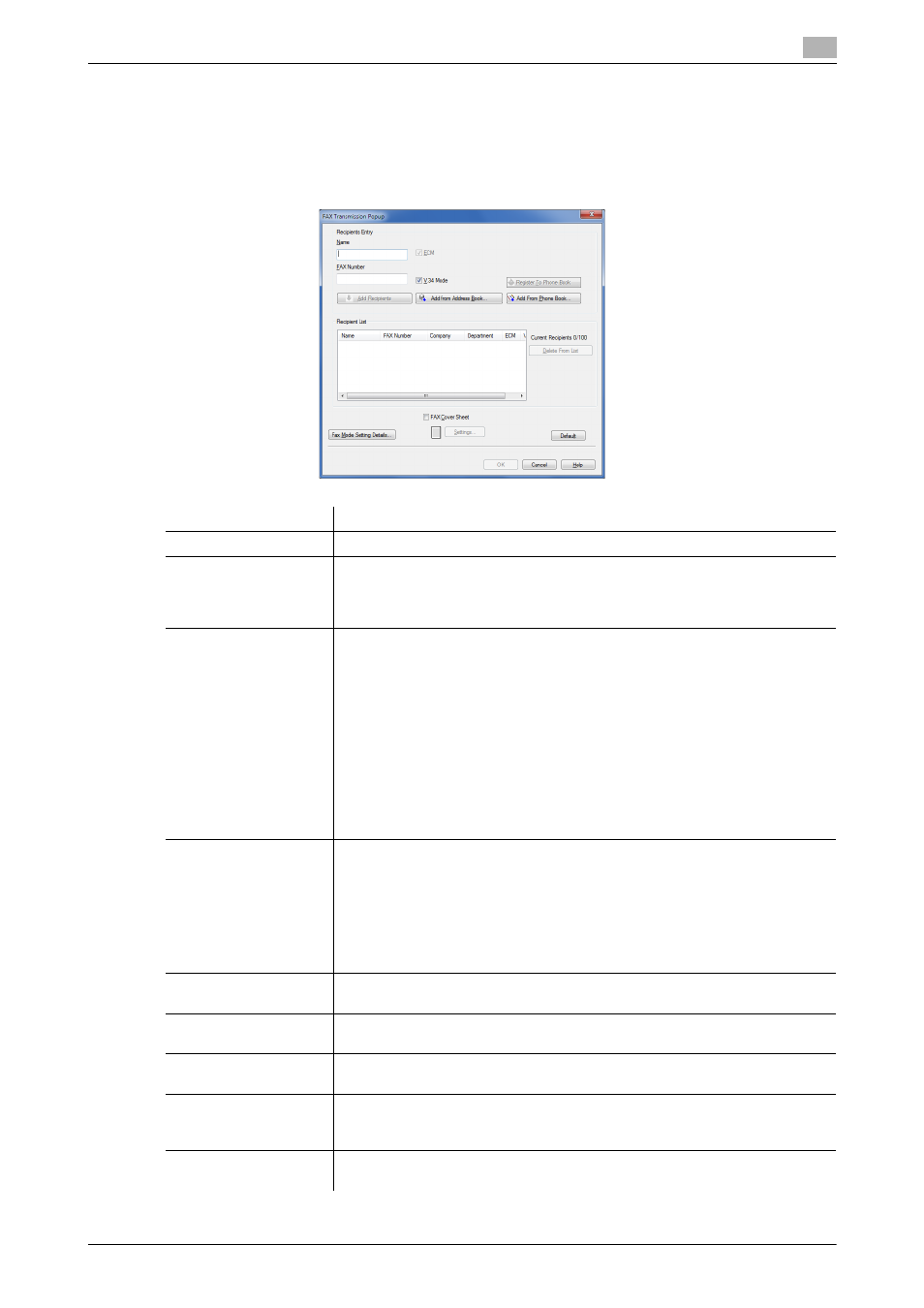
[PC-FAX Functions]
4-4
4.2
The [FAX Transmission Popup] window
4
4.2
The [FAX Transmission Popup] window
In the [FAX Transmission Popup] window, you can select recipients and change transmission conditions.
4.2.1
The [FAX Transmission Popup] screen options
Settings
Description
[Name]
Enter the recipient name (using up to 80 characters).
[FAX Number]
Enter the recipient fax number (using up to 38 digits, including hyphen (-), #, *,
P, and T).
When you send a fax to a foreign country, enter the country code before the
fax number.
[ECM]
To cancel ECM (Error Correction Mode), clear the ECM check box.
ECM is an error correction mode defined by the ITU-T (International Telecom-
munication Union - Telecommunication Standardization Sector). Fax ma-
chines that support the ECM communicate, while confirming that there are no
errors in the sent data. This prevents image blurring caused by noise on the
phone line.
This machine uses the ECM based communication by default. However, if the
noise is high, the communication may take a little longer than the communica-
tion without using ECM checking.
If you need to shorten the communication time, cancel the ECM checking and
send a fax. However, image or communication errors may occur depending on
the specified communication time value, so change the value to suit condi-
tions.
[V.34 Mode]
Clear the [V.34 Mode] check box to release the V.34 protocol mode.
The V.34 protocol is used for Super G3 fax communication. This can shorten
the communication time and reduce communication costs because a single
page of size-A4 document can be sent within approximately three seconds.
This machine uses the V.34 protocol communication by default. This machine
cannot use the Super G3 mode communication if this machine or the destina-
tion fax is not connected to the PBX line or if the fax line speed is limited. If so,
cancel the V.34 mode communication.
[Add Recipients]
Click this button to add the recipient you entered in the [Recipients Entry] field
to [Recipient List].
[Add from Address
Book...]
Click this button to select a recipient from the Address Book of this machine.
For details, refer to page 4-5.
[Add From Phone
Book...]
Click this button to select a recipient from the Phone Book of the computer.
For details, refer to page 4-5.
[Register To Phone
Book]
Click this button to register the [Name] and [FAX Number] in the Phone Book.
This entry is stored in the [Simple Entry] folder of the Phone Book. For details
on how to register it, refer to page 4-9.
[Fax Mode Setting De-
tails...]
Click this button to set the fax TX functions such as timer transmission and F-
code transmission. For details, refer to page 4-6.
