4 various printing methods, 1 printing operations, For windows – Konica Minolta bizhub C550 User Manual
Page 62: Various printing methods, Printing operations -1, For windows -1, 4various printing methods
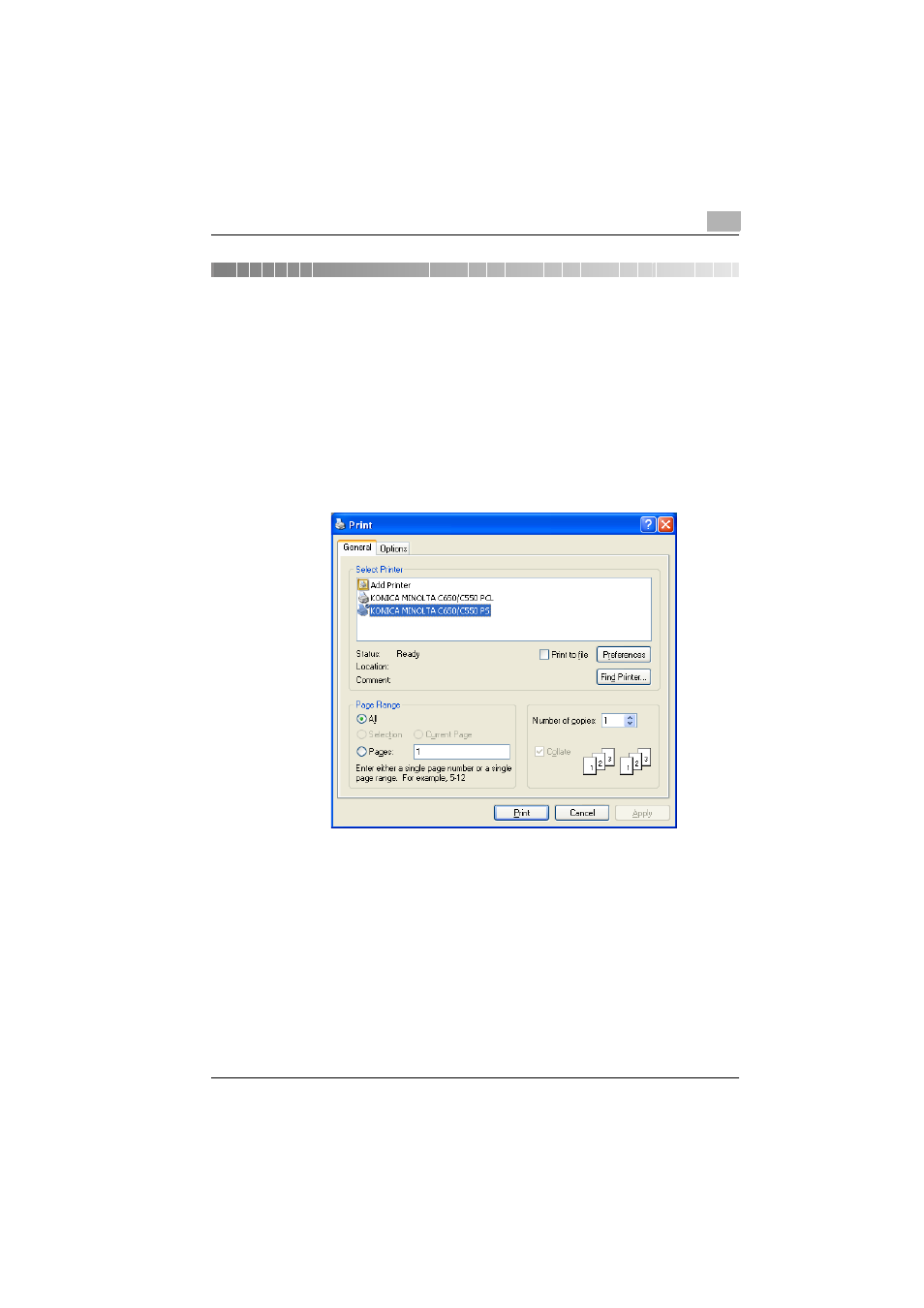
Various printing methods
4
C550
4-1
4
Various printing methods
4.1
Printing operations
For Windows
Print jobs are specified from the application software.
1
Open the data in the application, click [File], and then click [Print].
2
Check that the printer name has been selected in “Printer Name” or
“Select Printer”. If the printer is not selected, click to select the printer.
–
The Print dialog box differs depending on the application.
3
Specify the print range and the number of copies to print.
4
Click the [Properties] button or the [Preferences] button to change the
printer driver settings as necessary.
–
By clicking the [Preferences] button or the [Properties] button in the
Print dialog box, you can specify the settings of each model in the
printer driver dialog box that appears. For details, refer to “Setting
up the PCL driver (Windows)” on the User’s Guide [Print Opera-
tions], or “Setting up the PostScript driver (Windows)” on the User’s
Guide [Print Operations].
