5various settings, 6troubleshooting, 7appendix – Konica Minolta bizhub C550 User Manual
Page 21
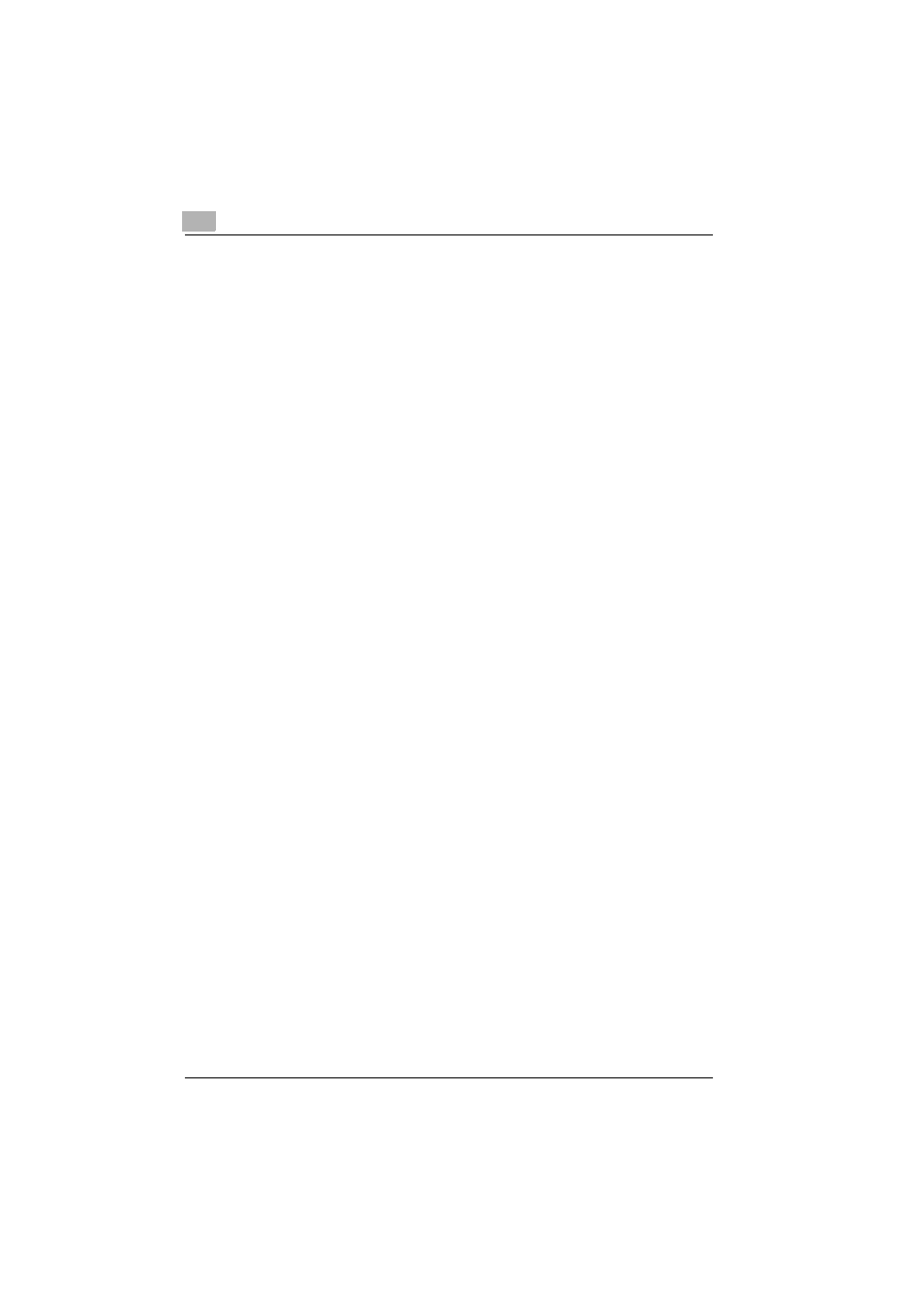
Introduction
x-20
C550
User Authentication ......................................................................4-12
Account Track ...............................................................................4-12
Collate and Offset .........................................................................4-13
Combination/Poster Mode ............................................................4-14
Skip Blank Pages (saving paper) ..................................................4-15
Chapters .......................................................................................4-15
Print Type (duplex printing/booklet printing) .................................4-16
Image Shift ....................................................................................4-17
Stapling and hole punching ..........................................................4-18
Center Staple and Fold/Fold .........................................................4-19
Paper Arrangement .......................................................................4-20
Cover Mode and Transparency Interleave ....................................4-20
Per Page Setting ...........................................................................4-21
Watermark ....................................................................................4-21
Overlay ..........................................................................................4-22
Copy Protect .................................................................................4-22
Date/Time and Page Number .......................................................4-23
Header/Footer ...............................................................................4-23
Quality Adjustment ........................................................................4-23
Use Printer Fonts (substitute fonts) ..............................................4-24
Print settings in Utility mode ............................................................5-1
To display the User Settings screen ...............................................5-1
Print Reports ...................................................................................5-2
Error message ...................................................................................6-5
Configuration page ............................................................................7-3
PCL font list ....................................................................................7-4
PS font list .......................................................................................7-5
Demo page .....................................................................................7-6
