Do’s and don’ts – Konica Minolta bizhub PRO 2500P User Manual
Page 90
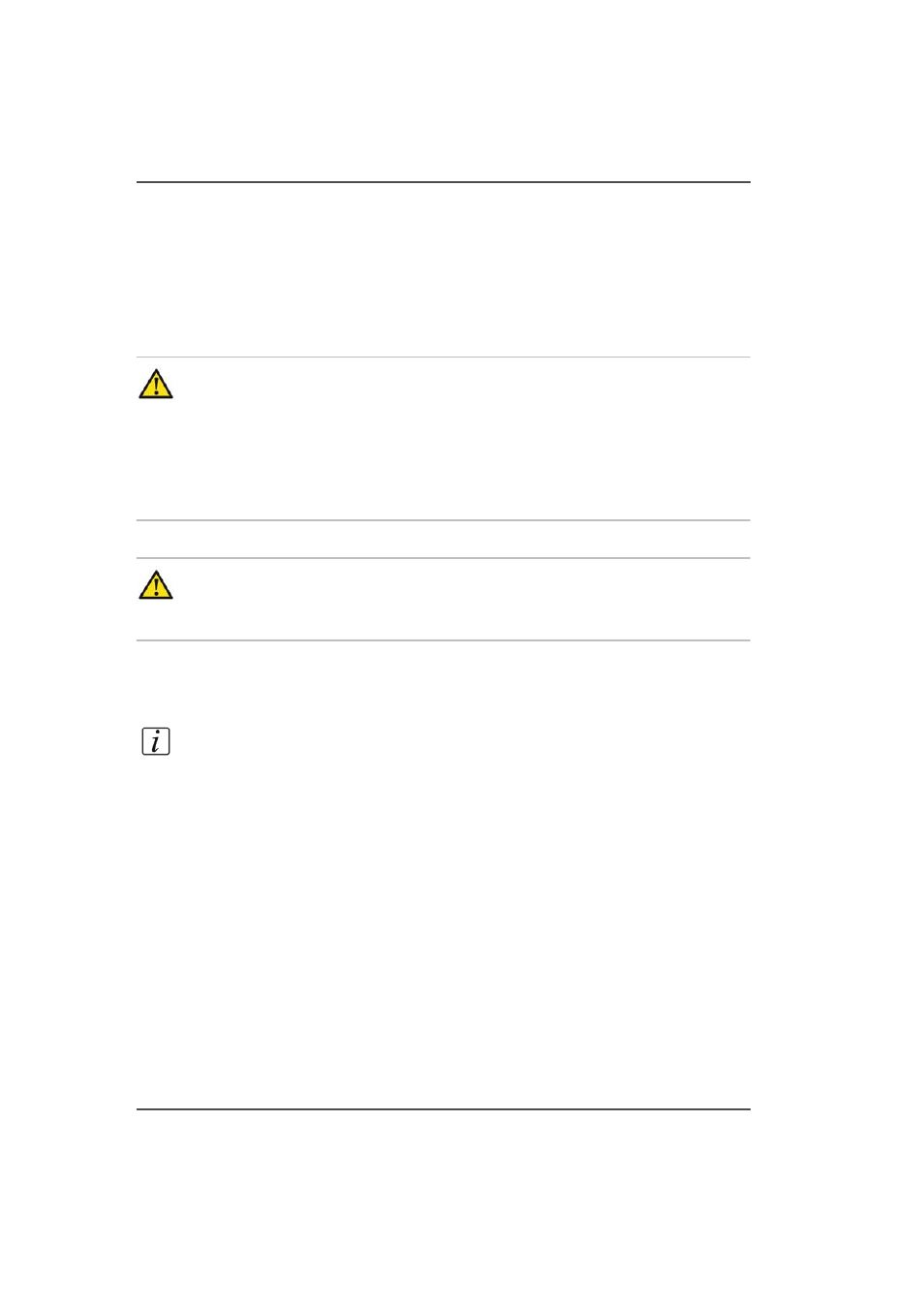
90
Chapter 8 General remarks
Do’s and don’ts
Do’s and don’ts
Introduction
■
Always follow all warnings marked on, or supplied with, the equipment.
■
Always exercise care in moving or relocating the equipment.
Caution:
- Unplug the power cord from the wall outlet and machine before
you move or relocate the equipment.
- Do not remove the covers or guards that are fastened with screws.
- Do not override or bypass electrical or mechanical interlock devices.
- Do not operate the equipment if you notice unusual noises or odors.
Disconnect the power cord from the power source and call your authorized
technician to correct the problem.
Attention:
This is a Class A product. In a domestic environment, this product
may cause radio interference in which case the user may be required to take
adequate corrective measures.
Rules
Note:
The domestic environment is an environment where the use of broadcast radio
and television receivers may be expected within a distance of 10 m (33 ft) of the
apparatus concerned.
■
Do not put fingers or other parts of the body between the upper and lower trimmer
knives.
■
Do not switch off the power while the machine is running. Make sure the machine
cycle has ended.
■
Do not open covers while the machine is running.
■
Do not move machine while the machine is running.
■
Do not make arbitrary changes to the machine
