Receiving faxes automatically, Receiving faxes manually – Konica Minolta MAGICOLOR 4695MF User Manual
Page 72
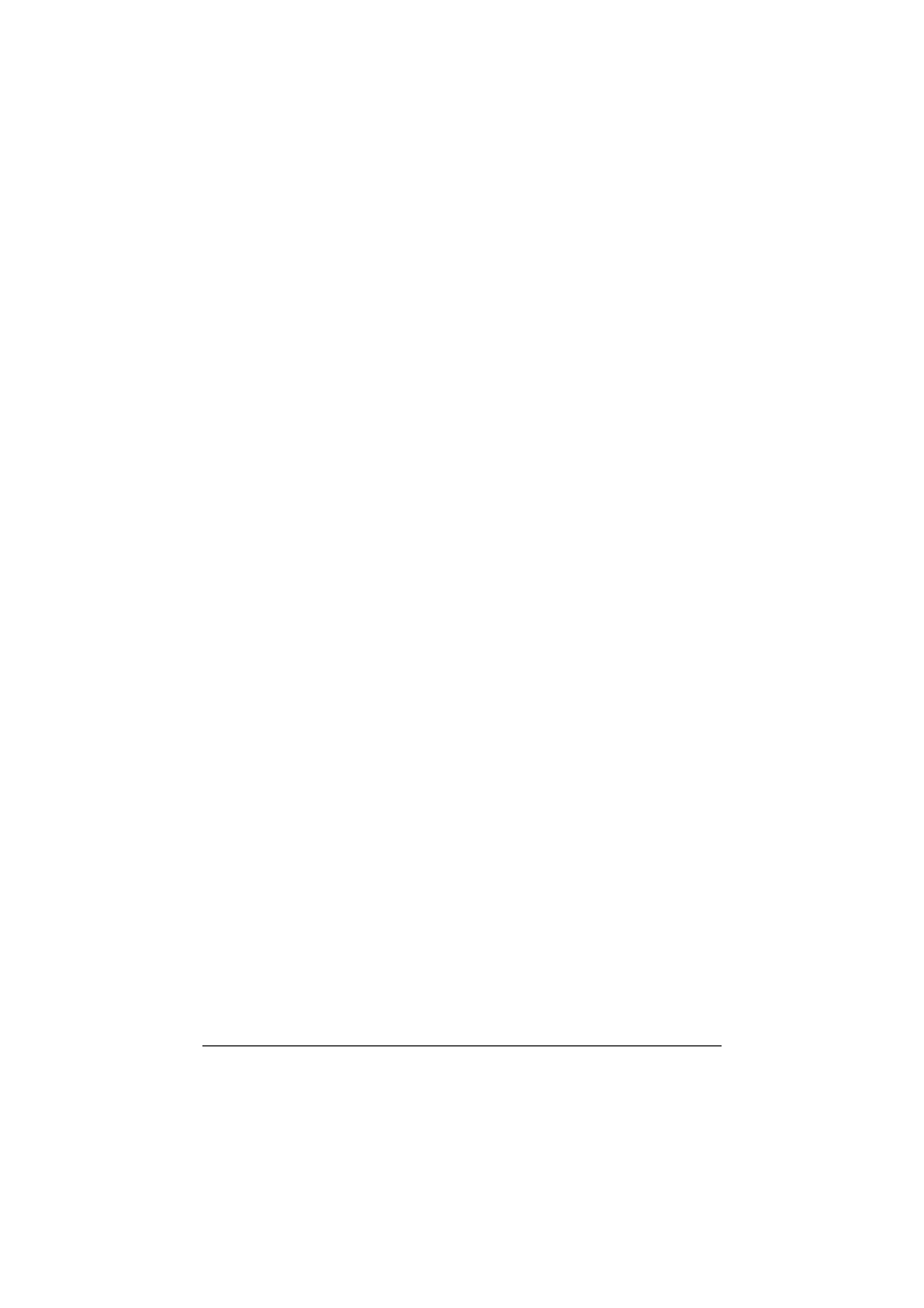
Receiving Faxes Automatically
66
Receiving Faxes Automatically
"
When the machine is turned off, faxes cannot be received. Therefore,
be sure to leave the machine turned on.
"
To print a received fax, change the paper type to PLAIN PAPER and
the paper size to A4, LEGAL, LETTER or OFICIO (Mexico only).
If the RX Mode parameter on the FAX RX OPERATION menu is set to
AUTO
RX
, no special operation is needed in order to receive the fax. Reception
begins after the specified number of rings.
"
If the RX Mode parameter on the FAX RX OPERATION menu is set
MANUAL RX
, the fax is not received automatically. For details, refer
to “FAX RX OPERATION” on page 30.
"
If MEMORY RX MODE function is set to
ON
, printing does not begin
automatically after the fax is received. A received document is saved
in memory and is printed at the time specified for MEMORY RX
MODE function. In addition, if MEMORY RX MODE function is set to
OFF
, the fax is printed. For details on MEMORY RX MODE function in
the UTILITY menu, refer to “FAX RX OPERATION” on page 30. For
details on specifying the settings for MEMORY RX MODE function,
refer to “Setting Up the Memory RX Mode” on page 35.
"
This machine does not support polling reception.
Receiving Faxes Manually
"
When the machine is turned off, faxes cannot be received. Therefore,
be sure to leave the machine turned on.
"
To print a received fax, change the paper type to PLAIN PAPER and
the paper size to A4, LEGAL, LETTER or OFICIO (Mexico only).
If a telephone is connected to this machine and the same line is used for
phoning and faxing, the fax can be received after picking up the handset.
1
After the telephone rings, pick up the handset.
"
If RX MODE setting on the FAX RX OPERATION menu is set to
MAN-
UAL RX
, the machine will continue ringing whether the call is being
received from a fax machine or a telephone.
