Utility menu 22 – Konica Minolta MAGICOLOR 4695MF User Manual
Page 28
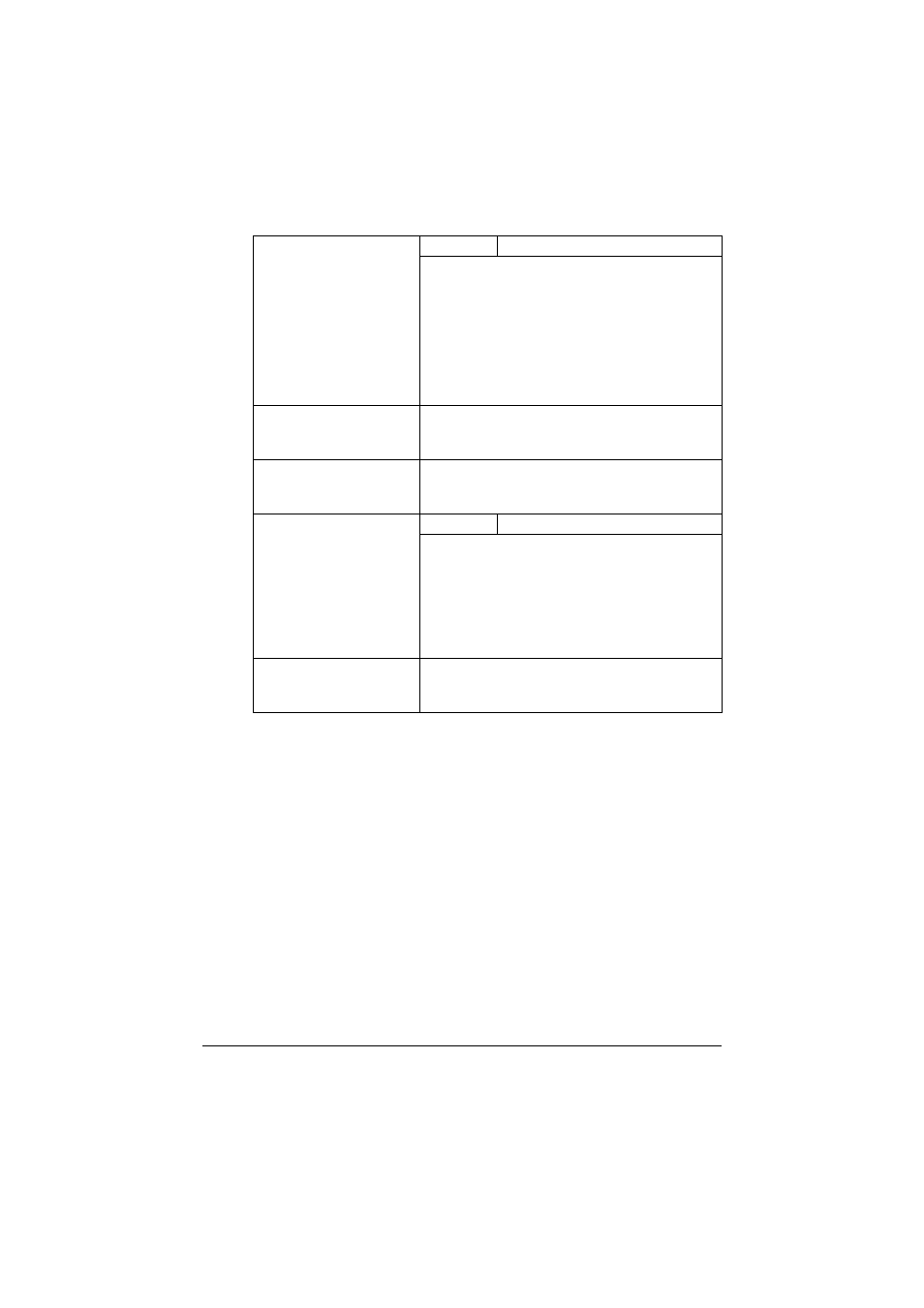
Utility Menu
22
TONER EMPTY
Settings
STOP
/ BW CONTINUE
Select whether or not printing, copying and fax-
ing stop when the toner has run out.
STOP
: Printing, copying and faxing stop
when the toner has run out.
BW CONTINUE
: Monochrome printing,
monochrome copying and fax reception can
continue when one or more color toners run
out while black toner still remains.
TONER NEAR EMPTY
For details on specifying settings, refer to the
Printer/Copier/Scanner User’s Guide on the
Documentation CD/DVD.
I-UNIT NEAR EMPTY
For details on specifying settings, refer to the
Printer/Copier/Scanner User's Guide on the
Documentation CD/DVD.
AUTO CONTINUE
Settings
ON / OFF
Select whether to continue or stop printing if a
paper size error occurs during printing.
ON
: Printing continues even if a paper size
error has occurred.
OFF
: Printing stops if a paper size error has
occurred.
CALIBRATION
For details on specifying settings, refer to the
Printer/Copier/Scanner User’s Guide on the
Documentation CD/DVD.
- PAGEPRO 9100 (178 pages)
- Magicolor 3100 (28 pages)
- Magicolor 3100 (42 pages)
- 1300 Series (4 pages)
- bizhub PRO 1200 (31 pages)
- bizhub PRO 920 (76 pages)
- bizhub PRO 920 (8 pages)
- BIZHUB PRO bizhubPRO920 (410 pages)
- bizhub PRO C5500 (12 pages)
- bizhub PRO 920 (178 pages)
- C203 (45 pages)
- Magicolor 2480 MF (46 pages)
- SU3 (112 pages)
- IP-511 (122 pages)
- C652 (6 pages)
- bizhub 180 (256 pages)
- Image Controller IC-205 (106 pages)
- SU-502 (156 pages)
- FK-505 (190 pages)
- bizhub 162 (256 pages)
- Copier 2223 (123 pages)
- 920 (76 pages)
- 7075 (311 pages)
- MAGICOLOR 2300 (72 pages)
- MAGICOLOR 2300 (172 pages)
- MAGICOLOR 2300 (34 pages)
- MAGICOLOR 2300 (156 pages)
- MAGICOLOR 2300 (182 pages)
- Magicolor 2300DL (50 pages)
- FAX2900/FAX3900 (60 pages)
- magicolor 1690MF (285 pages)
- magicolor 1690MF (12 pages)
- magicolor 1690MF (325 pages)
- magicolor 1690MF (113 pages)
- magicolor 1690MF (2 pages)
- magicolor 1690MF (49 pages)
- magicolor 4690MF (9 pages)
- magicolor 2550DN A00V014 (67 pages)
- PagePro 1250E (2 pages)
- 7450 (9 pages)
- magicolor 2430 DL (4 pages)
- BIZHUB 250/350 (14 pages)
- magicolor 4650 (260 pages)
- PagePro 5650EN (46 pages)
- PagePro 5650EN (394 pages)
