Konica Minolta bizhub 20 User Manual
Start here, Important, Quick guide
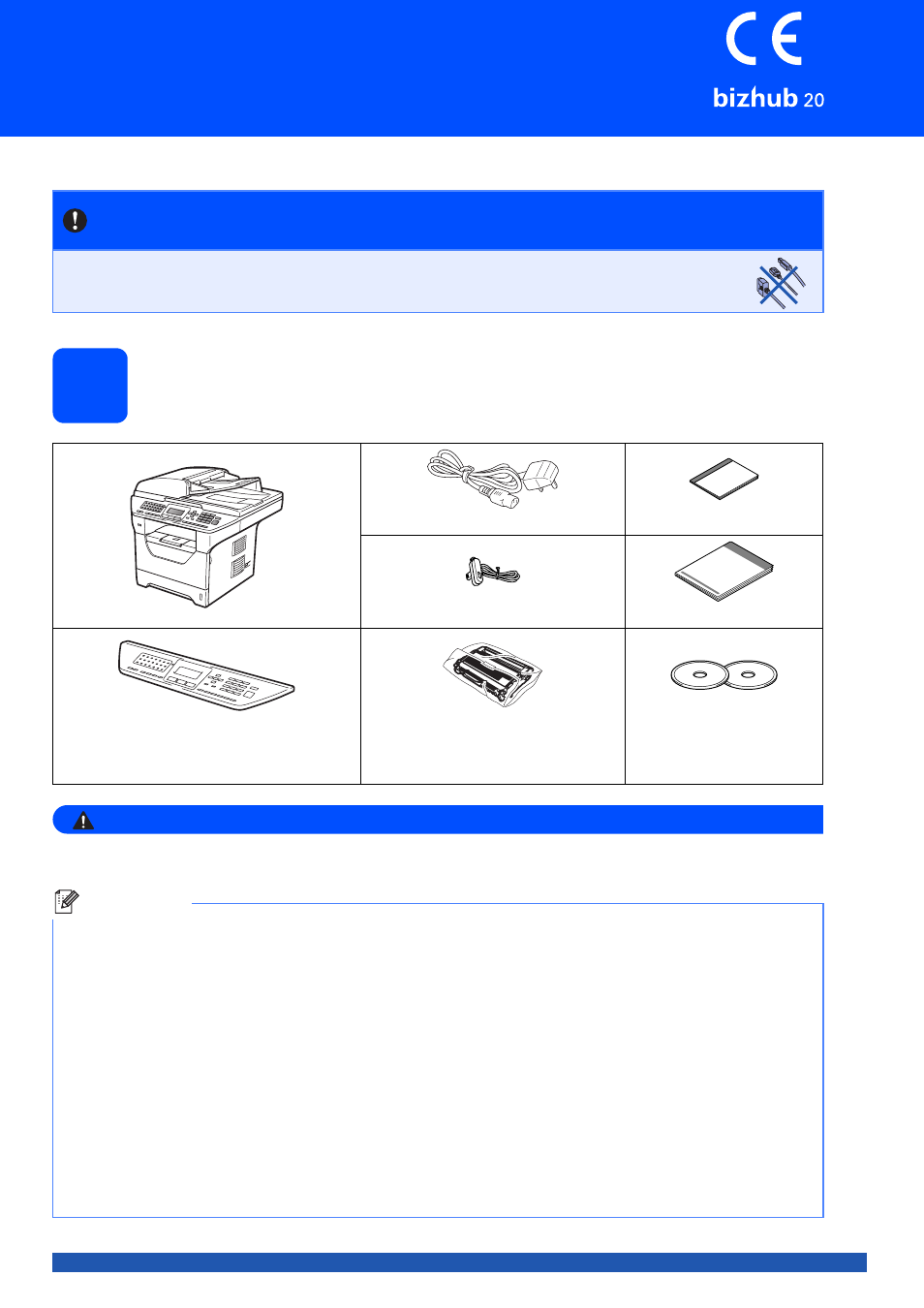
1
Start Here
Quick Guide
A32R-9200-00
Before you can use the machine, read this Quick Guide for the correct setup and installation.
1
Unpack the machine and check the components
WARNING
Plastic bags are used in the packaging of your machine. To avoid danger of suffocation, please keep
these bags away from babies and children.
IMPORTANT
DO NOT connect the interface cable yet.
AC Power Cord
Safety Information Guide
Telephone Line Cord
Quick Guide
Control Panel
Drum Unit Assembly
(including Standard Toner Cartridge)
CD/DVD-ROM
(Windows
®
)
(Macintosh
®
)
Note
• The components included in the box may differ depending on your country.
• Save all packing materials and the box in case for any reason you must ship your machine.
• The interface cable is not a standard accessory. Buy the appropriate interface cable for the interface you
want to use (USB, Parallel or Network).
USB cable
• Please make sure you use a USB 2.0 cable (Type A/B) that is no longer than 2 metres.
• DO NOT connect the interface cable at this time. Connecting the interface cable is done during Multi-
Function installation process.
• When you use a USB cable, make sure you connect it to the USB port of your computer and not to a USB
port on a keyboard or non-powered USB hub.
Parallel cable
DO NOT use a parallel interface cable that is longer than 2 metres. Use a shielded interface cable that is IEEE
1284-compliant.
Network cable
Use a straight-through Category5 (or greater) twisted-pair cable for 10BASE-T or 100BASE-TX Fast Ethernet
Network.
Document Outline
- Start Here
- 1 Unpack the machine and check the components
- 2 Install the drum unit and toner cartridge assembly
- 3 Load paper in the paper tray
- 4 Release the scanner lock
- 5 Connect the power cord and telephone line
- 6 Choose a Receive Mode
- 7 Set the LCD contrast (If needed)
- 8 Set the date and time
- 9 Enter personal information (station ID)
- 10 Fax Transmission Report
- 11 Set tone or pulse dialling mode
- 12 Set the telephone line type
- 13 Automatic Daylight Savings Time
- 14 Choose your connection type
- For USB Interface Users (Windows® 2000 Professional/XP/XP Professional x64 Edition/ Windows Vista®/Windows® 7)
- For USB Interface Users (Mac OS® X 10.3.9 or greater)
- For Parallel Interface Users (Windows® 2000 Professional/XP/XP Professional x64 Edition)
- For Wired Network Interface Users (Windows® 2000 Professional/XP/XP Professional x64 Edition/ Windows Vista®/Windows® 7)
- For Wired Network Interface Users (Mac OS® X 10.3.9 or greater)
- For Network Users
- Options and Consumables
