Konica Minolta bizhub PRESS C1070 User Manual
Page 30
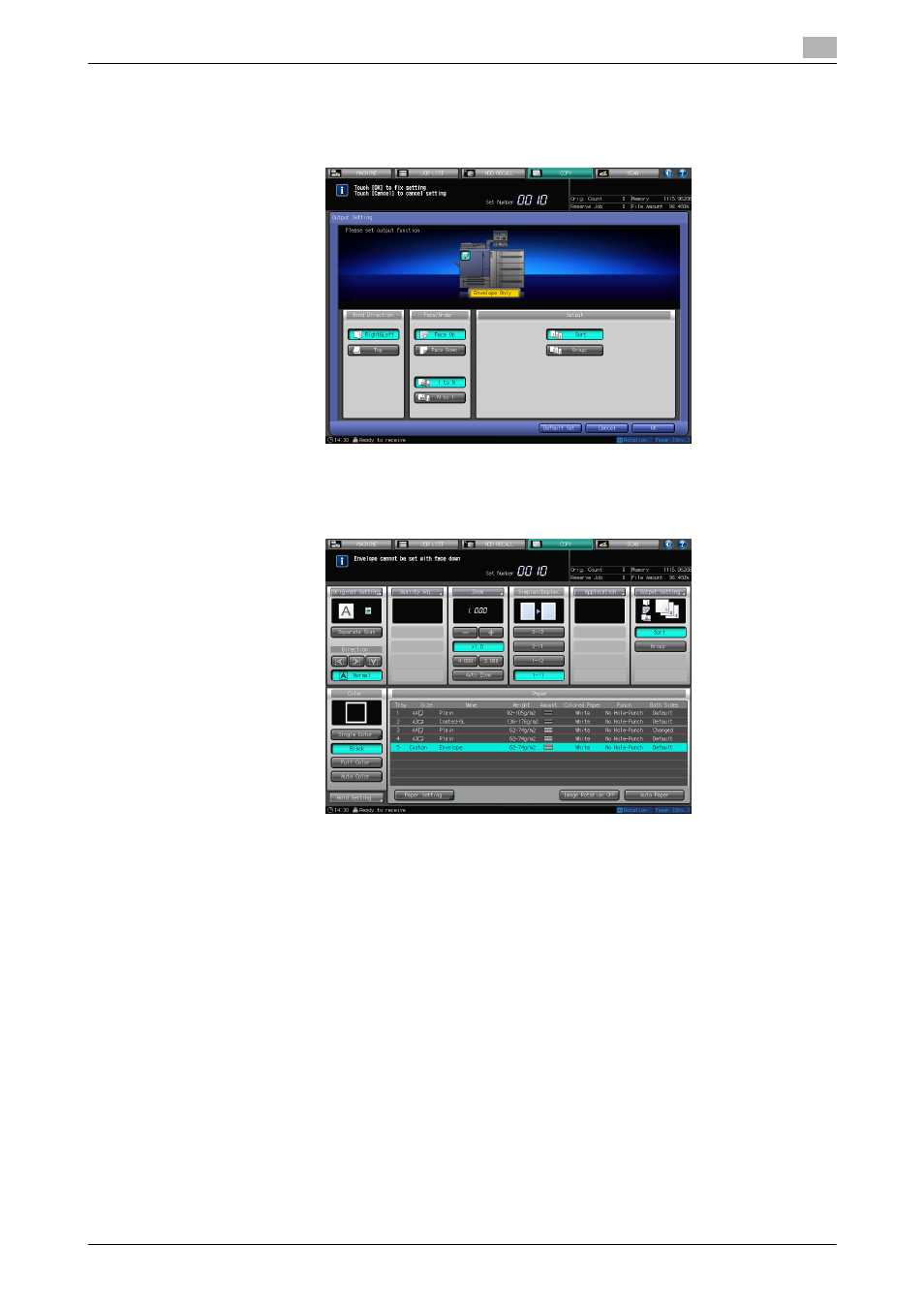
bizhub PRESS C1070/C1070P/C1060
4-8
4.2
Copy Operation
4
9
Select [Face Up] for Face and [1 to N] for Order in the Output Setting.
% The items automatically set for Face/Order vary depending on whether the original is placed on the
original glass or ADF. In either case, select [Face Up] for Face and [1 to N] for Order.
Press [OK] on the Output Setting Screen to return to the Copy Screen.
10
Make other copy settings as necessary.
% If the size of the original is custom, make the custom size setting in the Original Setting. For details
on the setting, refer to the HTML user's guide.
11
Press Start on the control panel.
This manual is related to the following products:
