4 copy/print operation, 1 loading envelopes in the tray, Copy/print operation – Konica Minolta bizhub PRESS C1070 User Manual
Page 24: Loading envelopes in the tray -2, 4copy/print operation
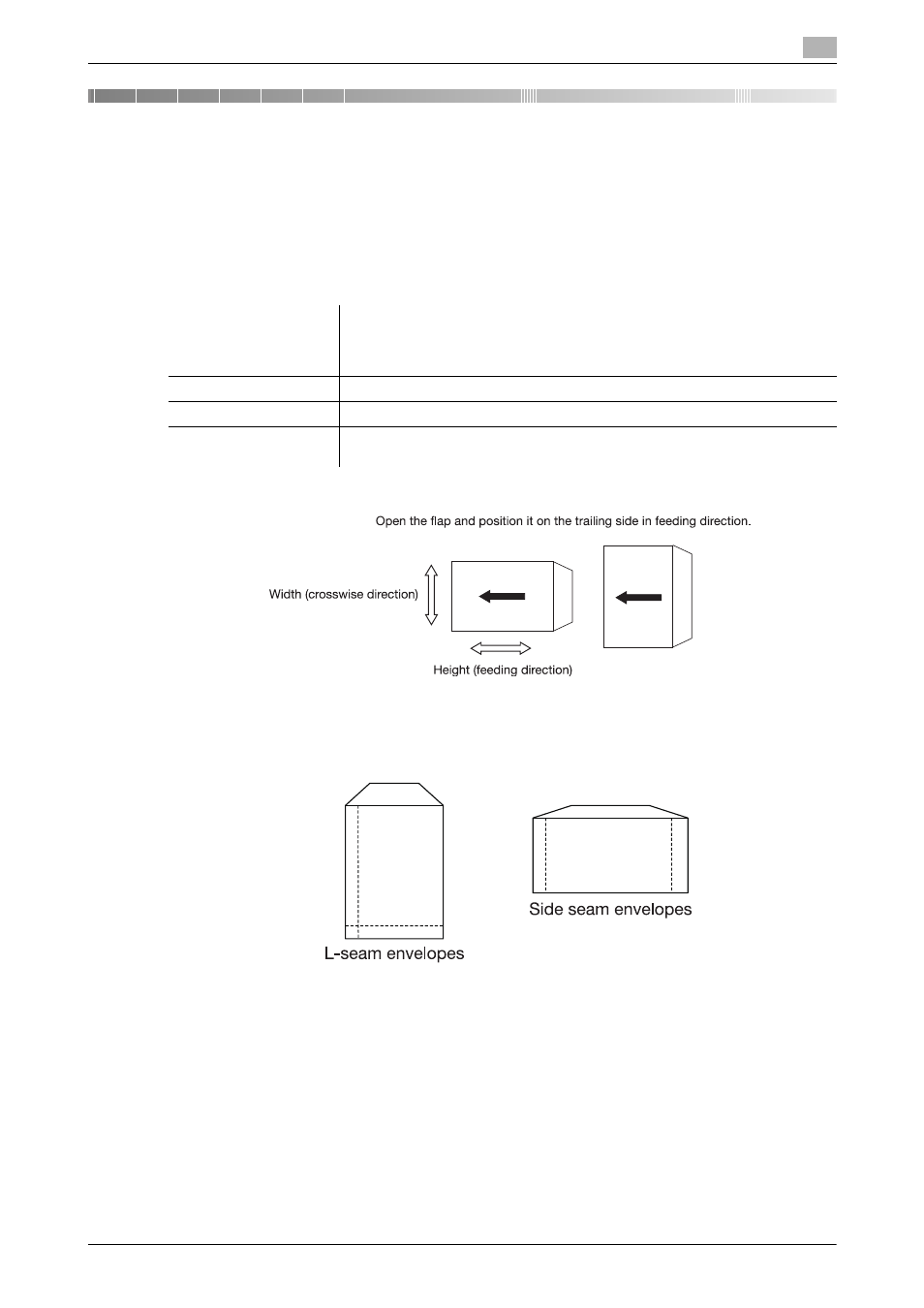
bizhub PRESS C1070/C1070P/C1060
4-2
4.1
Loading Envelopes in the Tray
4
4
Copy/Print Operation
This section describes how to load envelopes in the tray with the parts for envelopes installed, and to
copy/print onto those envelopes.
4.1
Loading Envelopes in the Tray
Envelopes with the following specifications can be loaded in the tray.
NOTICE
It is recommended to use L-seam or side seam envelopes; the print results may be blurred if tabs overlap
with the print side.
d
Reference
For details on how to load paper in the tray, refer to the HTML user's guide.
Paper size
Width: 100 to 245 mm (3.92" to 9.63"), Length: 148 to 375 mm (5.82" to
14.73")
•
Use auxiliary guides to load envelopes of 100 to 140 mm (3.92" to 5.50")
in width.
Paper weight
70 to 100 g/m
2
(19 to 27 lb Bond)
Tray capacity
Paper tray: 100 sheets (tray 5 of Paper Feeder Unit PF-707)
Unsuitable envelopes
Envelopes with a film window
Envelopes with a double-stick tape or release coated paper on the flap
