To print a proof copy, 3 printing a sample to check the settings, Proof copy) -14 – Konica Minolta bizhub 750 User Manual
Page 147: To print a proof copy -14
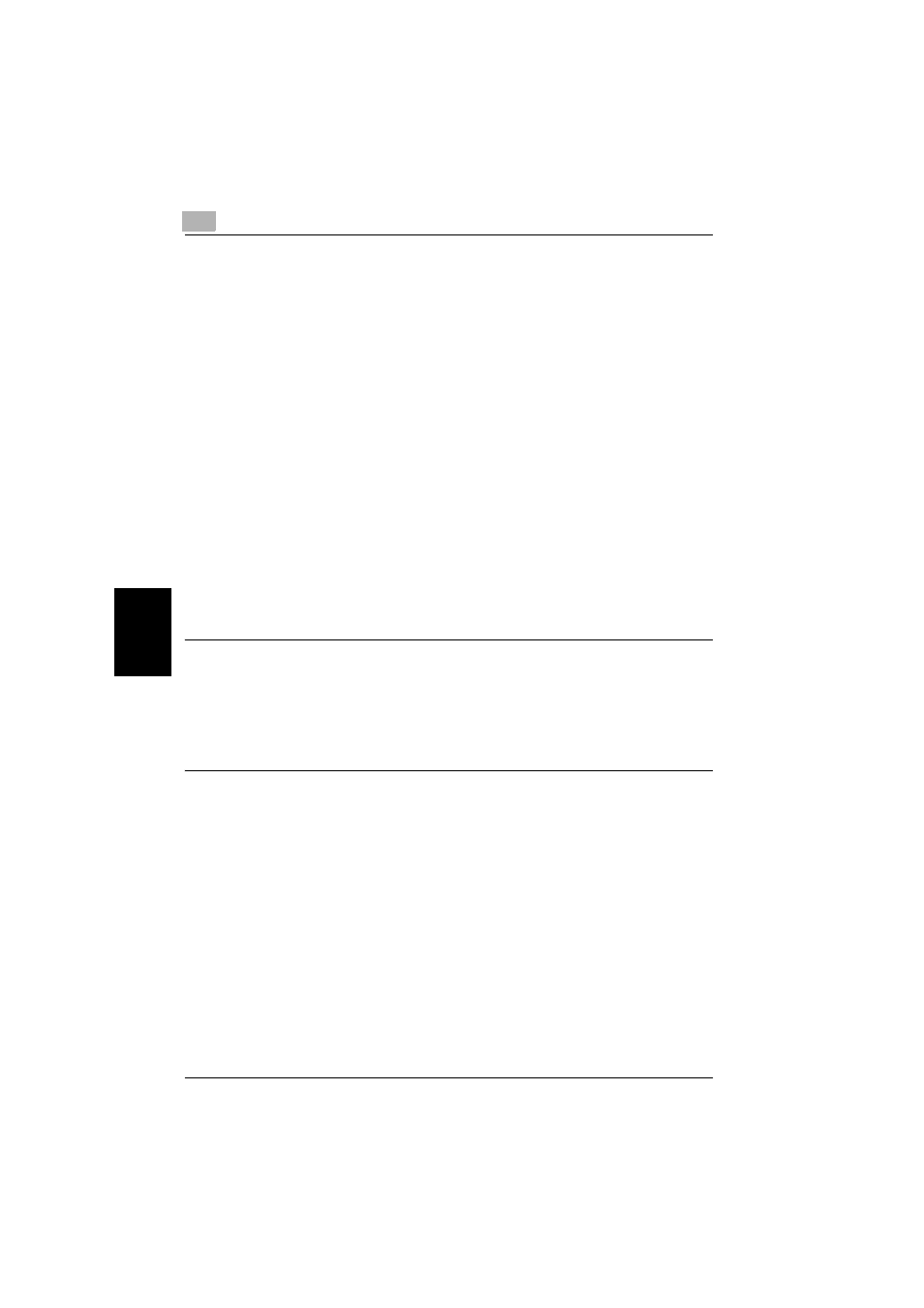
5
Additional copy operations
5-14
bizhub 750/600
Addit
ion
al copy ope
ra
tio
n
s
Chap
te
r 5
5.3
Printing a sample to check the
settings (Proof Copy)
Before printing a large number of copies using copy
functions, a single proof copy can first be printed so
that it can be checked. This prevents copy errors from
occurring.
!
Detail
This feature cannot be used if the “Group” setting is
selected.
To print a proof copy
1
Position the document to be copied.
– For details on positioning the document, refer to
“Feeding the document” on page 1-15.
2
Select the desired copy settings.
This manual is related to the following products:
