Konica Minolta magicolor 7450 grafx User Manual
Page 55
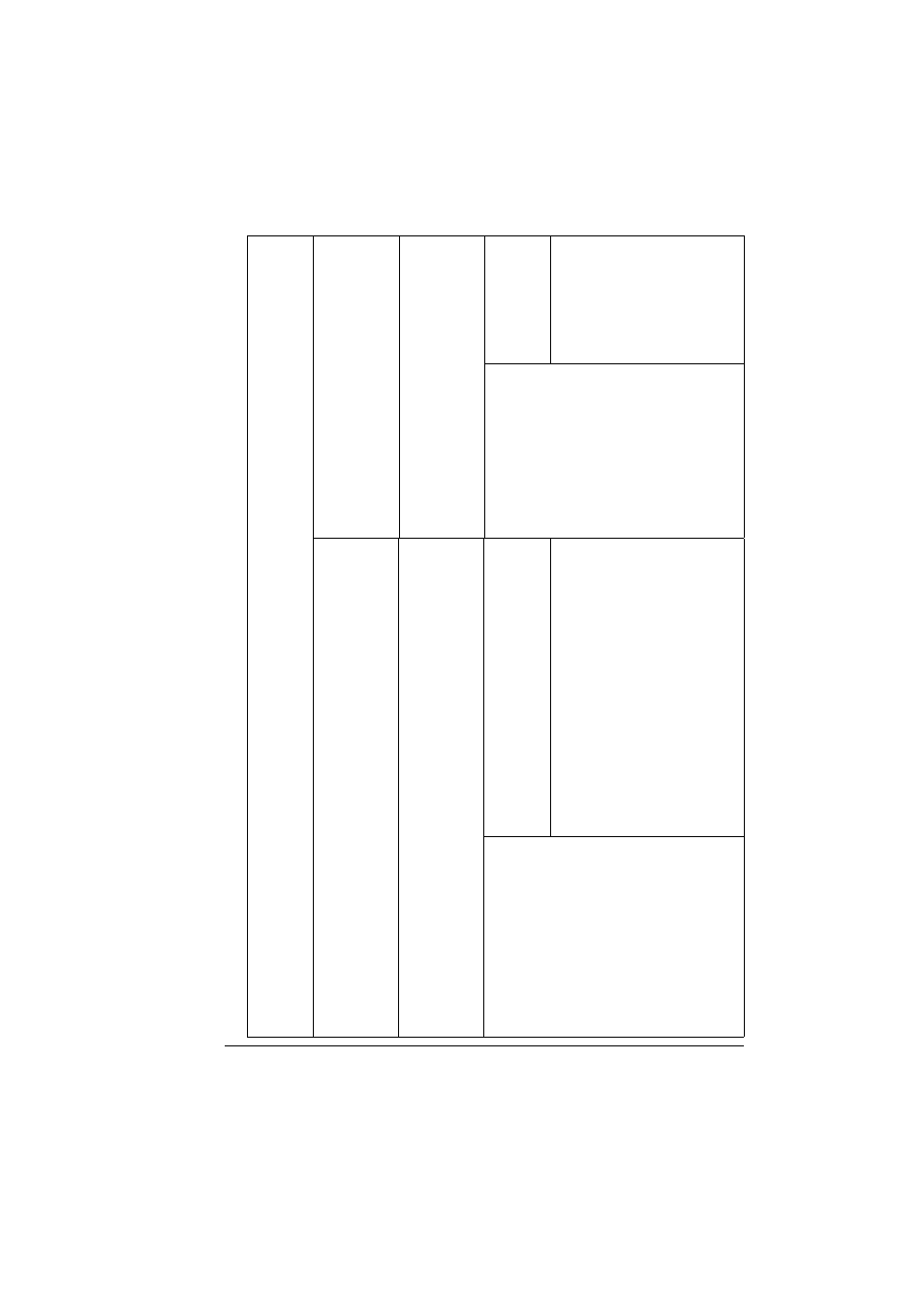
Configuration Menu Overview
41
PAPER
TYPE
Settings
ANY/PLAIN PAPER/
RECYCLED/THICK 1/
THICK 2/THICK 3/
LABEL/TRANSPARENCY/
TRANSPARENCY 2/
ENVELOPE/POSTCARD/
LETTERHEAD/GLOSSY
Select the setting for the type of media
loaded into Tray 1.
"
Selecting “ANY” is considered the
same as if media with the type
specified from the printer driver is
loaded, and the pages are printed
without the actual media type
selected. Be sure to load media with
the specified type.
Refer to “TYPE ERR” on Page 199.
TRAY 2
PAPER
SIZE
Settings
ANY/LETTER/LETTER-R/
11x17/LEGAL/EXECU-
TIVE/A3WIDE/A3/A4/
A4-R/A5/A6/B4(JIS)/
B5(JIS)/B5(JIS)-R/
B6(JIS)/GOVT LETTER/
STATEMENT/FOLIO/SP
FOLIO/UK QUARTO/
FOOLSCAP/GOVT LEGAL/
16K/12x18/11x14/4x6/
D8K/KAI 8/KAI 16/KAI
32/ENV C5/ENV C6/ENV
DL/ENV MONARCH/ENV
CHOU#3/ENV CHOU#4/
B5(ISO)/ENV #10/ENV
YOU#4/JPOST/JPOST-D/
CUSTOM
Select the setting for the size of media
loaded into Tray 2.
"
This menu item appears only if
SIZE SETTING
is set to
USER
SELECT
.
With any other setting, the media
size set for
TRAY2
is automatically
detected.
"
The default setting for North
America is
LETTER
. The default
setting for all other regions is
A4
.
