Solving other problems 180 – Konica Minolta magicolor 7450 grafx User Manual
Page 194
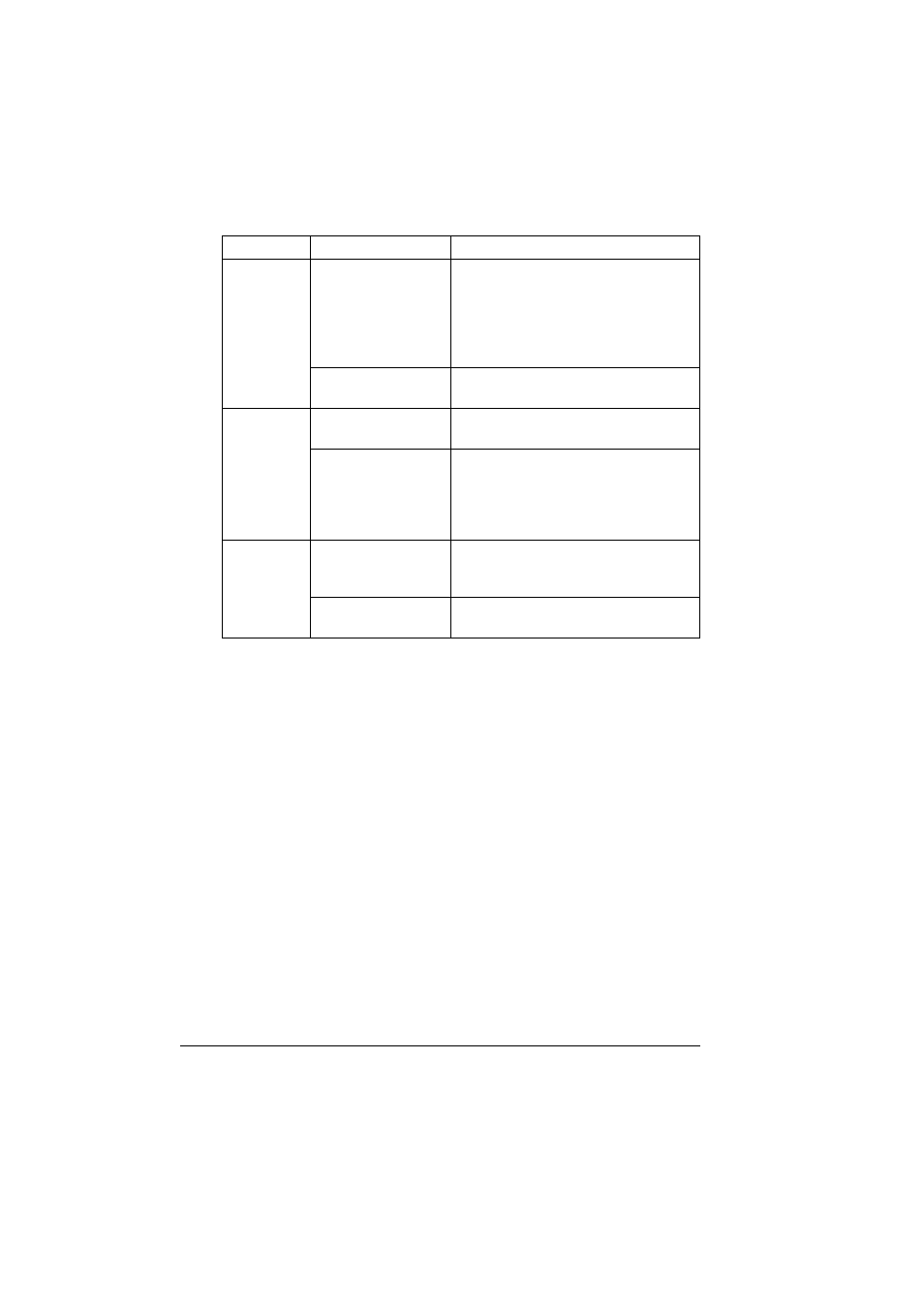
Solving Other Problems
180
Not all pages
print.
The printer has the
wrong kind of cable,
or the printer is not
configured for the
correct cable and
port.
Check your cable.
The Cancel key was
pressed.
Make sure no one pressed the Cancel
key while your job was printing.
Not all pages
print.
The tray is empty.
Check that the trays are loaded with
media, in place, and secure.
A document is printed
with an overlay file
which has been cre-
ated by a non-magi-
color 7450 driver.
Print the overlay file using a magicolor
7450 driver.
Printer
resets or
turns off fre-
quently.
The power cord is not
correctly plugged into
the outlet.
Turn off the printer, confirm that the
power cord is correctly plugged into the
outlet, and then turn on the printer.
A system error
occurred.
Contact Technical Support with the
error information.
Symptom
Cause
Solution
