2 uninstallation, Uninstallation procedure, Uninstallation -2 – Konica Minolta bizhub C754 User Manual
Page 8: Uninstallation procedure -2
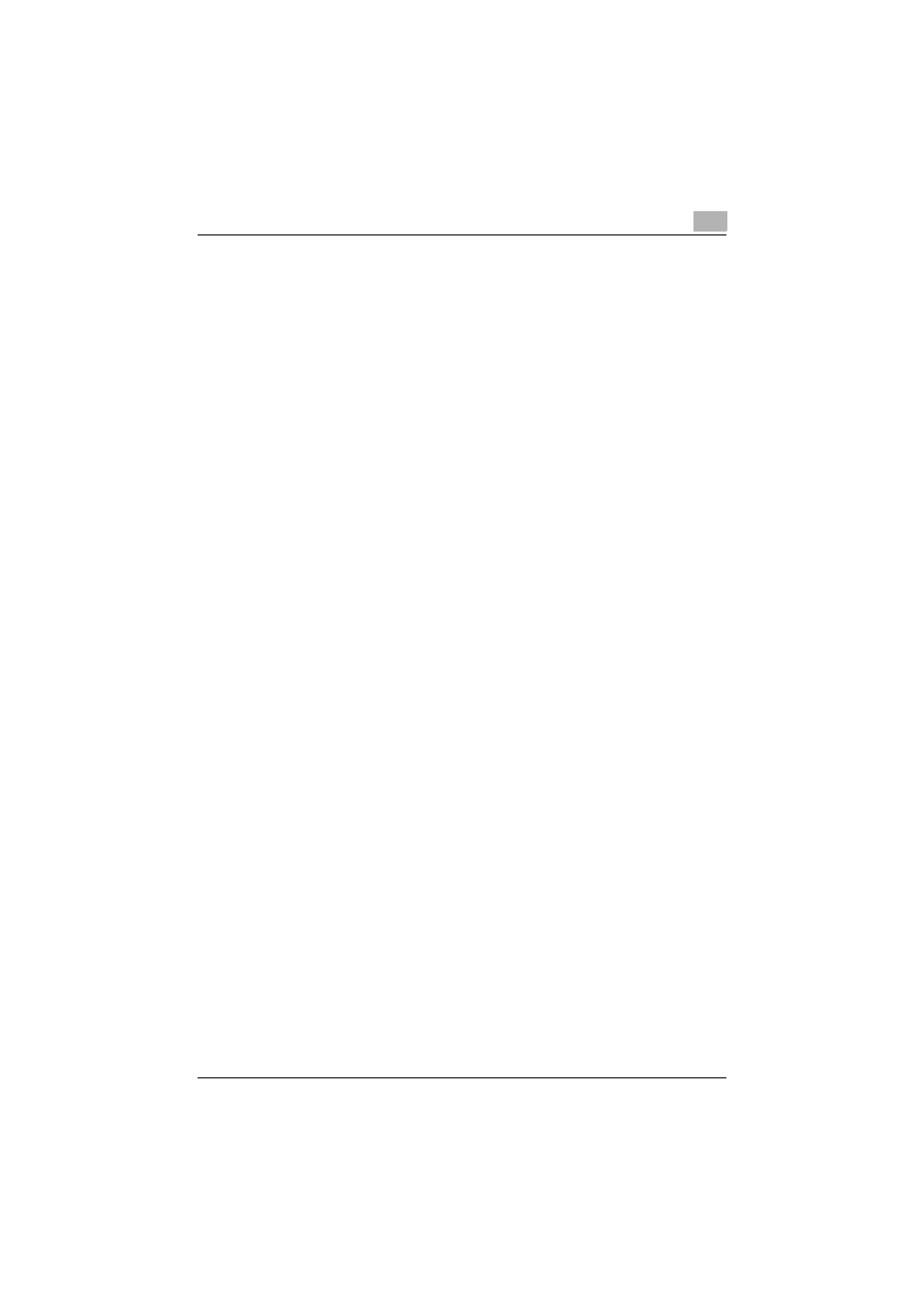
Installing License Install Utility
2
License Install Utility
2-2
2.2
Uninstallation
If License Install Utility is no longer to be used, remove it from the computer.
Uninstallation procedure
1
From Control Panel, open Add or Remove Programs.
2
Select "KONICA MINOLTA License Install Utility", and then remove it.
This manual is related to the following products:
