5 specifying the search range, Adding a device search range, Specifying the search range -13 – Konica Minolta bizhub C754 User Manual
Page 21: Adding a device search range -13
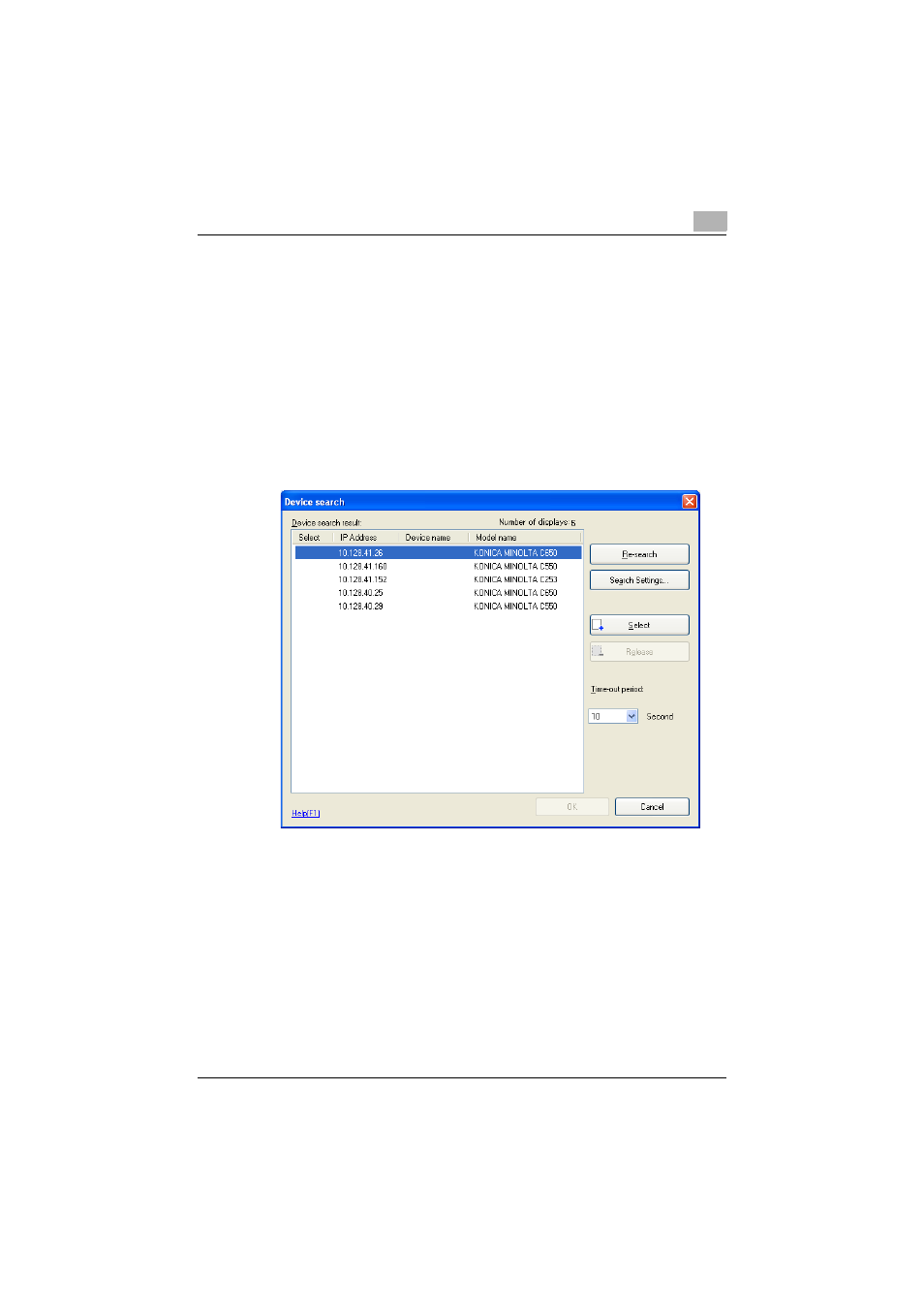
Using License Install Utility
3
License Install Utility
3-13
3.5
Specifying the search range
If the desired device does not appear in the list in the Device search dialog
box, specify the range to be searched for the device.
!
Detail
For details on displaying the Device search dialog box, refer to
"Searching for devices to be registered" on page 3-5.
Adding a device search range
1
Click the [Search Settings] button in the Device search dialog box.
This manual is related to the following products:
