Step 1: selecting the operation, Step 1: selecting the operation -23 – Konica Minolta bizhub C754 User Manual
Page 31
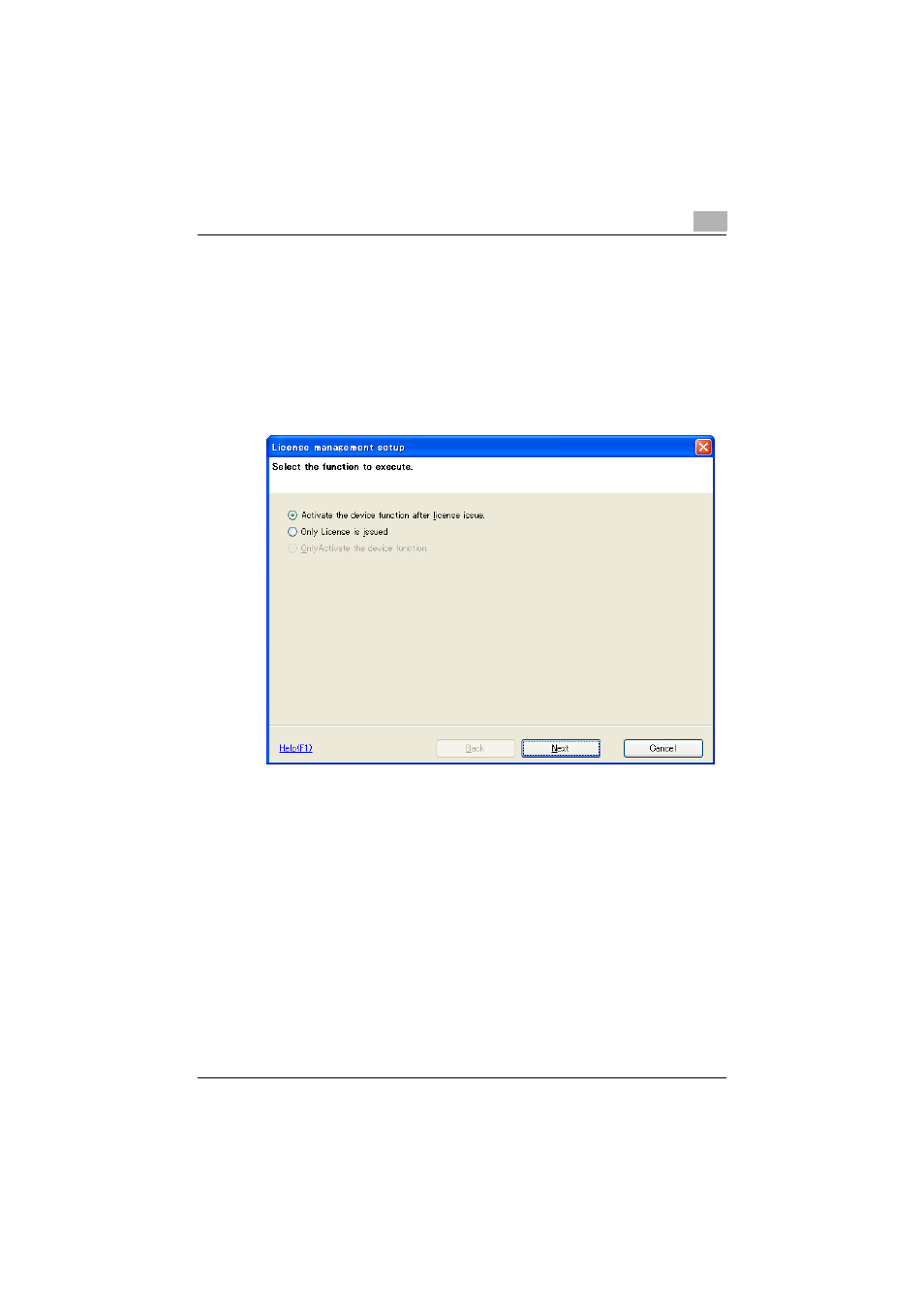
Using License Install Utility
3
License Install Utility
3-23
Step 1: Selecting the operation
1
From the "Active token certificate list", select the certificate whose
license is to be issued.
2
On the "Tool" menu, click "License management settings".
–
The dialog box can also be displayed by clicking the [License
management settings] button in the main window.
A dialog box appears, allowing an operation to be selected.
3
Select the operation, and then click the [Next] button.
–
To enable the device functions after the license is issued, select
"Activate the device function after license issue".
–
To only issue the license, select "Only License is issued".
–
To only enable the device functions, select "Only Activate the
device function".
Continue with the appropriate step.
