5 server setting page – Konica Minolta bizhub 751 User Manual
Page 25
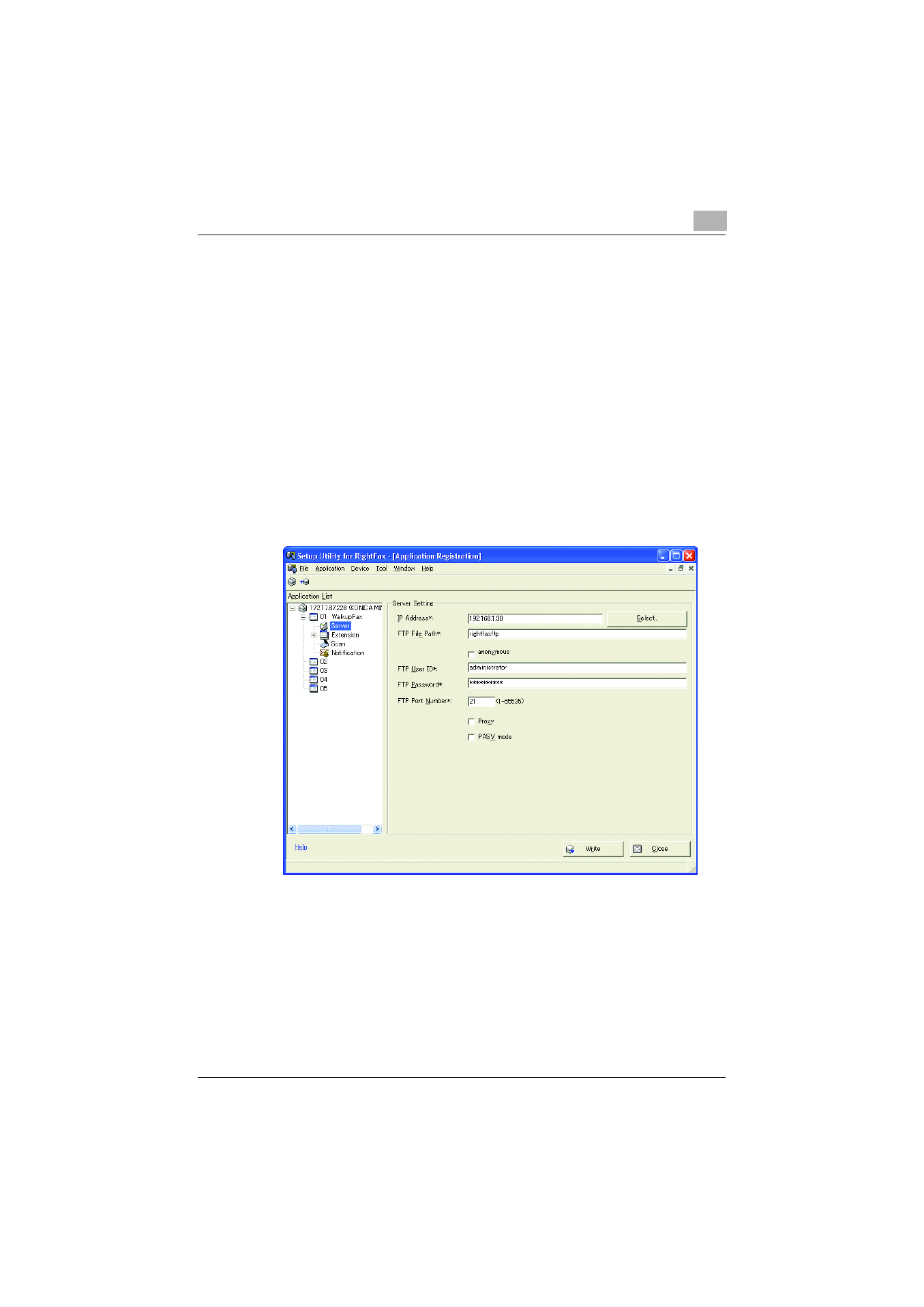
Using an application
4
Setup Utility for RightFax
4-11
4.5
Server Setting page
Information for the FTP connection between the multifunctional peripheral
and the RightFax server can be specified in the Server Setting page.
On this page, the shared folder, which is called “Shared Directory” and is
necessary for exchanging files between the multifunctional peripheral and
the RightFax server, is specified.
Displaying the Server Setting page
%
Click a Server icon in the tree pane of the Application Registration win-
dow.
The Server Setting page appears.
Description of the Server Setting page
This manual is related to the following products:
- bizhub C654 bizhub C250 bizhub C754 bizhub 552 bizhub 601 bizhub 421 bizhub 652 bizhub 500 bizhub 361 bizhub 420 bizhub C451 bizhub C650 bizhub 501 BIZHUB C360 BIZHUB C652DS bizhub 750 BIZHUB C552 bizhub C550 bizhub 360 BIZHUB C280 bizhub C353 BIZHUB C220 BIZHUB C652 BIZHUB C253 BIZHUB 223 BIZHUB C203 BIZHUB C452 BIZHUB 423 BIZHUB 363 BIZHUB 283 bizhub 600 BIZHUB C552DS bizhub C300 BIZHUB C450 bizhub C352 BIZHUB C351 BIZHUB C252
