3 canceling the access lock state, Canceling the access lock state -13 – Konica Minolta bizhub 282 User Manual
Page 30
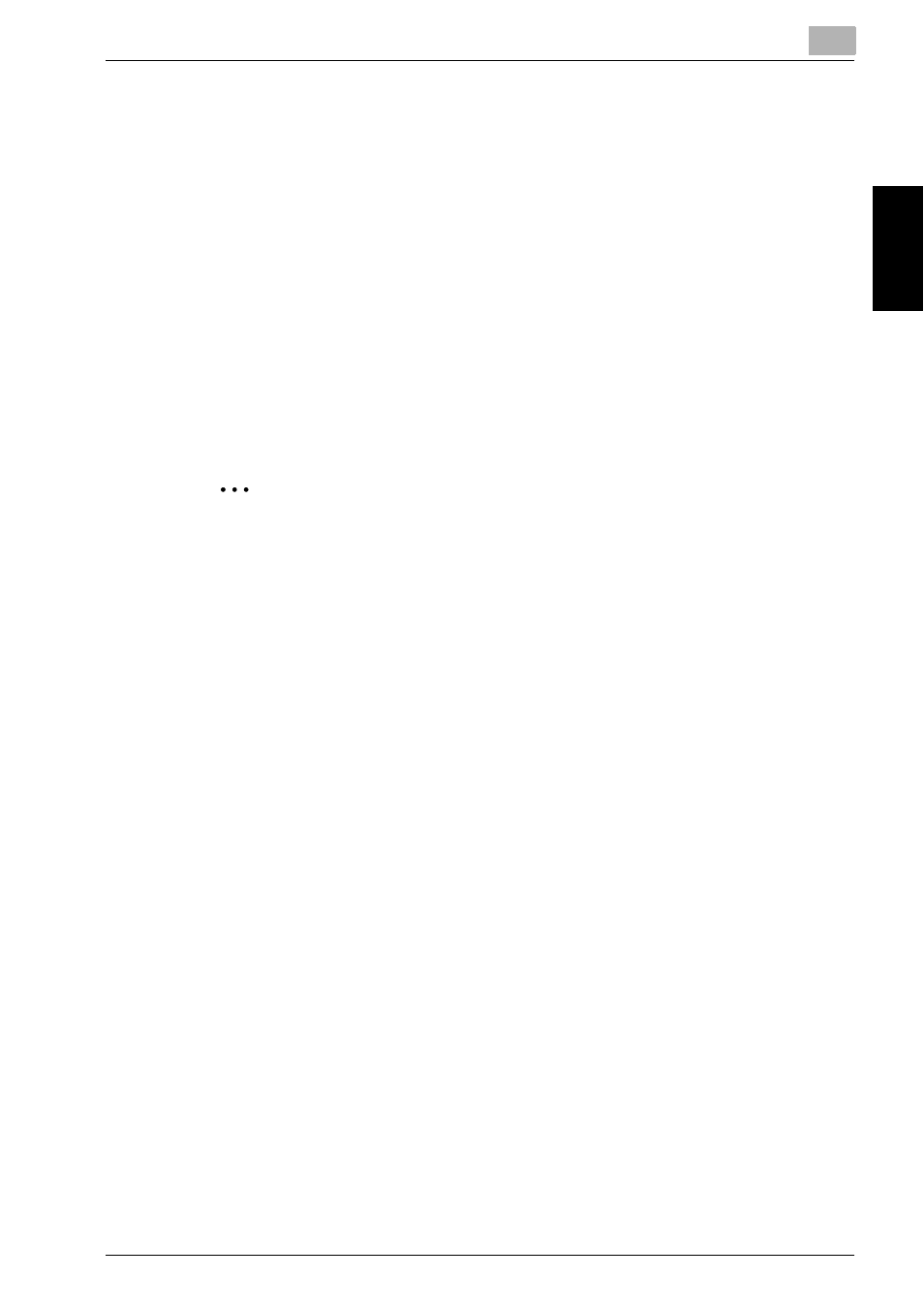
Administrator Operations
2
362/282/222
2-13
Ad
minist
ra
to
r Op
er
at
ions
Chapter 2
2.3
Canceling the Access Lock State
When access to the Admin. Management mode by the Administrator of the
machine via the control panel is authenticated, the machine enables the op-
eration of the Unlock function so that an access lock state as a result of un-
authorized access can be canceled.
The Unlock function clears the unauthorized access check count for all Se-
cure Print authentication and User Box authentication, resetting it to zero.
Perform the following procedure to cancel the password entry prohibited
state.
-
Admin. Management mode: Turning OFF/ON the main power switch
-
Secure Print authentication: Unlock
-
User Box authentication: Unlock or turning OFF/ON the main power
switch
2
Note
Turning OFF and then turning ON the main power switch deletes the Se-
cure Print Document data and accumulated documents. Make doubly
certain of the outcome before turning OFF and ON the main power
switch.
When the main power switch is turned off, then on again, wait at least 10
seconds to turn it on after turning it off. Be sure to allow an interval of 10
sec. or more in order to ensure correct operations.
Here is the sequence, through which the main power switch and sub
power switch are turned on and off:
Turn off the sub power switch
→ Turn off the main power switch → Turn
on the main power switch
→ Turn on the sub power switch
