5 miscellaneous, Password rules, Miscellaneous -11 – Konica Minolta bizhub 282 User Manual
Page 16: Security chapter 1
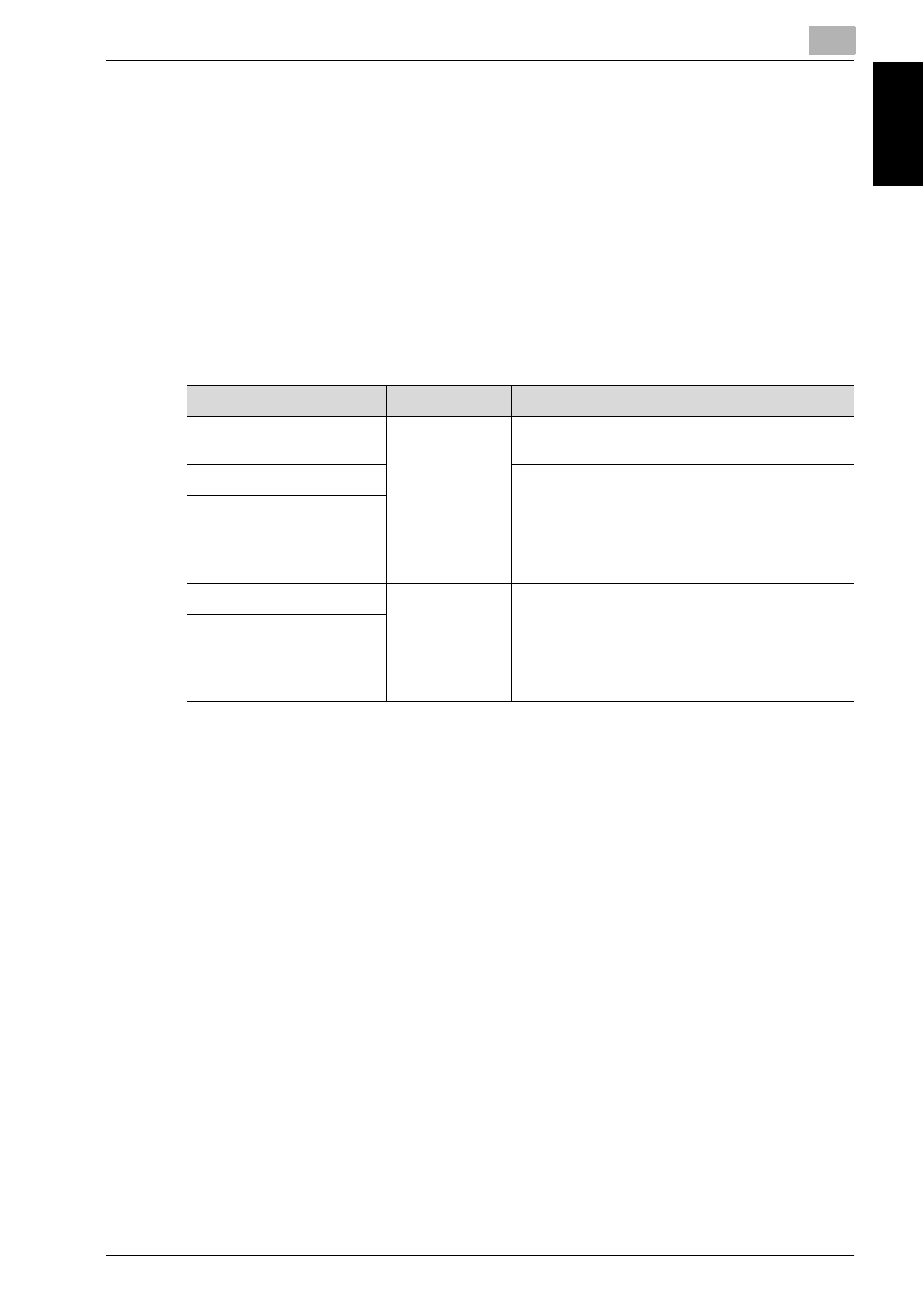
Security
1
362/282/222
1-11
Security
Chapter 1
1.5
Miscellaneous
Password Rules
According to certain Password Rules, registration of a password consisting
of a string of a single character or change of a password to one consisting of
a string of a single character is rejected for the Administrator Code (Admin-
istrator Password), User Box Password, Secure Print Password, HDD Lock
Password, and Encryption Key.
Study the following table for more details of the number of digits and char-
acters that can be used for each password.
Precautions for Use of Various Types of Applications
When PageScope Web Connection or an application of various other types
is used, the password control function of the application stores the password
that has been entered in your PC. If you want the password not stored, dis-
able the password control function of the application.
The Administrator of the machine should explain to users the following pre-
cautions and make sure that they follow these precautions. That is, when us-
ing the PageScope Web Connection or an application of various other types,
the user should use one that shows “*” or “
●” for the password entered.
Types of passwords
No. of digits
Characters
Administrator Code (Ad-
ministrator Password)
8 digits
• Numeric characters: 0 to 9
Selectable from among a total of 10 characters
User Box Password
• Numeric characters: 0 to 9
• Alpha characters: upper and lower case let-
ters
• Symbols: !, #, $, %, &, ', (, ), *, ,, -, ., /, :, ;, <,
=, >, ?, @, [, \, ], _, `, {, |, }, ~, SPACE
Selectable from among a total of 92 characters
Secure Print Password
HDD Lock Password
20 digits
• Numeric characters: 0 to 9
• Alpha characters: upper and lower case let-
ters
• Symbols: !, #, $, %, &, ', *, +, -, ., /, =, ?, @, _,
`, {, |, }, ~
Selectable from among a total of 82 characters
Encryption Key
