Figure a.2: terminal menu, Table a.1: console session terminal menu options – Avocent 5240 User Manual
Page 73
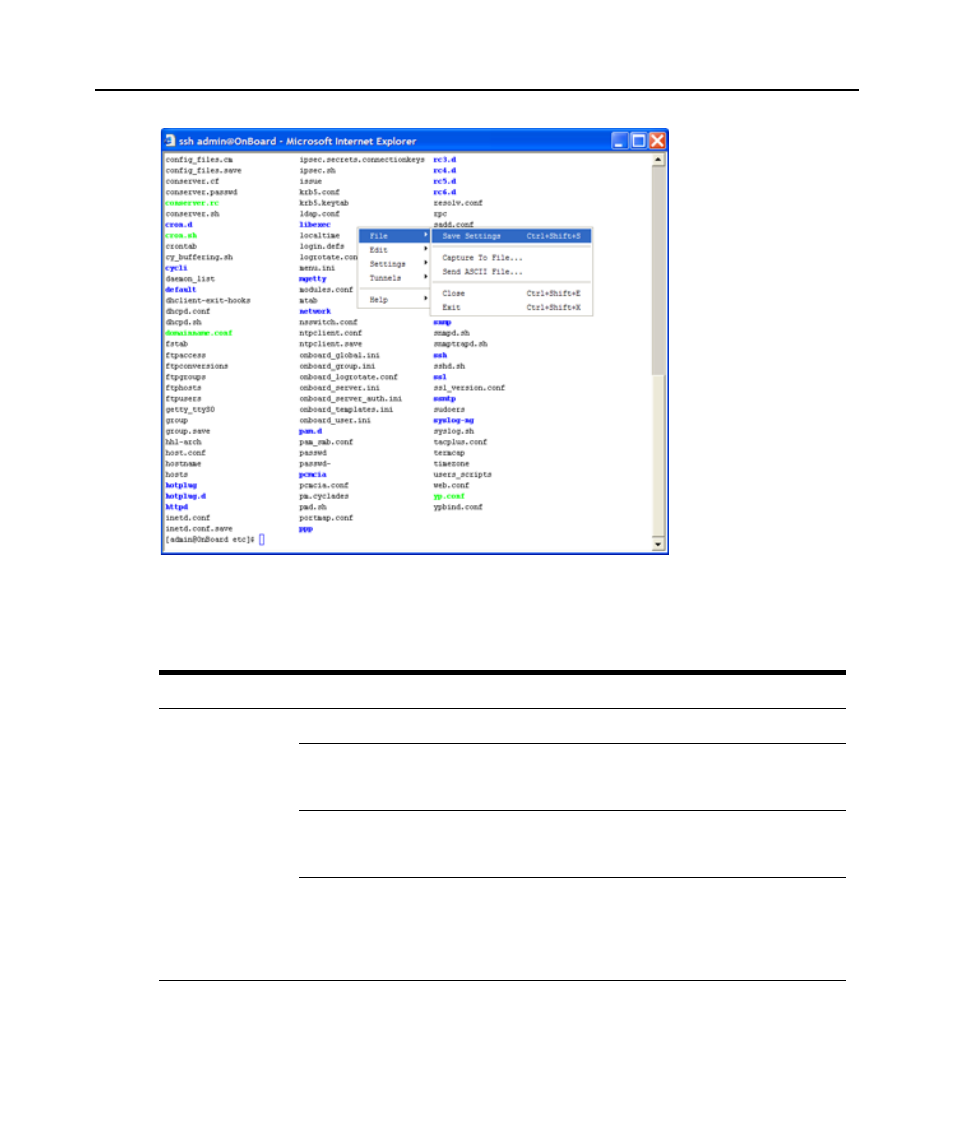
Appendices 61
Figure A.2: Terminal Menu
Table A.1: Console Session Terminal Menu Options
1st
-
level Option
2nd
-
level Option
Description
File
Save Settings (Ctrl+Shift+s)
Saves current settings to a user
-
selected file.
Capture to File (Ctrl+Shift+c)
Starts capturing terminal output to a file, or if this
menu option is selected when output is currently
being captured, stops capturing.
Send ASCII File
Sends the contents of a selected file to the
terminal as input, as if the contents were being
typed on the keyboard.
Close (Ctrl+Shift+c)
Closes the current window.
NOTE: If you close a window without logging out,
you abort the SSH connection abnormally. The
recommended procedure is to log out in the shell
before closing or exiting the MindTerm window.
This manual is related to the following products:
