Ssh command line format, Management commands for use with the ssh command – Avocent 5240 User Manual
Page 30
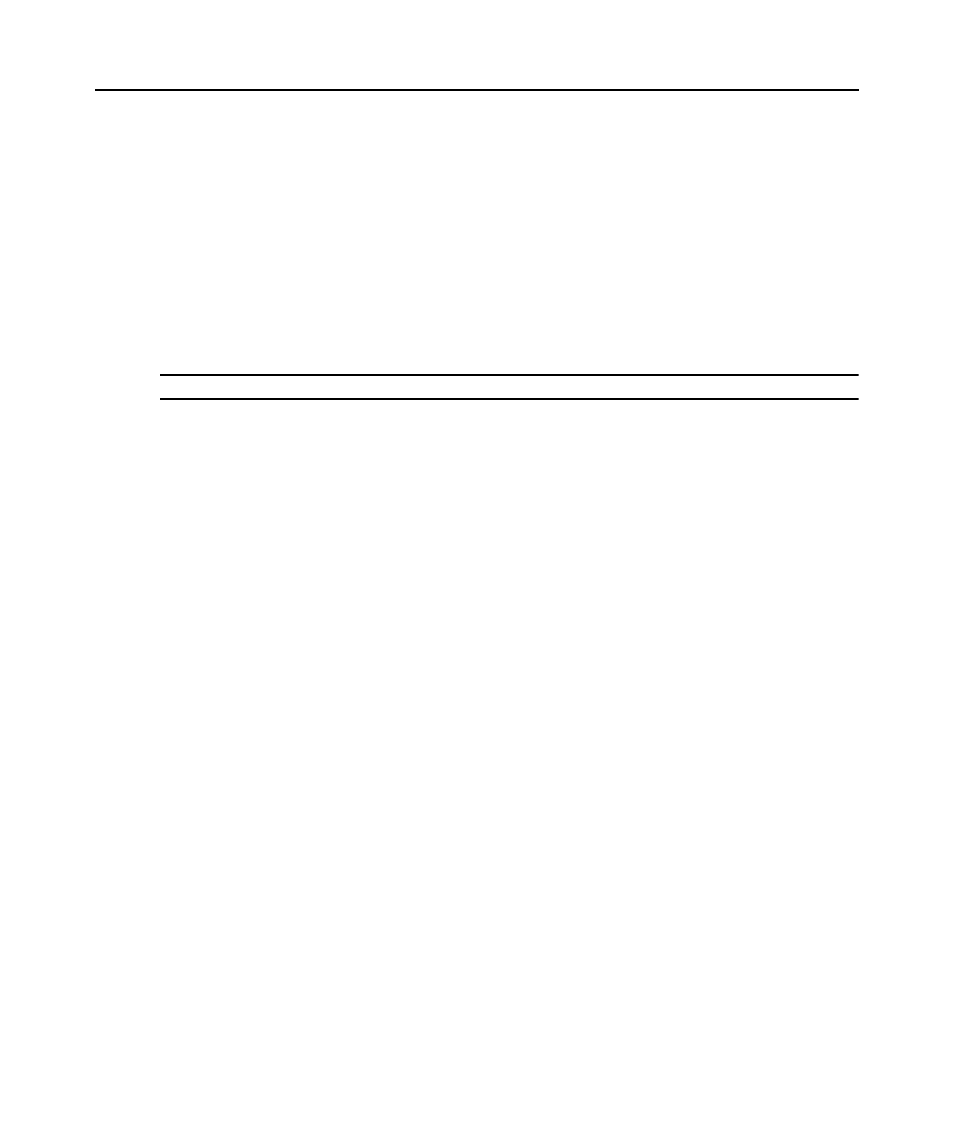
18 MergePoint 5224/5240 Service Processor Manager User Guide
ssh command line format
The general format of the ssh command line is shown in the following example.
% ssh
-
t username:[devicename]@SPmanager_IPaddress_or_DNS_name [command]
where:
The
-
t option is required to launch an interactive session.
The username is the account name of the authorized user.
The devicename is the name/alias that was assigned to the target device by the MergePoint 5224/
5240 SP manager administrator (used only when accessing a target device).
NOTE: To access the MergePoint 5224/5240 SP manager console, omit the target device name.
The SPmanager_IP_or_DNS_name is the IP address of the MergePoint 5224/5240 SP manager or
its DNS name.
The command is one of the MergePoint 5224/5240 SP manager
-
specific management commands
described in Management commands for use with the ssh command on page 18.
For details, see Access to native features on a target device on page 7.
Management commands for use with the ssh command
Users can perform management actions directly on a target device by using the ssh command along
with one of the following MergePoint 5224/5240 SP manager
-
specific management commands:
•
spconsole
•
devconsole
•
poweron, poweroff, powercycle, powerstatus
•
reset
•
sensors
•
sel, clearsel
•
native_ip_on, native_ip_off
DirectCommand is not available when using ssh. For details about the management actions
performed by the commands, see Using SSH Management Commands on page 17.
The following example command line allows an authorized user whose username is fred to turn on
the power for a server whose alias is configured on the MergePoint 5224/5240 SP manager as drac,
when the IP address of the MergePoint 5224/5240 SP manager is 192.168.29.22:
% ssh
-
t fred:[email protected] poweron
This next example shows how the root user could invoke the rmenush command when logging into
the MergePoint 5224/5240 SP manager to bring up the user login shell menu:
