System board jumpers and switches – Lenovo ThinkServer RD340 User Manual
Page 54
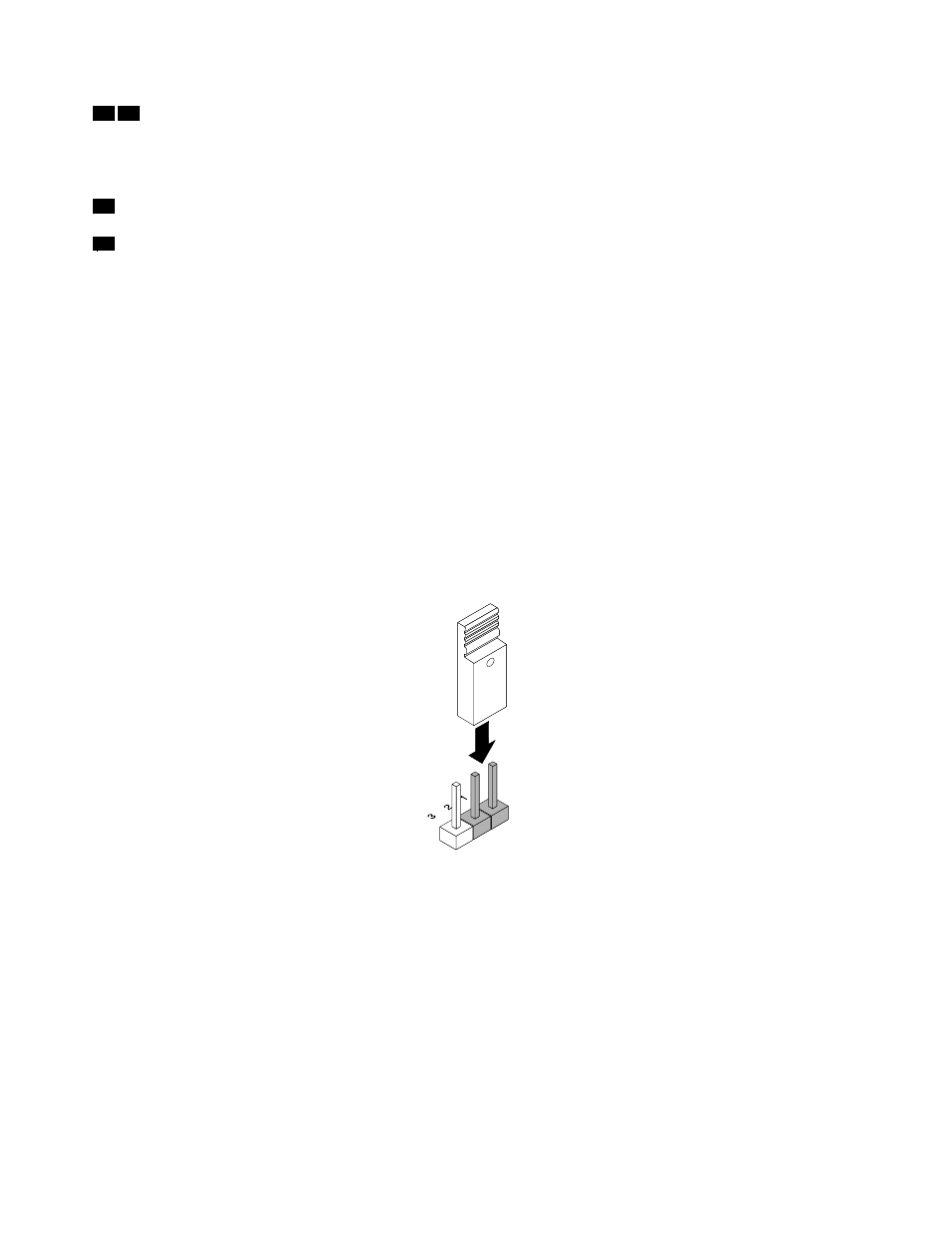
26 31
Memory slots
There are 12 memory slots on the system board. For more information, see “Memory module installation
rules” on page 81.
24
Microprocessor socket 2
29
Microprocessor socket 1
If the server has two microprocessors, each of the microprocessor is secured in the microprocessor socket
on the system board. A heat sink is installed above the microprocessor to provide cooling. If the server has
only one microprocessor, the microprocessor socket 2 is protected by a microprocessor socket cover.
System board jumpers and switches
This topic provides information about the jumpers and switches on the system board.
A jumper is a short length of conductor used to set up or adjust printed circuit boards, such as the system
board of a computer. A jumper usually is encased in a non-conductive block of plastic for convenient use
and to avoid any possible damage to a live circuit. Jumper pins arranged in groups on the system board are
called jumper blocks. When two or more jumper pins are capped with a jumper, an electrical connection is
made between them and the equipment is thus instructed to activate certain settings accordingly.
The following illustration shows a jumper in the default setting position (pin 1 and pin 2). This is the correct
position for normal operation.
Figure 30. Default jumper setting
42
ThinkServer RD340 User Guide and Hardware Maintenance Manual
