Removing the vesa mount bracket – Lenovo S310 All-in-One User Manual
Page 99
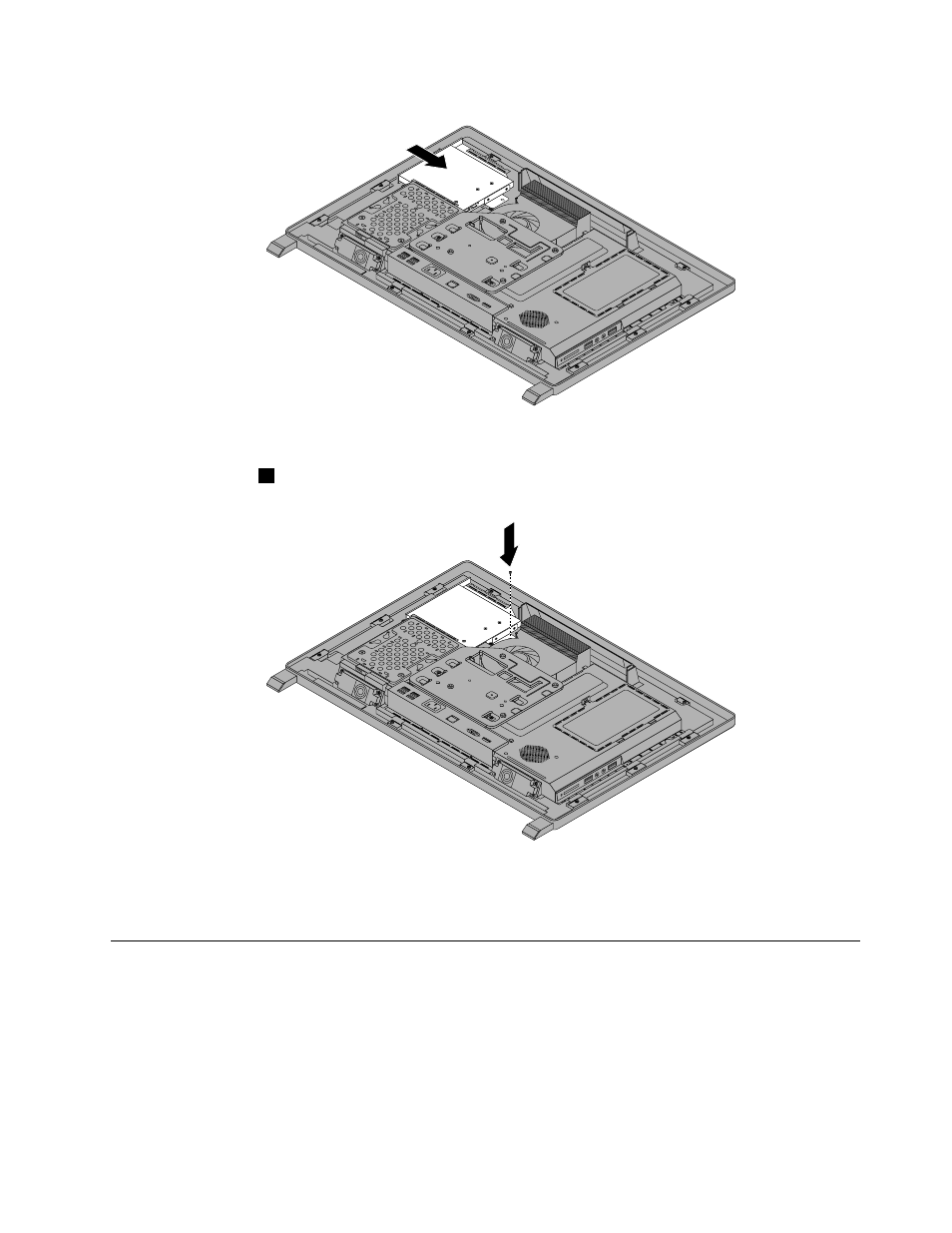
Figure 19. Installing the optical drive
7. Install the screw
1
to secure the optical drive.
Figure 20. Installing the screw to secure the optical drive
8. Go to “Completing the parts replacement” on page 121.
Removing the VESA mount bracket
Attention
Do not open your computer or attempt any repair before reading and understanding the “Important safety
information” in the Safety, Warranty, and Setup Guide that came with your computer. To obtain a copy of the
Safety, Warranty, and Setup Guide, go to:
This section provides instructions on how to remove the VESA mount bracket.
Chapter 8
.
Replacing FRUs
93
See also other documents in the category Lenovo Computers:
- IdeaCentre B325 (27 pages)
- IdeaCentre B325 (53 pages)
- IdeaCentre B320 (1 page)
- IdeaCentre B310 (64 pages)
- IdeaCentre Q150 (33 pages)
- H320 Desktop (47 pages)
- C325 (47 pages)
- H330 Desktop (49 pages)
- IdeaCentre K320 (37 pages)
- IdeaCentre A320 (57 pages)
- IdeaCentre K320 (43 pages)
- 3000 H Series (41 pages)
- 6077 (80 pages)
- 1048 (130 pages)
- 5023 (94 pages)
- 5053 (78 pages)
- 6393 (68 pages)
- THINKSTATION S10 (4 pages)
- THINKSTATION D10 (58 pages)
- 3856 (154 pages)
- 3000 J (90 pages)
- THINKSTATION 4157 (66 pages)
- THINKSTATION 4158 (74 pages)
- Think 6429-16x (4 pages)
- THINKSERVER 387 (248 pages)
- 0B39663 (52 pages)
- ThinkVision E50 (62 pages)
- TD230 (3 pages)
- 3000 J Series (96 pages)
- 6522 (216 pages)
- 1045 (140 pages)
- 6436 (88 pages)
- TS200V (96 pages)
- 1040 (26 pages)
- 4013 (94 pages)
- IdeaCentre D400 (1 page)
- 6447 (112 pages)
- THINKSERVER 3823 (304 pages)
- THINKSTATION S10 (62 pages)
- Think 5500 Series (2 pages)
- 3650 (98 pages)
- 6491 (98 pages)
- 6434 (96 pages)
- 6432 (284 pages)
- H320 Desktop (35 pages)
