Lenovo S310 All-in-One User Manual
Page 122
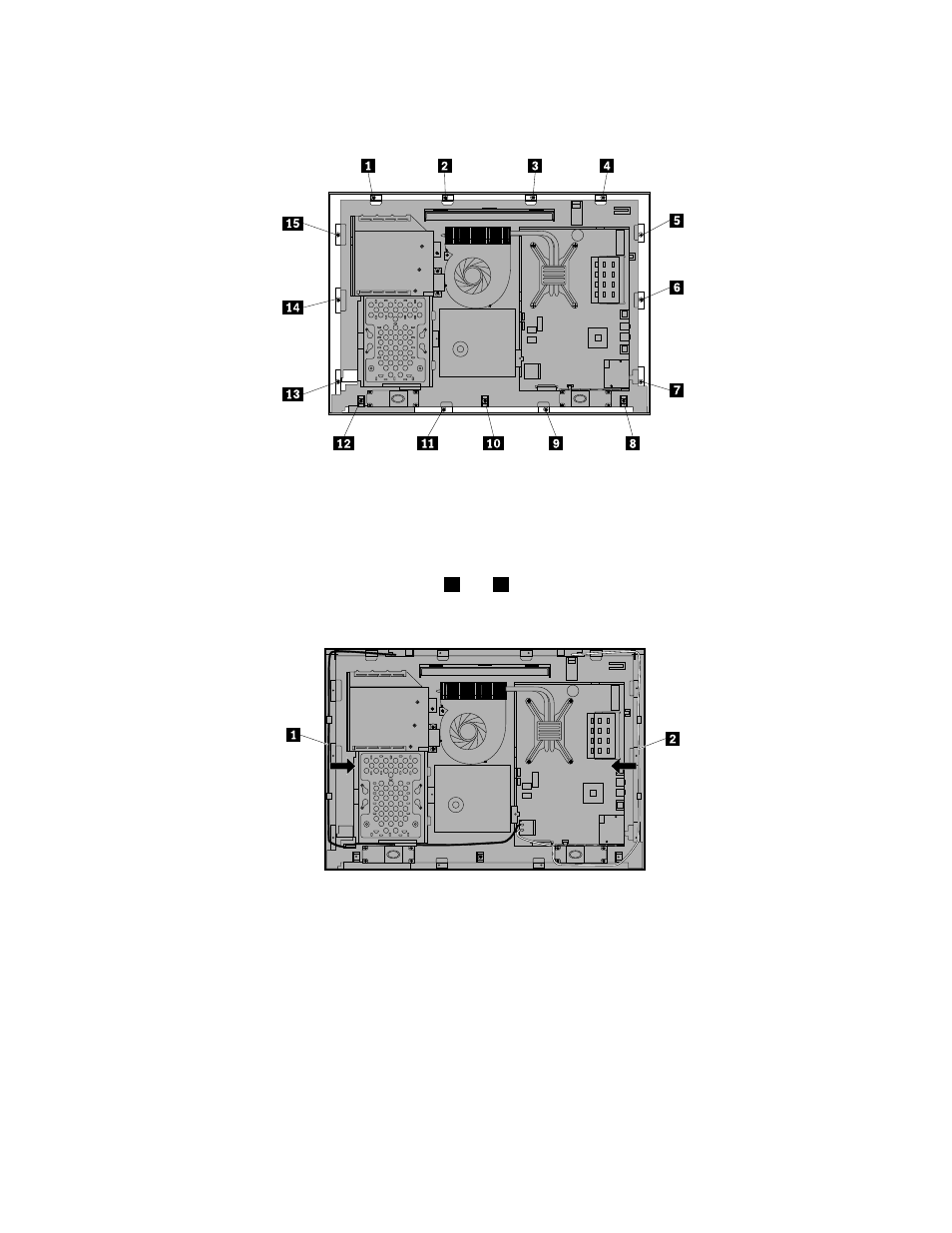
9. Remove all the 15 screws that secure the computer main bracket to the front bezel.
Figure 45. Removing all the 15 screws that secure the computer main bracket to the front bezel
10. Note the locations of all cable connections that prevent you from lifting the computer main bracket and
disconnect all cables. See “System board parts and connectors” on page 82.
11. Remove the integrated camera. See “Replacing the integrated camera” on page 111.
12. Note the routing of the wireless antenna wires
1
and
2
. Then, loosen the two wires from the computer
main bracket in the directions shown by the arrows.
Figure 46. Loosening the wireless antenna wires from the computer main bracket
13. Lift the computer main bracket off the front bezel.
116
Lenovo S310 All-In-OneHardware Maintenance Manual
- IdeaCentre B325 (27 pages)
- IdeaCentre B325 (53 pages)
- IdeaCentre B320 (1 page)
- IdeaCentre B310 (64 pages)
- IdeaCentre Q150 (33 pages)
- H320 Desktop (47 pages)
- C325 (47 pages)
- H330 Desktop (49 pages)
- IdeaCentre K320 (37 pages)
- IdeaCentre A320 (57 pages)
- IdeaCentre K320 (43 pages)
- 3000 H Series (41 pages)
- 6077 (80 pages)
- 1048 (130 pages)
- 5023 (94 pages)
- 5053 (78 pages)
- 6393 (68 pages)
- THINKSTATION S10 (4 pages)
- THINKSTATION D10 (58 pages)
- 3856 (154 pages)
- 3000 J (90 pages)
- THINKSTATION 4157 (66 pages)
- THINKSTATION 4158 (74 pages)
- Think 6429-16x (4 pages)
- THINKSERVER 387 (248 pages)
- 0B39663 (52 pages)
- ThinkVision E50 (62 pages)
- TD230 (3 pages)
- 3000 J Series (96 pages)
- 6522 (216 pages)
- 1045 (140 pages)
- 6436 (88 pages)
- TS200V (96 pages)
- 1040 (26 pages)
- 4013 (94 pages)
- IdeaCentre D400 (1 page)
- 6447 (112 pages)
- THINKSERVER 3823 (304 pages)
- THINKSTATION S10 (62 pages)
- Think 5500 Series (2 pages)
- 3650 (98 pages)
- 6491 (98 pages)
- 6434 (96 pages)
- 6432 (284 pages)
- H320 Desktop (35 pages)
