Beep symptoms – Lenovo S310 All-in-One User Manual
Page 78
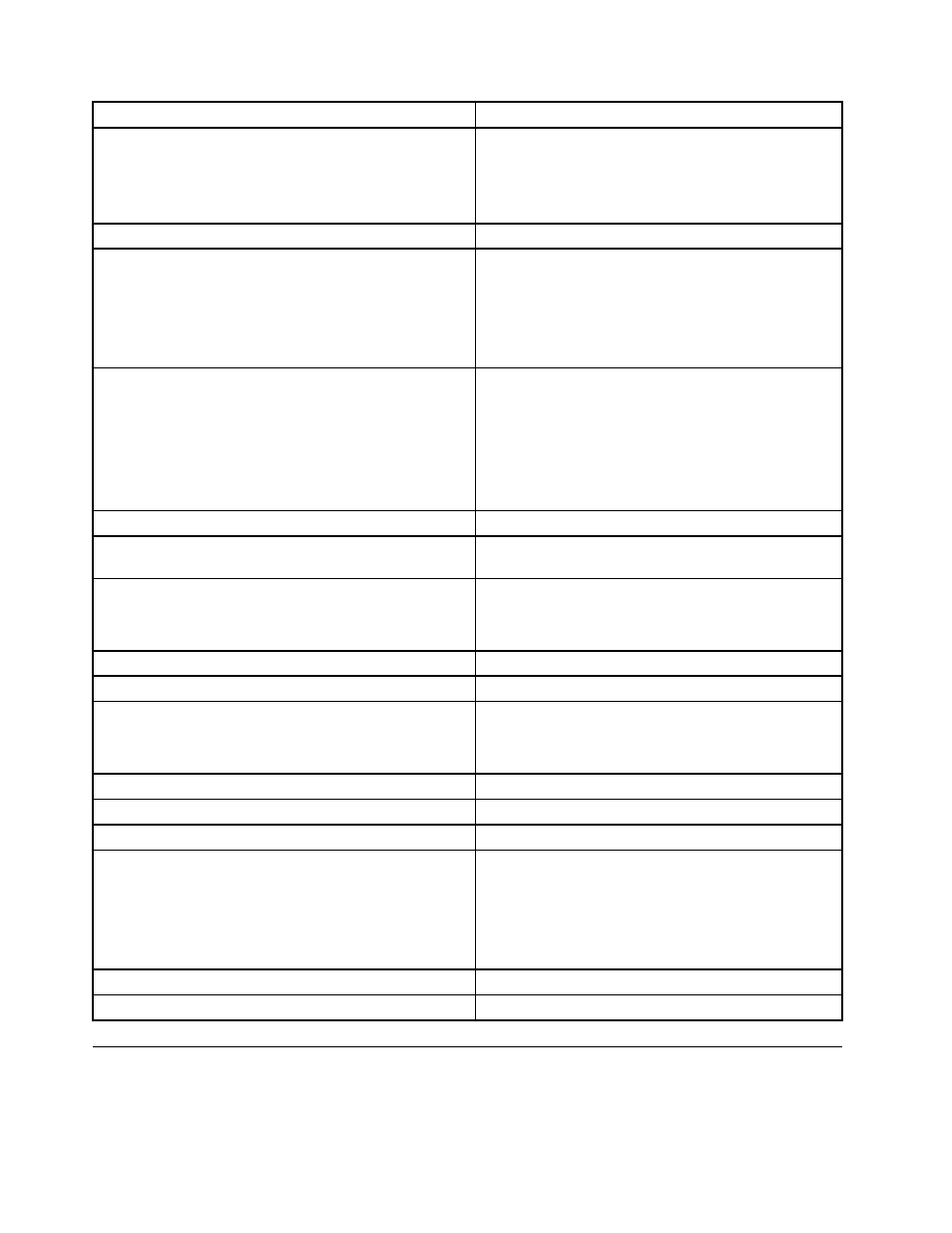
Diagnostic Error Code
FRU/Action
215-XXX-XXX CD-ROM Drive error
1. CD-ROM Drive Cable
2. Check power supply voltages
3. CD-ROM drive
4. System board
217-000-XXX Hard Disk Drive Test Passed
No action
217-25X-XXX 217-26X-XXX Hard Disk Drive (IDE) error
1. Hard Disk Drive Cable
2. Check power supply voltages
3. Reseat the hard disk drive cable
4. Hard Disk drive (IDE)
5. System board
217-28X-XXX 217-29X-XXX Hard Disk Drive (SCSI) error
1. Hard Disk Drive Cable
2. Check power supply voltages
3. Reseat the hard disk drive cable
4. Hard Disk drive (SCSI)
5. SCSI adapter card
6. System board
220-000-XXX Hi-Capacity Cartridge Drive Test Passed
No action
220-XXX-XXX Hi-Capacity Cartridge Drive error
1. Remove the Hi-Capacity Cartridge Drive and re-test
the system.
301-XXX-XXX Keyboard error
1. Keyboard
2. Check and test mouse.
3. System board
301-000-XXX Keyboard Test Passed
No action
302-000-XXX Mouse Test Passed
No action
302-XXX-XXX Mouse error
1. Mouse
2. Check and test Keyboard.
3. System board
303-000-XXX Joystick Test Passed
No action
303-XXX-XXX Joystick error
Remove the Joystick and re-test the system.
305-000-XXX Monitor DDC Test Passed
No action
305-250-XXX Monitor DDC self test failure
1. Run the Setup Utility program to enable DDC.
2. Cable
3. Monitor
4. Video card
5. System board
415-000-XXXModem Test Passed
No action
415-XXX-XXX Modem error
Remove the Modem and re-test the system.
Beep symptoms
Beep symptoms are tones or a series of tones separated by pauses (intervals without sound) during POST.
72
Lenovo S310 All-In-OneHardware Maintenance Manual
