Lenovo ThinkPad Reserve Edition User Manual
Page 72
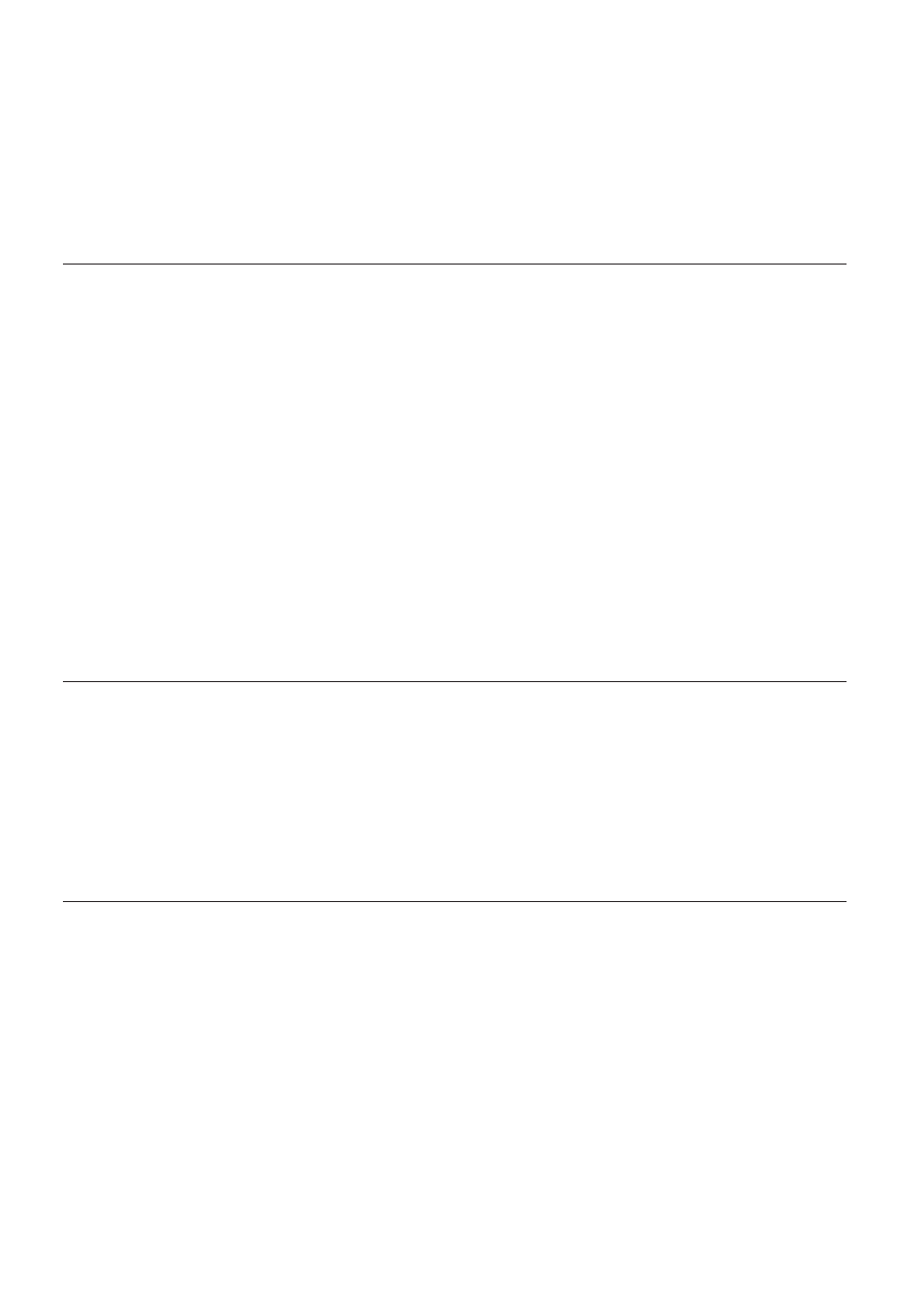
communications and to other electrical or electronic equipment. Such cables
and connectors are available from Lenovo authorized dealers. Lenovo cannot
accept responsibility for any interference caused by using other than
recommended cables and connectors.
EU WEEE Statements
The Waste Electrical and Electronic Equipment (WEEE) mark applies only to
countries within the European Union (EU) and Norway. Appliances are
labeled in accordance with European Directive 2002/96/EC concerning waste
electrical and electronic equipment (WEEE). The Directive determines the
framework for the return and recycling of used appliances as applicable
throughout the European Union. This label is applied to various products to
indicate that the product is not to be thrown away, but rather reclaimed upon
end of life per this Directive.
Users of electrical and electronic equipment (EEE) with the WEEE marking
per Annex IV of the WEEE Directive must not dispose of end of life EEE as
unsorted municipal waste, but use the collection framework available to them
for the return, recycle, recovery of WEEE and minimize any potential effects
of EEE on the environment and human health due to the presence of
hazardous substances. For additional WEEE information go to:
http://www.lenovo.com/lenovo/environment.
Notice for users in the U.S.A.
California Perchlorate Information:
Products containing CR (manganese dioxide) lithium coin cell batteries may
contain perchlorate.
Perchlorate Material — special handling may apply.
See http://www.dtsc.ca.gov/hazardouswaste/perchlorate.
IBM Lotus Software Offer
About the offer :
As a qualifying purchaser of a ThinkPad computer, you are
receiving a single, limited license for the Lotus Notes
®
“standalone” client.
This license entitles you to install and use this software on your new
ThinkPad computer using one of the following options:
v Media for this software is not included in this offer. If you do not
already have the appropriate Lotus Notes Client software media
, you can
order a CD and install the software onto your computer. For more
information, see “To order a CD” on page 63.
v If you already have a licensed copy of the software, you are entitled to
make and use one additional copy of the software you have.
62
ThinkPad
®
Reserve Edition Service and Troubleshooting Guide
