Lenovo ThinkPad Reserve Edition User Manual
Page 25
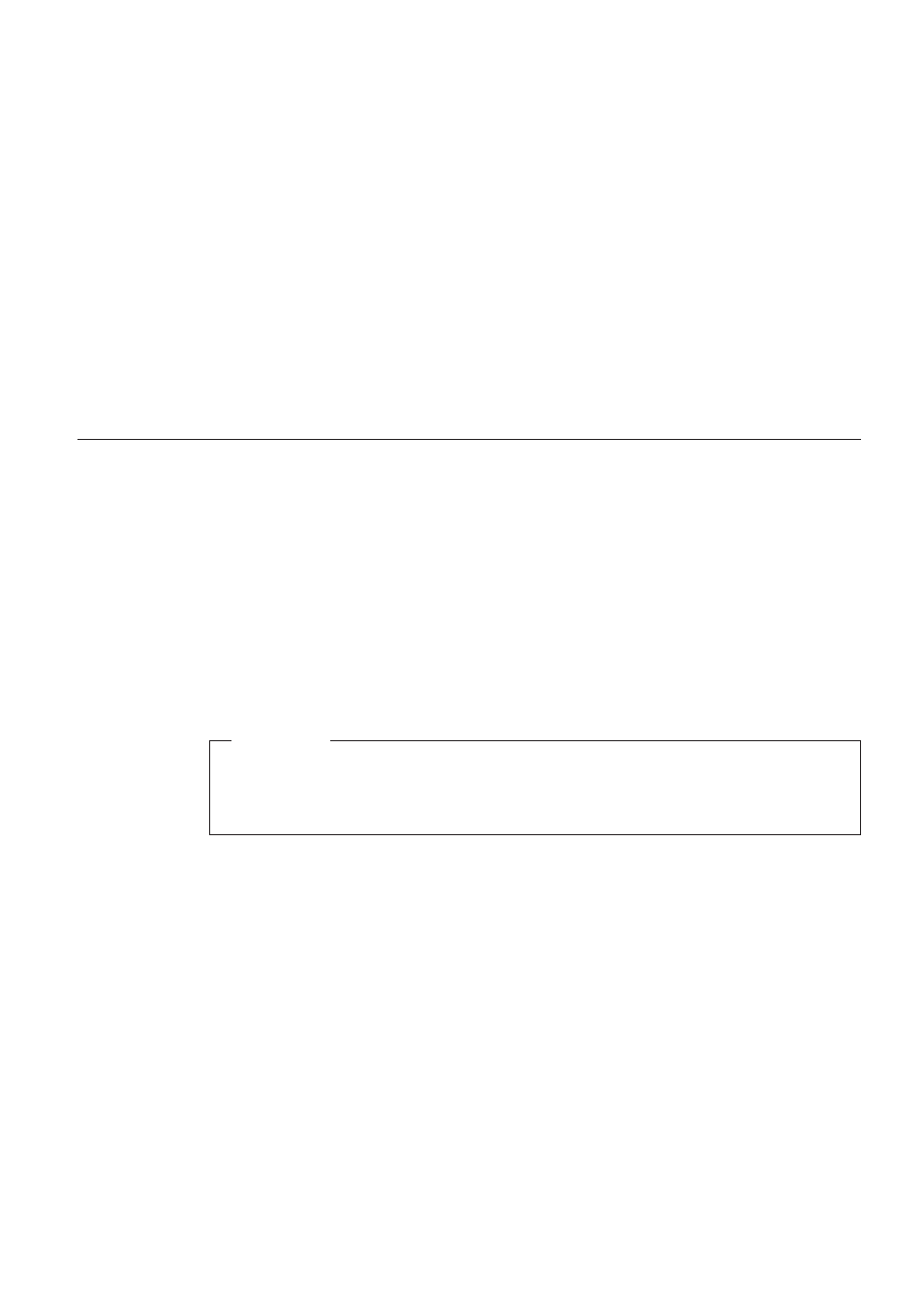
How can I contact the Customer Support Center?
See Chapter 6, “Getting help and service,” on page 47 of this Guide.
Where can I find warranty information?
See the separate Safety and Warranty Guide for detailed warranty
information. For the warranty applicable to your computer, including
the warranty period and type of warranty service, see Appendix A,
“Warranty information,” on page 51.
How can I install a new operating system?
See "Advanced configuration" in Access Help.
Diagnosing problems
If you have a problem with your computer, you can test it by using
PC-Doctor
®
for Windows. To run PC-Doctor for Windows, do as follows:
1.
Click Start.
2.
Move the pointer to All Programs (in Windows 2000, Programs) and then
to PC-Doctor for Windows.
3.
Click PC-Doctor.
For more information about PC-Doctor for Windows, see the Help for the
program.
Attention
Running any tests can take up to several minutes or longer. Make sure
you have time to run the entire test; do not interrupt the test while it is
running.
When preparing to contact the Customer Support Center, be sure to print the
test log so that you can rapidly provide information to the help technician.
HDD diagnostic program
If your hard disk drive is not operating properly, you may be able to find the
problem by running the HDD diagnostic program in the BIOS Setup Utility.
To start the diagnostic program, do as follows:
1.
If the diskette drive is connected to the computer, remove any diskette
from the diskette drive, and then turn off the computer.
2.
Turn on the computer.
Solving computer problems
Chapter 3. Solving computer problems
15
