Standalone install for cd or script files, System update, System migration assistant – Lenovo ThinkVantage Client Security Solution 8.3 User Manual
Page 68: Requirements, Requesting certificate from the server
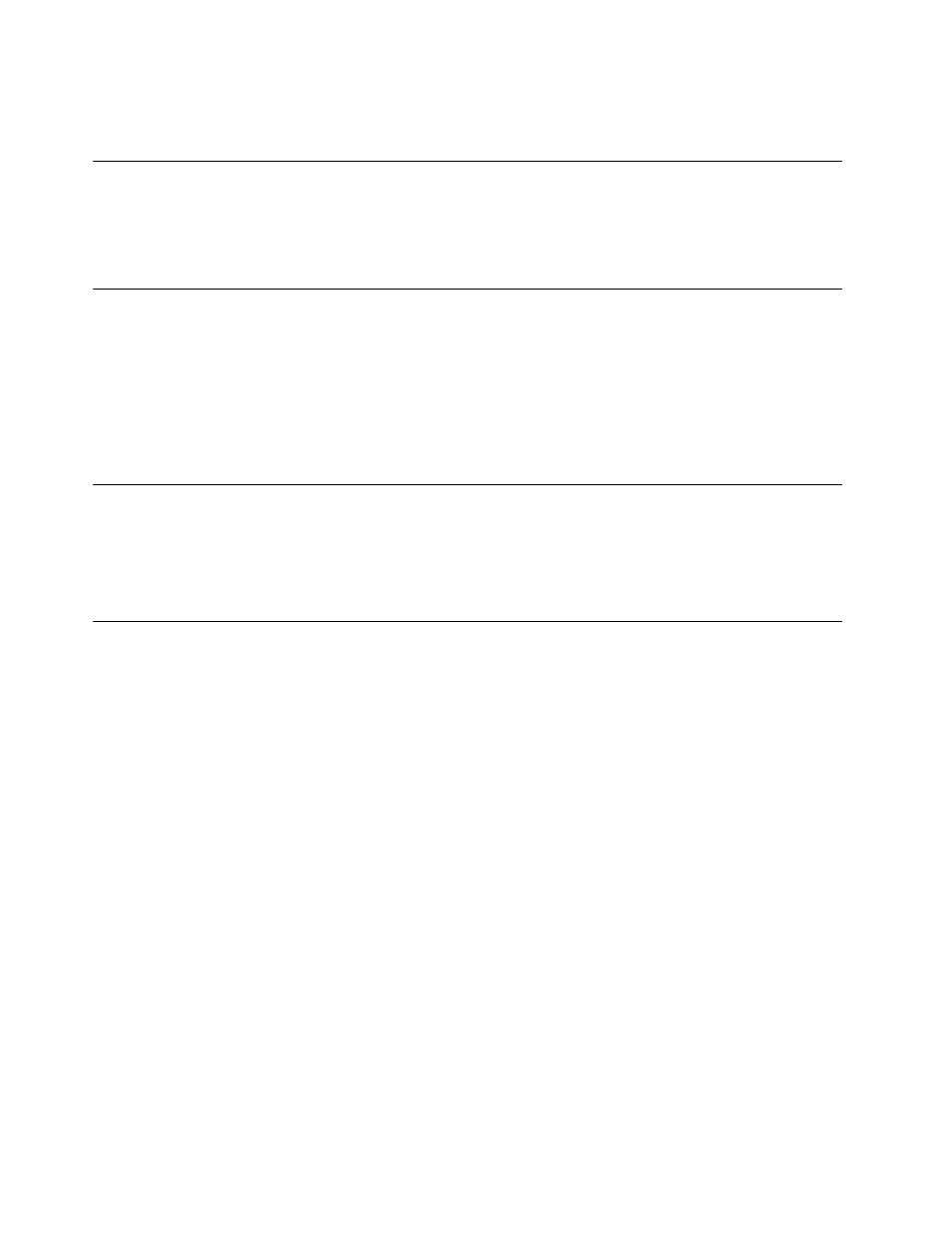
c. Through Active Directory, enable Antidote Delivery Manager. Place packages to be run and make
sure reporting is captured.
Standalone Install for CD or script files
For a standalone install for CD or script file, complete the following steps:
1. Use one batch file to silently install Client Security Solution, and Fingerprint technology.
2. Configure BIOS password recovery silently.
System Update
For System Update, complete the following steps:
1. Install Client Security Solution and Fingerprint Software technology through a customized system
update server simulating how a large enterprise would have a server set up instead of going to a Lenovo
server, so they can control content.
2. Over install all three different versions of older software (Rescue and Recovery 1.0/2.0/3.0, Fingerprint,
Client Security Solution 5.4–6, FFE). Settings should be kept when installing the new version over
the old version.
System Migration Assistant
System Migration Assistant 6.0 supports migrating from an old system to the latest Windows 7 system, and
supports migrating the software settings from earlier versions of the Client Security Solution and Fingerprint
Software. You can download the System Migration Assistant 6.0 from the Lenovo Web site at:
Generating a certificate using key generation in the TPM
Certificates can be generated directly by using Client Security Solution CSP, and the private keys in the
certificates are generated and protected by the TPM. To request a certificate using Client Security Solution
CSP, complete the following steps:
Requirements:
• The server machine should have the following installed:
– Windows Server 2003 Enterprise or above
– Active Directory
– Certificate Authority service
• The client machine should meet the following requirements
– TPM enabled
– Client Security Solution installed
Requesting certificate from the Server
Creating template for TPM user
To create a template for TPM users, complete the following procedure:
1. Click Start ➙ Run.
2. Type mmc and click OK. The console window displays.
62
Client Security Solution 8.3Deployment Guide
