Group policy settings, Max retries, Secure mode – Lenovo ThinkVantage Client Security Solution 8.3 User Manual
Page 48: Default mode
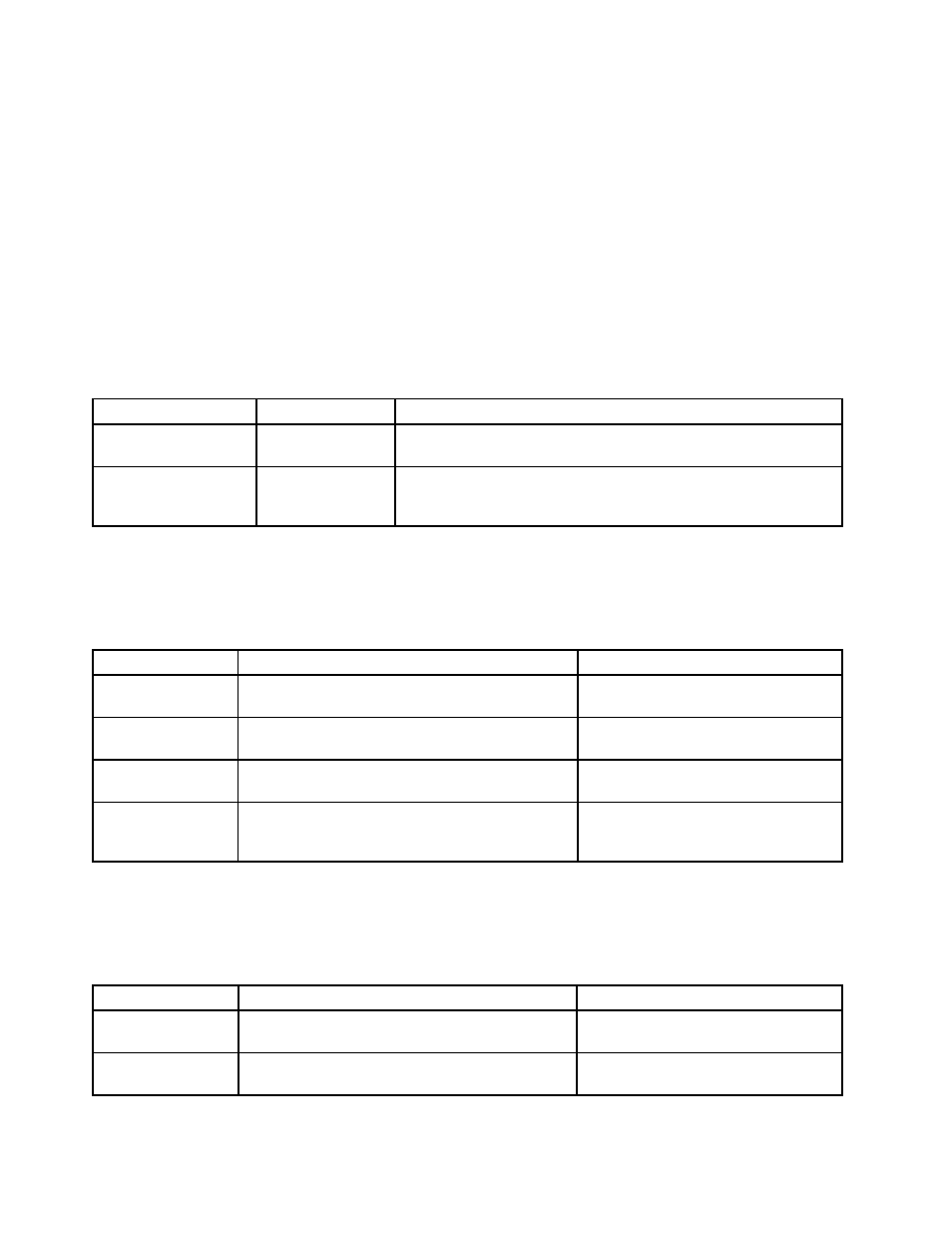
HKLM\Software\Lenovo\Client Security Solution\
User preferences:
HKCU\Software\Lenovo\Client Security Solution\
Default user preferences:
HKLM\Software\Lenovo\Client Security Solution\User defaults
Group Policy settings
The tables in this section provide policy settings for the Computer Configuration and the User Configuration
for Client Security Solution.
Max retries
The following table provides policy settings for Authentication policies, Max retries.
Table 18. Computer Configuration ➙ ThinkVantage ➙ Client Security Solution ➙ Authentication policies ➙
Max retries
Policy
Enabled Setting
Description
Password number of
retries
Maximum number
of retries is 20.
Controls the maximum number of times that a user can use Windows
password for authentication before falling back to the override policy.
Passphrase number of
retries
Maximum number
of retries is 20.
Controls the maximum number of times a user can use Client Security
passphrase for authentication before falling back to the override
policy.
Secure Mode
The following table provides policy settings for Authentication policies, Secure mode.
Table 19. Computer Configuration ➙ Administrative templates ➙ ThinkVantage ➙ Client Security Solution ➙
Authentication policies ➙ Secure mode
Policy
Enabled settings
Description
Password
Set the frequency to either Every time, or Once
per logon.
Controls whether password is required.
Passphrase
Set the frequency to either Every time, or Once
per logon.
Controls whether passphrase is
required.
Fingerprint
Set the frequency to either Every time, or Once
per logon.
Controls whether fingerprint is required.
Override
Set to override the password, passphrase, or
fingerprint.
Defines “fallback” authentication
requirements if normal authentication
fails.
Default mode
The following table provides policy settings for Authentication policies, Default mode.
Table 20. Computer Configuration ➙ Administrative templates ➙ ThinkVantage ➙ Client Security Solution ➙
Authentication policies ➙ Default mode
Policy
Enabled settings
Description
Password
You can set the frequency to either Every time, or
Once per logon.
Controls whether password is required.
Passphrase
You can set the frequency to either Every time, or
Once per logon.
Controls whether passphrase is
required.
42
Client Security Solution 8.3Deployment Guide
