Getting started with microsoft netmeeting, Starting microsoft netmeeting – Kodak EZ200 User Manual
Page 53
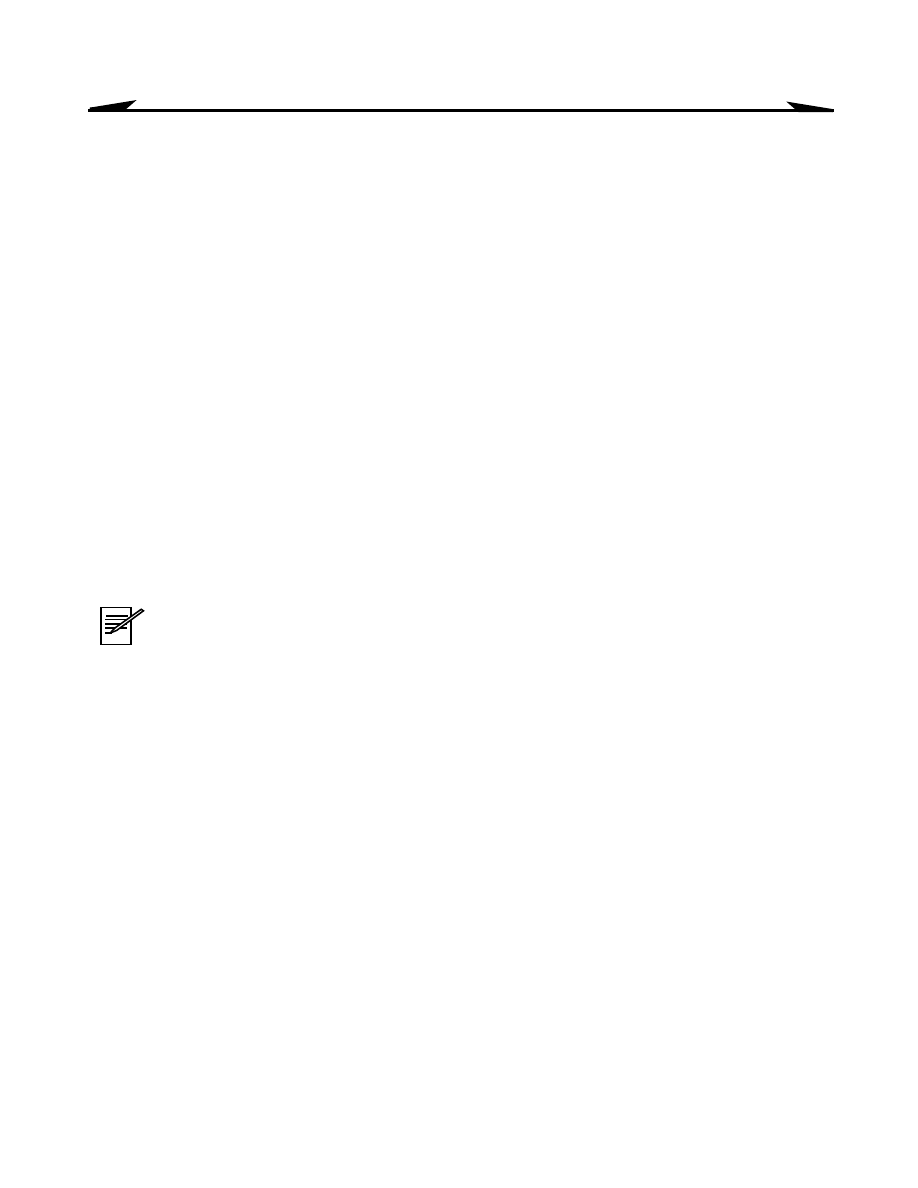
37
Chapter 5
Getting Started with MICROSOFT
NetMeeting
Use MICROSOFT NetMeeting software with your KODAK EZ200 Digital Camera to
hold a video conference with others over the Internet or your local Intranet. All
participants must have MICROSOFT NetMeeting software installed on their
computers and a camera to “view” the other parties.
Starting MICROSOFT NetMeeting
1
Connect the EZ200 Digital Camera to your PC (see page 21).
2 From the Start menu on your desktop, select Programs.
3 From the program application choices, select MICROSOFT NetMeeting to
open the application.
NOTE: The Startup Wizard is an excellent way to walk through your
first MICROSOFT NetMeeting operation.
See also other documents in the category Kodak Cameras:
- LS753 (73 pages)
- LS753 (64 pages)
- DX7590 (82 pages)
- CX7220 (60 pages)
- CX7220 (72 pages)
- C533 EN (67 pages)
- CX7330 (61 pages)
- LS443 (122 pages)
- Z760 (91 pages)
- Z760 (79 pages)
- DX3900 (105 pages)
- Z700 (78 pages)
- CD40 (79 pages)
- Z7590 (118 pages)
- Z7590 (104 pages)
- Z612 (90 pages)
- Z612 (101 pages)
- DC3400 (156 pages)
- CX4200 (106 pages)
- Z650 (94 pages)
- Z650 (77 pages)
- DX7440 (67 pages)
- LS755 (80 pages)
- LS755 (83 pages)
- V610 (106 pages)
- V610 (87 pages)
- Z740 (70 pages)
- CX7530 (67 pages)
- CX7530 (83 pages)
- CX7530 (66 pages)
- CX7525 (83 pages)
- CX7525 (66 pages)
- V530 (95 pages)
- V530 (73 pages)
- EASYSHARE C603 (72 pages)
- C643 (83 pages)
- C340 (83 pages)
- C340 (74 pages)
- EasyShare C340 (74 pages)
- V603 (91 pages)
- V603 (76 pages)
- DX3500 (92 pages)
- C663 (85 pages)
- EasyShare C663 (74 pages)
- Z730 (97 pages)
