Taking still pictures – Kodak EZ200 User Manual
Page 40
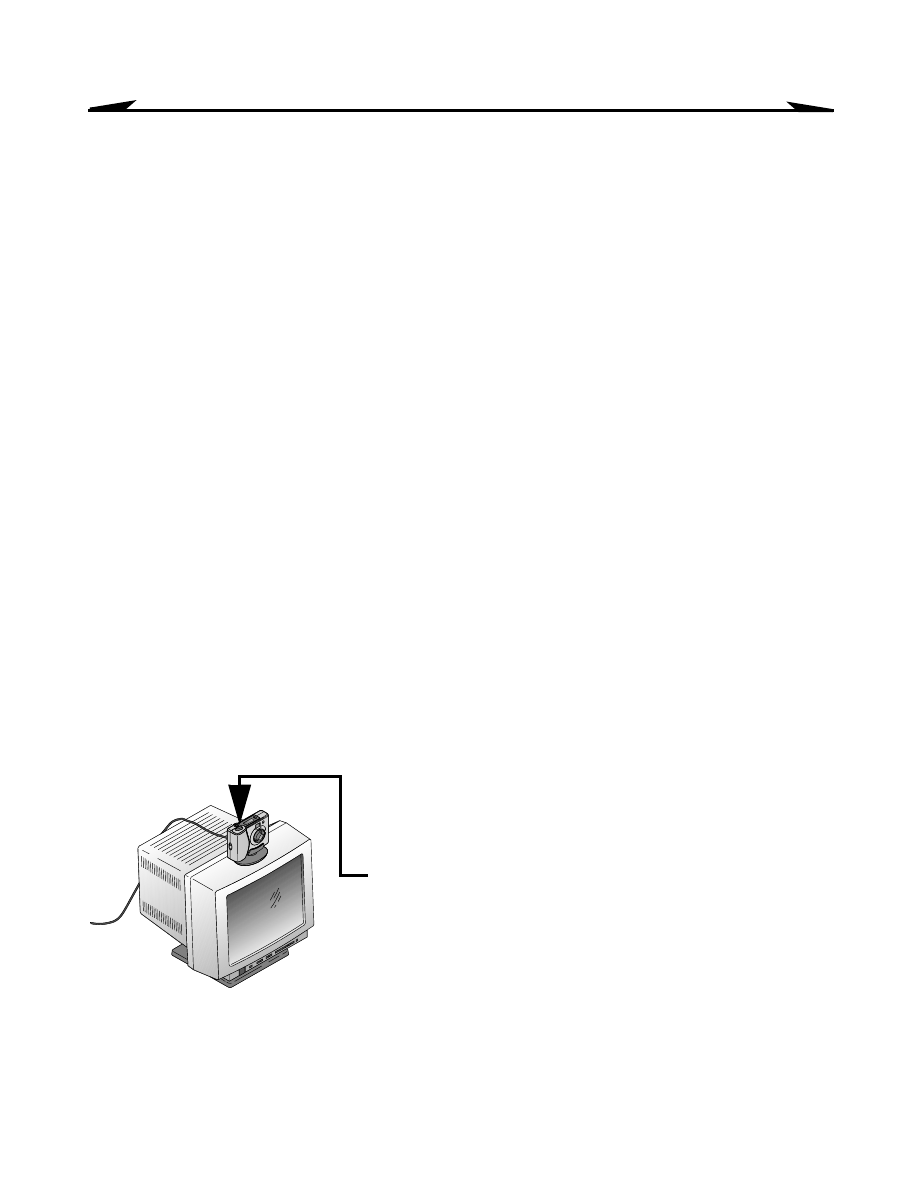
24
Chapter 4
11:06:26 am are saved in a folder named 05262000_110626.
This ensures that you cannot overwrite existing picture files, no matter how
often you download.
! Pictures are named and saved with consecutive numbers in the following
formats:
Video clip
Clip0.AVI, Clip1.AVI, Clip2.AVI, etc.
High quality still image
HQ0.JPG, HQ1.JPG, HQ2.JPG, etc.
Web quality still image
WQ0.JPG, WQ1.JPG, WQ2.JPG, etc.
Burst still image
Burst0.JPG, Burst1.JPG, Burst2.JPG
When the pictures and movie clips are stored on your computer, you can open
them in the software application of your choice. The images are not displayed
automatically in the imaging application.
Taking Still Pictures
Take still pictures in PC Camera mode (connected to the PC) and save them in
your imaging application.
1
Connect the camera to your computer.
2 Place the camera in the base (see
page 20). Position the camera to capture
your subject in the live video display on the
screen.
3 Press the Shutter button to open the
imaging application and the KODAK EZ200
Software. See “Connecting the Camera to
Your Computer” on page 21.
