Checking the focus setting—digital camera mode – Kodak EZ200 User Manual
Page 28
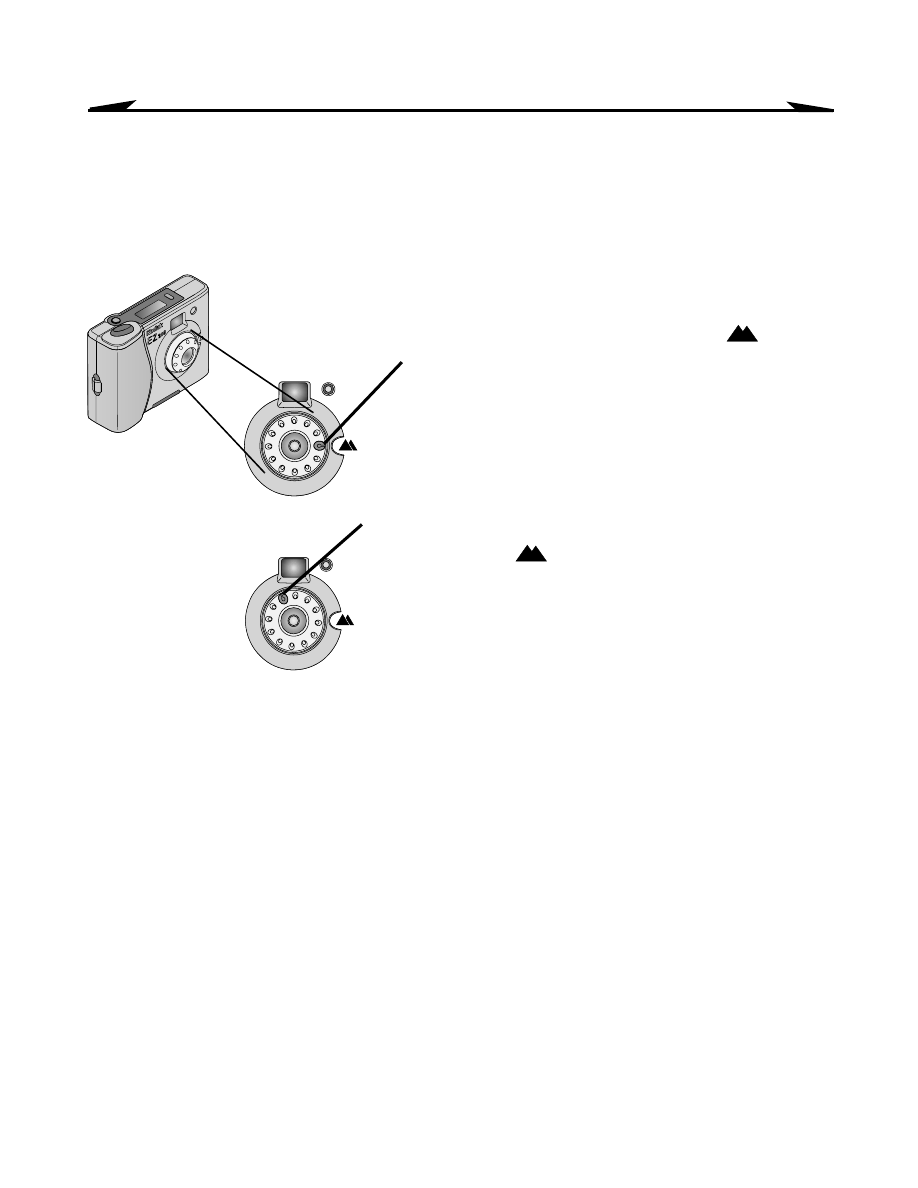
12
Chapter 3
Checking the Focus Setting—Digital
Camera Mode
! When you use the camera in Digital Camera
mode (not connected to your computer),
you must set the focus ring to the
position.
All other positions of the focus ring are for
use in PC Camera mode only. See page 24.
! If you set the focus ring to any position
other than
, the camera alerts you in
the following ways:
- The focus icon in the LCD blinks.
- The camera beeps a low, double tone
when you press the Shutter button.
- The camera cannot take a picture.
See also other documents in the category Kodak Cameras:
- LS753 (73 pages)
- LS753 (64 pages)
- DX7590 (82 pages)
- CX7220 (60 pages)
- CX7220 (72 pages)
- C533 EN (67 pages)
- CX7330 (61 pages)
- LS443 (122 pages)
- Z760 (91 pages)
- Z760 (79 pages)
- DX3900 (105 pages)
- Z700 (78 pages)
- CD40 (79 pages)
- Z7590 (118 pages)
- Z7590 (104 pages)
- Z612 (90 pages)
- Z612 (101 pages)
- DC3400 (156 pages)
- CX4200 (106 pages)
- Z650 (94 pages)
- Z650 (77 pages)
- DX7440 (67 pages)
- LS755 (80 pages)
- LS755 (83 pages)
- V610 (106 pages)
- V610 (87 pages)
- Z740 (70 pages)
- CX7530 (67 pages)
- CX7530 (83 pages)
- CX7530 (66 pages)
- CX7525 (83 pages)
- CX7525 (66 pages)
- V530 (95 pages)
- V530 (73 pages)
- EASYSHARE C603 (72 pages)
- C643 (83 pages)
- C340 (83 pages)
- C340 (74 pages)
- EasyShare C340 (74 pages)
- V603 (91 pages)
- V603 (76 pages)
- DX3500 (92 pages)
- C663 (85 pages)
- EasyShare C663 (74 pages)
- Z730 (97 pages)
