Choosing a capture mode – Kodak EZ200 User Manual
Page 29
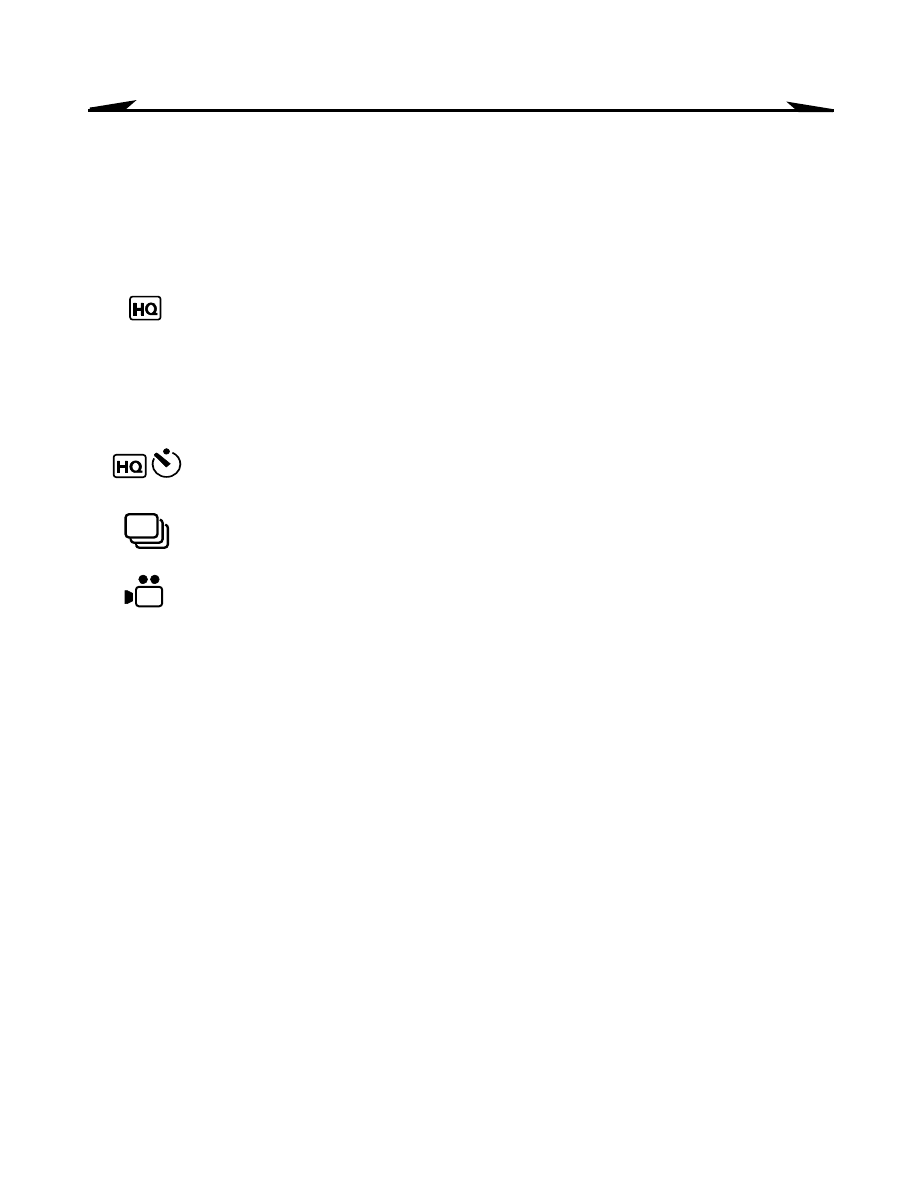
13
Chapter 3
Choosing a Capture Mode
Press the Mode button repeatedly to select from five ways to take pictures. When
the icon appears in the LCD, the indicated capture mode is selected.
High Quality
High Quality
High Quality
High Quality—still picture quality, suitable for adding pictures to
newsletters, presentations, or printing up to 3" x 5". Store up to
64 pictures on the camera.
No icon
Web Quality
Web Quality
Web Quality
Web Quality— still picture quality, suitable for website or
e-mail use. Store up to 128 pictures on the camera.
High Quality with Self-timer
High Quality with Self-timer
High Quality with Self-timer
High Quality with Self-timer—put yourself in the picture with the
10-second self-timer, still picture quality.
Burst
Burst
Burst
Burst—take a series of five consecutive Web quality still pictures
within one second. Great for capturing action shots.
Silent Movie Clip
Silent Movie Clip
Silent Movie Clip
Silent Movie Clip—take and store up to six, 10-second silent
movie clips on the camera.
